
Clipchamp Online is an extremely simple and convenient online video recording and sharing applicatio..
N/A| License: Free |
| Released: Clipchamp |
| Request: N/A |
| Last updated: 19-10-2021 |
| OS: Window |
| Version: N/A |
| Total download: 1049 |
| Capacity: N/A |
Clipchamp Online is an extremely simple and convenient online video recording and sharing application. How to use Clipchamp is not too difficult. All you need is a computer with a browser and an Internet connection.

Join 8 million video creators
Create stunning videos quickly with the world's favorite and popular free video editing tool. Whether you have to save upload time, save money on storage, or create all your videos from scratch - If you want to do anything with video, Clipchamp is best place to start.
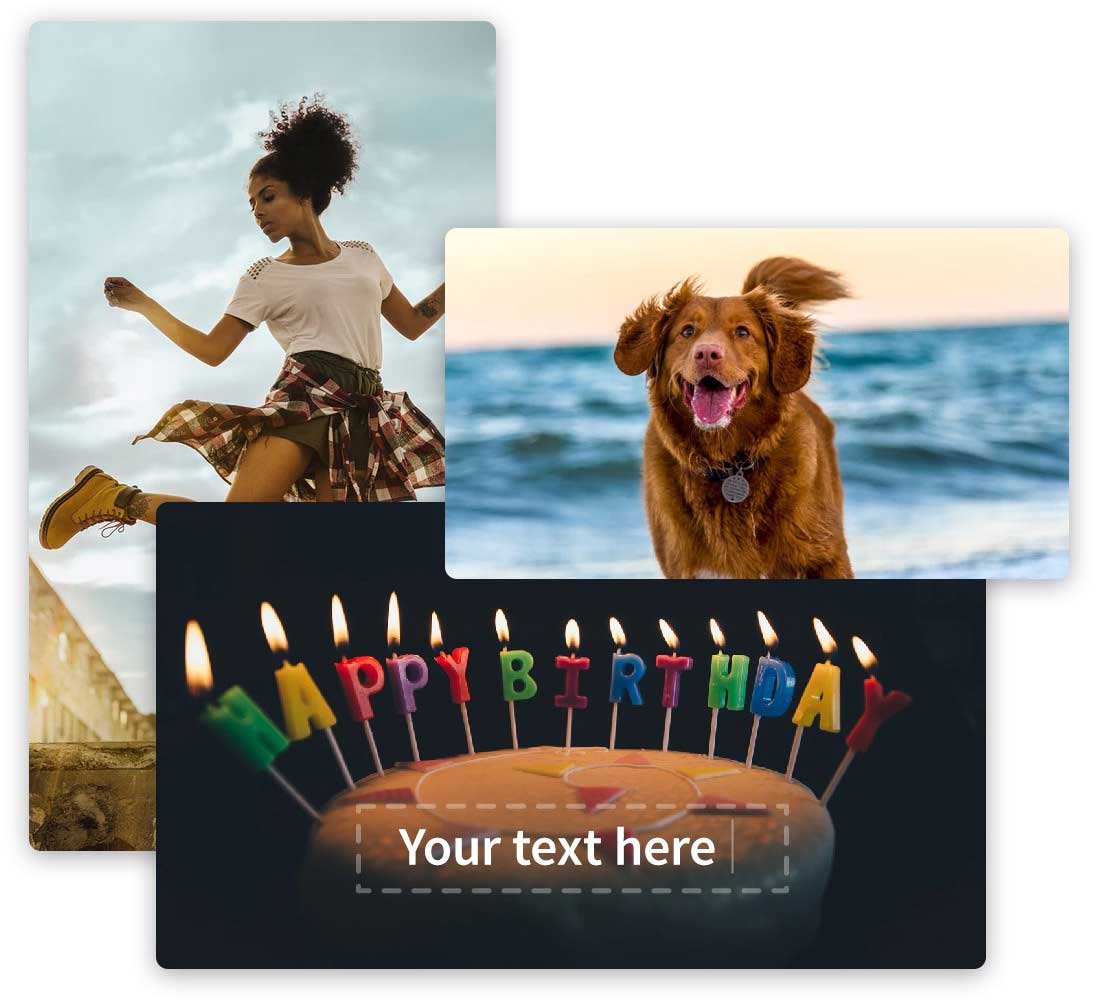
Many customizable video templates available
Find inspiration without being tied to creativity. Clip Champ's pre-made video templates give you the best option: ready-to-use templates for everything from commercials to weddings. All-in-one flexible video editor that lets you truly make each template your own. Whether you're creating a video for a social ad, a corporate slideshow, a movie showcase, or a best friend's wedding - Clipchamp has the power to help.
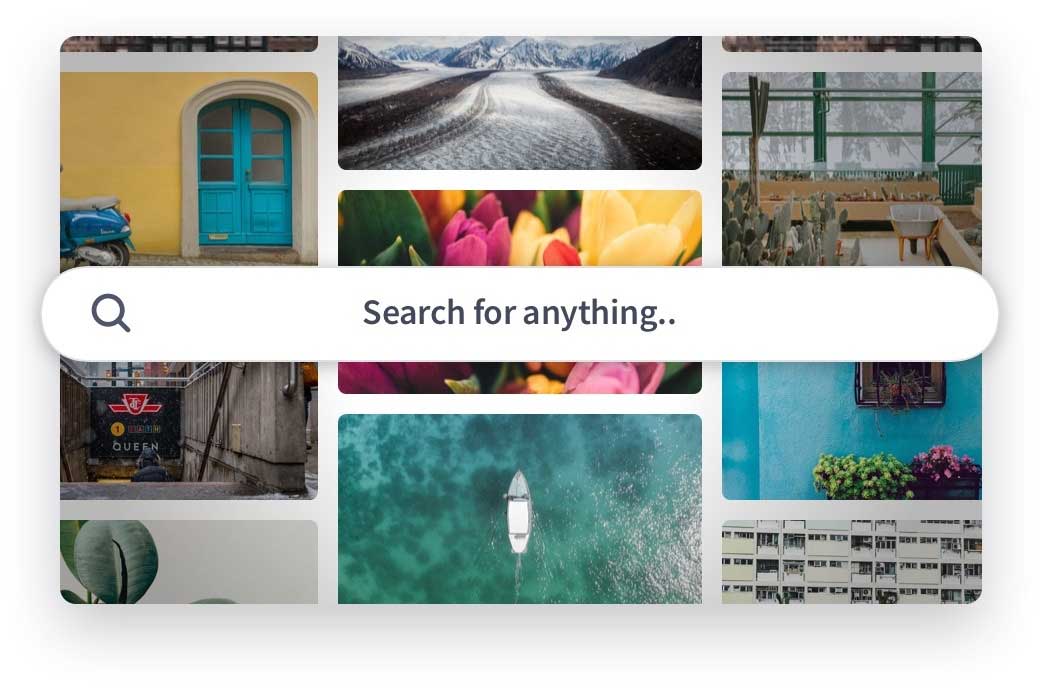
Combining scene and sound
Secret idea? Need a video store that gives the best suggestion for your project? Or do you already have a video file but lack the appropriate audio? Clipchamp Online's library of audio videos gives you the freedom to choose while creating. Here you'll find relevant conceptual content curated by Clipchamp's team of professional editors.
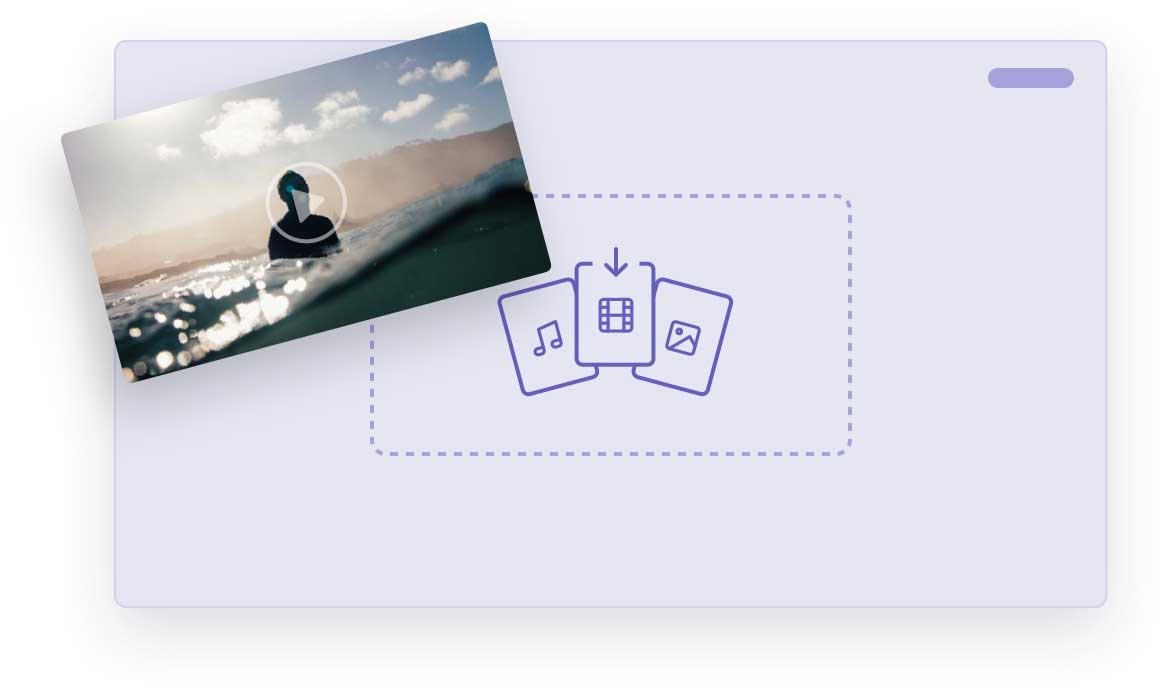
What makes Clipchamp's video technology different?
Since its launch in 2014 “online video creation champion” Clipchamp has continuously added exclusive video technologies to enhance the clip editing experience, including compression, conversion, capture, Record and create videos without delay in import and export or limited in file formats that are difficult to convert or share.
Clipchamp Online just use your webcam and microphone to record live right in the app. You will be able to record in 360p, 480p or 720p video quality. The maximum length is 5 minutes. Clipchamp Online's video recording capabilities are completely based on HTML5 and do not use Flash at all.
With this application, users can convert the format to MP4 or Webm for optimal sharing on the network. Videos before upload will be compressed to make them smaller without changing the video quality. It is worth noting that Clipchamp Online converts video formats directly on your computer, using the Chrome browser as the platform, rather than going through the upload and download process like many other online video converters. That ensures your videos do not go through the hands of 3rd parties and also limits the burden on network bandwidth and file download time.
After uploading video, users have options to optimize video for Web, Windows, Mobile or Animation. Web option to convert video to video format. Webm format - optimized for websites and especially for sharing on other social media sites. Users will also be able to optimize videos for Microsoft Windows and Microsoft Office as well as share them on smartphones or use them in GIF files.
Besides Choose a file format, you will also be able to change the file size and resolution to suit your needs. Depending on the file size and resolution, the conversion time and file quality will vary.
After the transcoding process of ClipChamp Online, users can save the video to their device or share it on social media sites such as Facebook, YouTube, Vimeo or send it directly to their Google Drive account.
Supported input video formats include: MOV, MP4, AVI, FLV, DIVX, MKV, WMV, MPEG, MPEG-4, ISO, M4V, 3GP and more another form. When downloading files, the file size is also unlimited.
ClipChamp Online overall is a relatively simple option for performing some video operations such as converting formats or recording videos. The ability to optimize videos for sharing or use in other applications will be very useful to those who often work with videos.
.
5
4
3
2
1