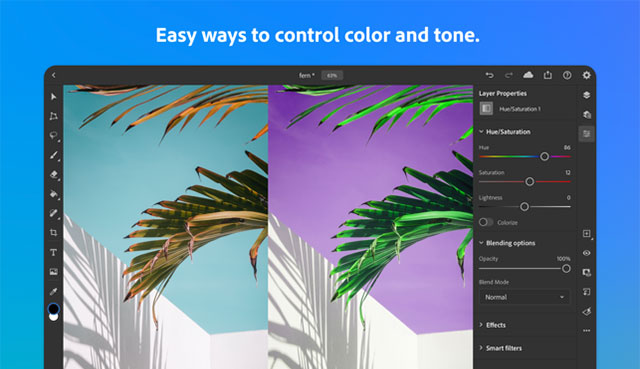MENU
- 1.Adobe Photoshop for iPad App Features
- 1 Get creative with the full PSD file
- 2 Use familiar, finger-driven tools
- 3 Works Anywhere
- 4 Compositing
- 5 Retouch
- 6 Adobe Photoshop for iOS is compatible with devices including:
- 1.Update Adobe Photoshop for iOS to the latest
- 1 Adobe Photoshop iOS 2.7. 2:
- 2 Adobe Photoshop iOS 2.7.0:
- 3 Adobe Photoshop iOS 2.x:
- 4 Adobe Photoshop iOS 1.5.0
- 5 Adobe Photoshop iOS 1.2.3
- 6 Adobe Photoshop iOS 1.2 .0
- 7 Adobe Photoshop iOS 1.1
Image editing software Adobe Photoshop full version as above Desktop/PC is available for iPad, giving you creative freedom anytime, anywhere.
Adobe Photoshop for iPad supports convenient cloud data backup
The world's best graphic design and image editing software Adobe Photoshop is now available for tablets, with functions tailored for users with quick, easy operation on touch screens. Adobe Photoshop is at the core of every creative project, from photo retouching, to technical painting, animation and graphic design. Now you'll be able to harness the power of Photoshop on iPad to create anything you can imagine, wherever it brings you. inspiration.
This first release focuses on Compositing and Retouch tools. Going forward, Adobe is looking at enhancing tools like brushes, masks, Refine Edge, and smart object selection. Additionally, accessing brushes and fonts in Creative Cloud has also been optimized to make it easier.
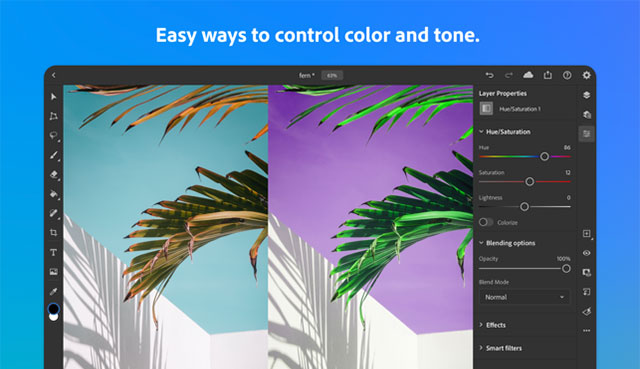
Easier color correction with a range of advanced tools in PTS for iPad
Adobe Photoshop for iPad App Features
Get creative with the full PSD file
Create on your iPad with the Photoshop Functions you know and love, from Retouch and Compositing to Spot Healing and Blend modes. Need layers and resolutions? All are available in Adobe Photoshop for iOS. PSD files are exactly the same whether you're working with Adobe Photoshop on your computer or iPad.
Use familiar, finger-driven tools
All operations Work with Layer stacks and Toolbar tools just like you would on a computer. Swipe, pick, tap, scribble, slide... you'll find yourself closer to creativity than ever before.
With a context-aware user interface, only tools and the main panel is displayed. As a result, you'll be able to focus on your canvas, without getting distracted by a lot of clutter.
The brush in Adobe Photoshop Mobile works well with Apple Pencil and touch
Works Anywhere
It's so simple that your PSD files will be synced across all devices. Documents are automatically saved to the Adobe cloud as you work and are available on any device with Photoshop installed.
Compositing
Make key selections precision with Quick Selection tools, Lasso and advanced selection options like Feather. Use brushes to mask in and out parts of an image to create sophisticated combinations.
Processing images on thousands of layers with powerful performance
Retouch
Edit, enhance images, and remove unwanted elements with functions like Spot Healing and Clone Stamp.
You can try Adobe Photoshop for free for three days. If you are already an Adobe Photoshop member when you purchase a monthly subscription, just log in and get started.
Adobe Photoshop full version on iOS only for iPad, if you're using an iPhone, download Adobe Photoshop Express.
Livestream on canvas to connect with Photoshop Mobile community
Adobe Photoshop for iOS is compatible with devices including:
- iPad Pro (Wi-Fi, Wi-Fi and Cellular)
- iPad Pro (12.9-inch) and 2nd generation
- iPad Pro (10.5-inch)
- iPad Pro (9.7-inch)
- iPad 5th generation
- iPad Mini 4
- iPad Air 2
- Apple Pencil (2nd generation)
- Apple Pencil (1st generation).
Usage Using Adobe's online services and applications requires an Adobe ID subscription for all levels of Creative Cloud membership, may not be available in all countries or languages, may be subject to change or discontinuation without notice. without prior notice. Adobe online services require an Internet connection.

Easily edit images from Lightroom to Photoshop and vice versa
Update Adobe Photoshop for iOS to the latest
Adobe Photoshop iOS 2.7. 2:
Adobe developers have fixed bugs and added new functions to the Adobe Photoshop iOS 2.7.2 update. Here are the major updates:
- You will now be able to add a new layer, adjustment layer or place an image directly from the [+] button on the stack. layer among the app's lightweight layers.
- Added note to Canvas Projection functionality in Settings - can be used with either AirPlay or cable.
- Fixed a bug that caused problems when signing in/out of the Adobe Photoshop app on iOS.
Adobe developers always welcome your feedback while updating and improving it. application improvement. If you have any ideas, thoughts or suggestions, you can send a message to Adobe in the Suggest features section of this app.
Adobe Photoshop iOS 2.7.0:
Adobe developers have added new functions to the Adobe Photoshop 2.7.0 update:
< ul>
- Magic wand: This classic and widely loved Photoshop tool is here on iPad. Edit with greater precision by quickly selecting and independently adjusting individual objects, tones, and colors in an image.
- Canva projection: Share your canva on external monitor while you work. Just enable "Canvas projection" in the app settings and connect your iPad to any external display device via USB-C or HDMI, and start sharing your designs.
- Fixed an issue with Lightroom's "Edit in Photoshop" function - preventing your photos from being sent back to Lightroom.
- Fixed an issue where the clone stamp source and healing brush were installed. slightly skewed.
- Fixed issues with older iPad models.
Adobe Photoshop iOS 2.x:
- View and revert to a previous version of a work. Cloud files will be saved automatically, users can view any version history in the “…” section on Cloud documents tab.
- Download cloud files to your computer without having to open the file. . Tap “Make available offline” under “…” on the Cloud documents tab.
- Allow dragging to preview image size.
- Adds three important tutorial items. important.
- Fix crashes caused by Select Subject.
- Continuous collaboration by inviting others to edit cloud image files via the Shared with you tab from the desktop main.
- Fix on iPadOS 14:
- Fix not support when setting app permissions is not correct.
- If the above error still occurs, open Settings on your device > Select Photoshop and set the photo permissions to All Photos.
- If you make a mistake when the Brush panel is empty, delete and reinstall the app.
- Allows cloud file features to be viewed and resized from the canvas.
- Play your work and interact with the Photoshop community using the Livestream function on the Export & Share menu.
- Improved input mechanism for Japanese.
Adobe Photoshop iOS 1.5.0
- Perfect collaboration with Lightroom. Now users can send photos directly from Lightroom into Photoshop, edit images freely and return them to the Lightroom library. Combine Lightroom's raw editing capabilities with the power of Photoshop for the perfect shot. Just open any photo in Lightroom and select Edit in Photoshop to test it out today.
- Fix font selection in Type tool.
- Fix a bug that caused the Share button to touch but not creates unwanted strokes.
Adobe Photoshop iOS 1.2.3
Developer Adobe developer celebrates Photoshop's 30th birthday with a gift for everyone - adding some new functionality and bug fixes to help everyone work faster, easier, and more efficiently than. Here's what's new in Adobe Photoshop 1.2.3:
- The Object Select feature is now available in the selection tools. You'll be able to select a detailed area on your canvas and Adobe Sensei will automatically find objects in that area. This uses the same AI as Select Subject, but with more control.
- The Type Properties bar is expanded - leading, tracking, scaling and more options at your disposal, bringing to have precise control over the text layers.
- Added many bug fixes to make Photoshop work more powerful and stable, including:
- Mode see the selection for Overlay is inverted to match the screen. (Tip: If you have a keyboard attached, press "F" to cycle through selection views.)
- Select Subject on older iPad models with less memory is possible. improved.
- Fix UI with Gaussian Blur tool.
Adobe Photoshop iOS 1.2 .0
Adobe developers celebrate Photoshop's 30th birthday with a gift for you guys - some new features and bug fixes to get you working fast more, easier and more efficient:
- Object selection is now available in selection tools! You will be able to select a detailed area on your canvas and Adobe Sensei will automatically find the object in that selection for you. This function uses artificial intelligence AI to select topics, but for more control.
- Properties are expanded, divided into Leading, Tracking, Scaling and many more at your disposal. you guys to have precise control over the text layers (Note: Kerning is not available yet, but will be added soon).
- Many other fixes help Photoshop is more powerful and stable, including:
- The selection view for Overlay is reversed to fit the screen. (Tip: if you have a keyboard attached, press "F" to cycle through selection views.)
- Subject Performance selection on older iPads with less storage has been improved. improvements.
- Fix UI appearance with Gaussian Blur tool.
Adobe Photoshop iOS 1.1
Object Selection: The Adobe Sensei-powered AI engine helps make precise, one-touch selections for the execution of your work easier and faster. The application has also been bug-fixed in order to maintain the user experience up to Photoshop's high standards.
Here is a list of updates and fixes:
- The Object Selection feature is available in the tools menu. Just click or double click on the Tools menu and tap on "Select Subject" to automatically draw an exact selection line around the main object of the layer.
- Major improvements to documents cloud, to optimize your file uploads and downloads. Speed up when opening cloud documents in Photoshop.
- Dark mode settings in the current app can be set to match settings on iPad.
- User interface : Adjusted the user interface to handle thumbnails issues, remove popovers, refresh offline and tool options.
- Paint: Fix bugs in cases where they appear. Unexpected brush strokes when masks or brush strokes don't come out the way you want.
- Image Archive: CC Libraries updated to sync folders properly, fix bugs with images and watermarks Licensed by Adobe Stock.
- Fix uppercase letters, undo errors with new layers and Japanese text.
- Enter: Touch Shortcut Tools and Gaussian Blur were updated to fix keyboard and UI issues.
- Other: Fix errors when opening files, standard display of image sizes, and UI errors in split-screen mode. picture.
.