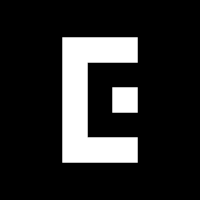
EPIK - Photo Editor is a powerful image editing application, professional thanks to its advanced edi..
2.3.0| License: Free |
| Released: SNOW |
| Request: Android 5.0 |
| Last updated: 05-01-2022 |
| OS: Android |
| Version: 2.3.0 |
| Total download: 1245 |
| Capacity: 118 MB |
MENU
EPIK - Photo Editor is a powerful image editing application, professional thanks to its advanced editing tools, helping you create extremely artistic and quality photos.


EPIK is a comprehensive image editing application , all in one
The most outstanding feature of EPIK must first come to the ability to sharpen images, same as Remini. For blurred or out of focus photos, you just need to put EPIK and then get a sharp image.
Next is the ability to remove excess subject from the image. 1 perfectly, super fast in just one second. And the results are as natural as Photoshop.
In addition, as a comprehensive image editing tool, EPIK also has many other features such as face beautification, color correction, set Filter, create collages or basic editing tools like crop, rotate, flip…


Apply filters, effects, add stickers to images
Fashion effects, stickers, text and brushes
.
5
4
3
2
1