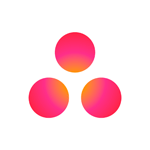
Asana, Asana is a web application for managing team tasks and workflows efficiently. Asana is metic..
N/A| License: Free |
| Released: Asana |
| Request: N/A |
| Last updated: 21-12-2021 |
| OS: Window |
| Version: N/A |
| Total download: 1019 |
| Capacity: N/A |
MENU
Asana is a web application that helps teams perform the management of tasks and workflows effectively. This is an excellent tool carefully designed, packed with useful features to help improve teamwork.
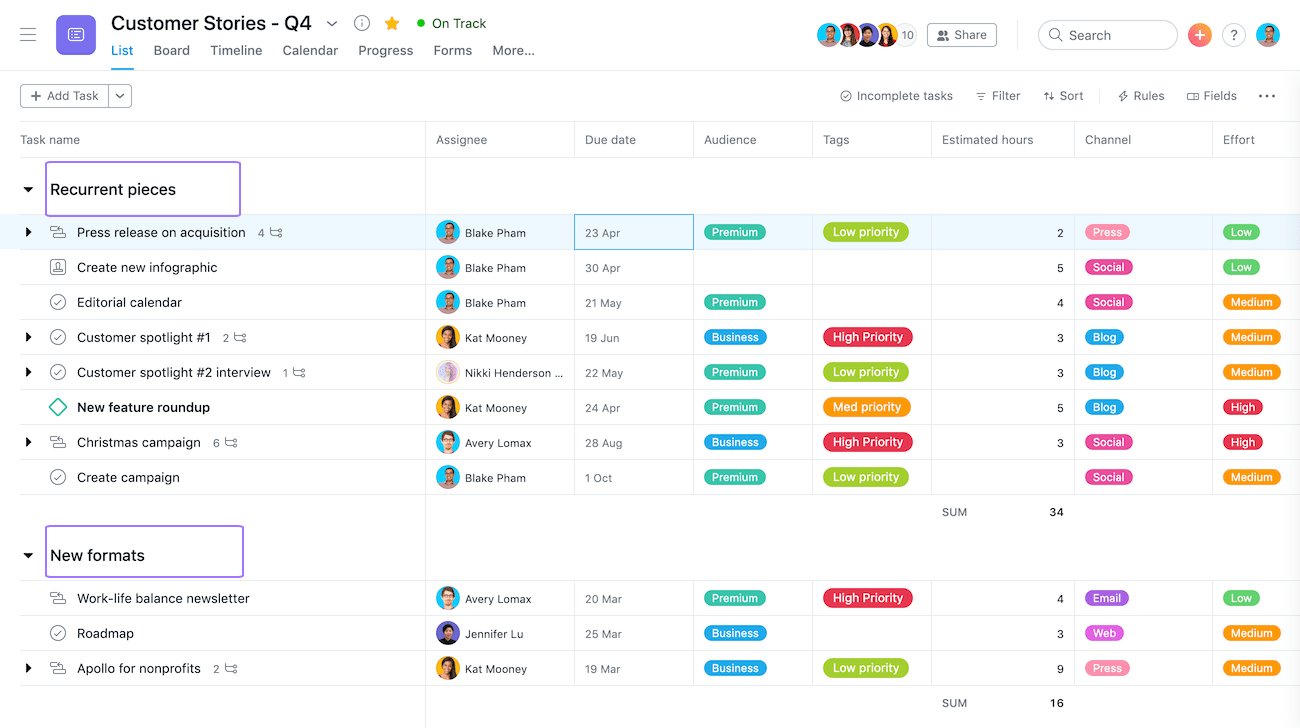
Type the email of team members before using the Asana web app
Asana is a teamwork tool that focuses on the area of workflow management but will also be able to manage tasks with ease. Businesses often use Asana tool to track daily tasks, besides providing employees with a more effective tool than email to track the status of jobs. This mobile tool can meet user expectations, allowing to track all types of work, work progress and information. Asana is one of the best and effective teamwork software for the teams you are looking for.
Individuals and small teams with numbers Up to 15 people can use teamwork softwareAsana for free but subject to certain limitations. With a free account, users are allowed to use all the main task management features. Users can create jobs, set deadlines, designate people responsible for them, add comments to tasks, and upload files. Users are allowed to create a variety of tasks, projects and conversations. Free Asana users only see a basic dashboard that can be customized with a variety of charts that show the progress of a team or project. The free account is also integrated with many attractive options to help display the progress of the whole team or project. That means you'll be able to connect Asana with lots of other tools like Slack, HipChat, Github, Google Drive and Dropbox.
In addition to supporting teams of more than 15 people, Premium accounts also offer benefits such as adding multiple guests to a project, private groups and multiple projects, custom domains, work dependencies, advanced search, controllability, and more. admin practices, priority support and other benefits.
As mentioned above, Asana is a workflow management tool and the hardest part is knowing how to use it appropriately for your needs. Asana also supports beginners with online video tutorials to help you learn how to use Asana and unleash its advantages.
Since Asana is a web app, so User will use this application in 1 browser. Team members will sign up for an Asana account, and then someone will set up projects and teams for users to join. Every project has a to-do list. Each main task has many sub-tasks, such as assignee, completion date, attachments, comments, tags and followers. You will be able to rely on those primary and secondary tasks to keep track of your work. Comments and other data help you understand what's going on at work so there's no need for further discussion via email or other means. Once jobs are completed, all history and everything related will be attached to the job itself. The Asana application will display relevant data, such as how much work has been completed in the project. You should be able to use Asana online task management software now.
Bao Linh
.
5
4
3
2
1