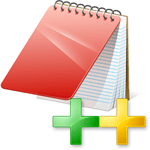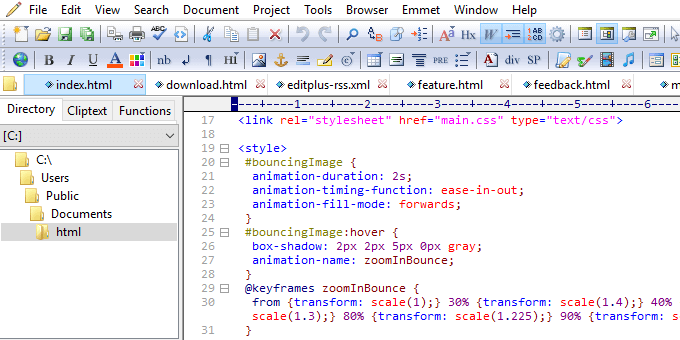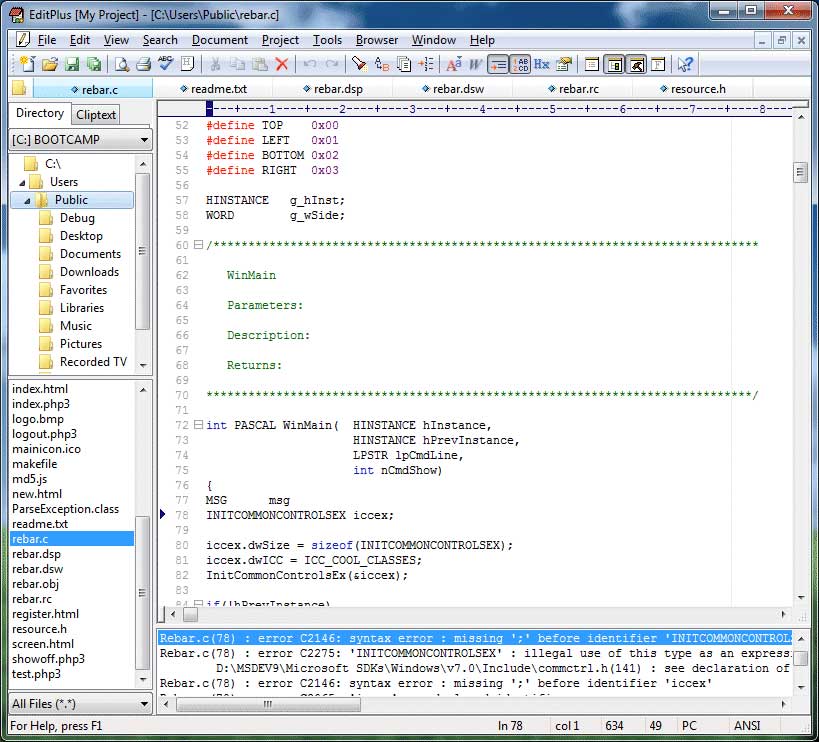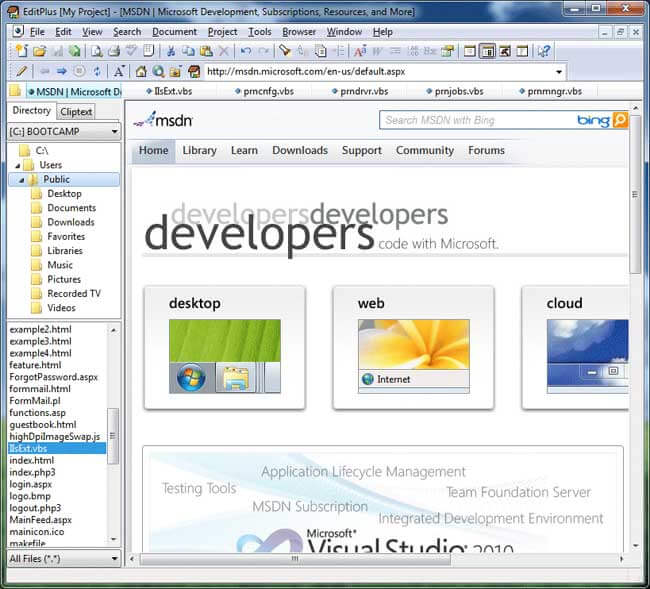About EditPlus
EditPlus is a text editor, HTML, PHP, Java, Hex Viewer, which can be a good alternative to Notepad, as well as provides quite a lot of powerful functions for programmers and webmasters.
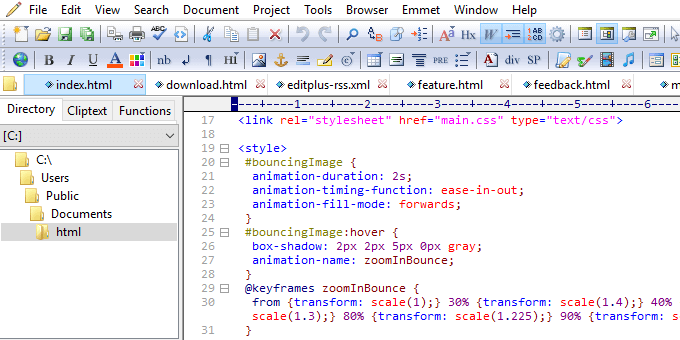
EditPlus code editing tool interface
New EditPlus programming software changes
Function:
- Supports keyboard input based on column selection
- Preferences Reload unsaved buffers in Preferences > General
- Options Auto Indent on Paste in Edit > Clipboard
- Commands to encode and decode Base64 in Edit > Convert
- The option Insert spaces instead of tab allows to insert different number of spaces
- Allow double click on Fonts dialog
Fix error:
- Software may crash when downloading files in right-to-left language
- The An additional file name option for Settings syntax does not work
- URL highlighting cannot handle multiple URLs in 1 line
- The Print command shows tabs in the wrong size
- Drag, drop cliptext object not working properly
- Fix the update screen error when changing the font
- Join Line currently does not add space at the end of the line
- Customize icons for User Toolbar not displaying correctly in high resolution screens
- cliptext window does not download CTL files in Unix format
- Fix the document tab on Windows 10 Preview
Function summary of the EditPlus code editor
- Document interface: Multiple document interfaces, allowing overlapping of windows, tabbed document opening
- Basic functionality: Spell check, Regex based find and replace, encoding conversion and Newline
- Programming functions: Syntax highlighting, Undo, Redo, rectangular block selection, frame matching, auto indentation, autocomplete, compiler integration
- Additional Functions: Shell integration, Macros, Multiline Regex support, browser integration, auto-customizable keystrokes
- Protocol Support: FTP, SFTP, FTPS
- Encoding Support: ASCII, UTF-8, UTF-16 and any encoding supported by OS
- Newline Support: DOS (CR/LF), Unix (LF), Mac (CR)
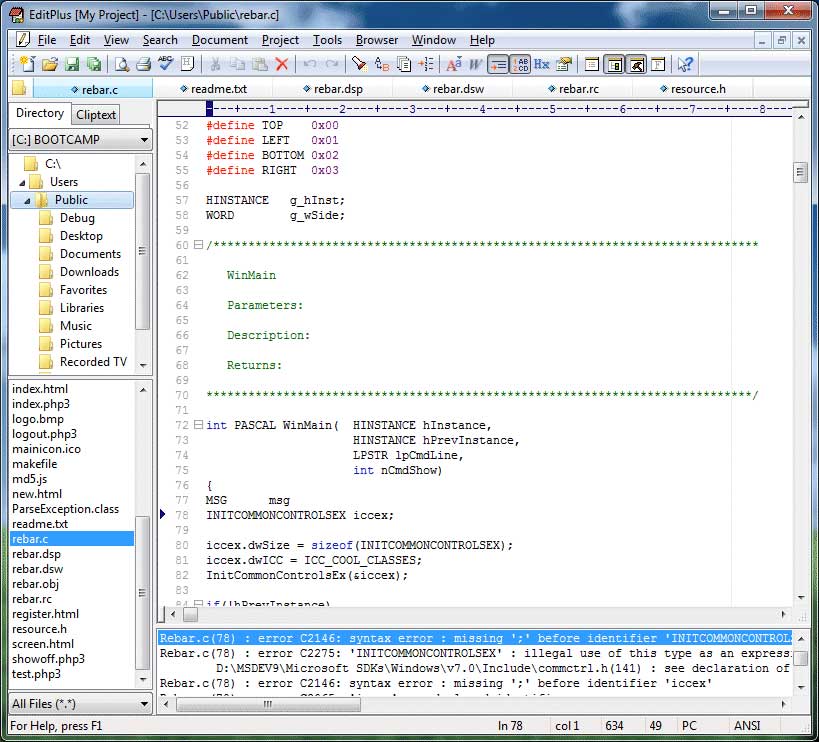
Download EditPlus - Code editing software
EditPlus supports many programming languages such as HTML, PHP, Java, C, C , CSS, ASP, Perl, JavaScript, VBScript, Python, Ruby. Besides, it can be extended to other programming languages based on custom syntax files. A built-in browser allows viewing of HTML pages, FTP, SFTP and FTPS functions allow uploading of files to the FTP server.
It can be said that Edit Plus is an effective programming support software, supporting many languages with powerful functions. If you are looking for a code editing tool EditPlus can be a good recommendation for you.
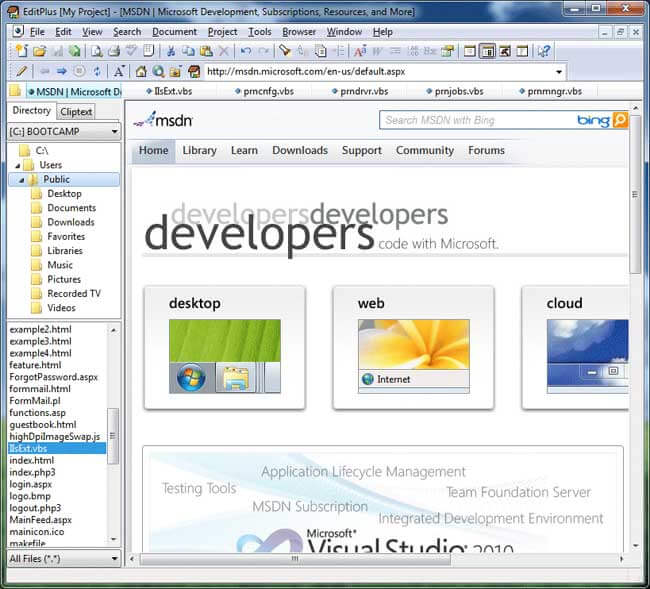
Latest EditPlus Update
EditPlus 5.3
- Functions
- Add option 'Modifying a tag automatically updates the matching tag' ('Preferences'->'General').
- Speed up large data column selection.
- Add 'Notify end of file' option in Find box.
- Add command to menu 'Edit'->'Others'->'Reverse Lines'.
- Fix the bug
- FTPS servers cause program errors.
- FTPS file download failed and shows blank content.
- The 'View in Browser' command on the remote file causes a program error.
- Folder 'Shell Open' unexpectedly runs file with the same name.
- Creating a new remote file from the folder window may generate an error message.
- Open Remote dialog box is distracting after transferring files.
- The Save As Remote dialog has an incorrect initialization value for the Encoding option.
- The 'Hex Viewer' command on the remote file may cause a program error.
- 'Capture Output' does not work with 64-bit console applications.
- Feature list is incorrect if the document viewer is split.
- Wrong place to restore User Toolbar between sessions.
- Box Find in the feature list cannot handle ctrl backspace and ctrl delete.
- Fix other bugs.