
Google Chat (formerly Hangouts Chat) is a handy and simple messaging app that makes it easy to stay ..
1.0.132| License: Free |
| Released: Google |
| Request: iOS 12.0 |
| Last updated: 03-12-2021 |
| OS: iOS |
| Version: 1.0.132 |
| Total download: 1104 |
| Capacity: 231,7 MB |
MENU
Google Chat (formerly Hangouts Chat) is a handy and simple messaging app that makes it easy to stay in touch with the people you work with. If you are looking for a simple application to help you manage and communicate with groups, then Google Chat will be a perfect tool. This app is designed for workgroups with built-in features from G Suite to help you share files quickly.
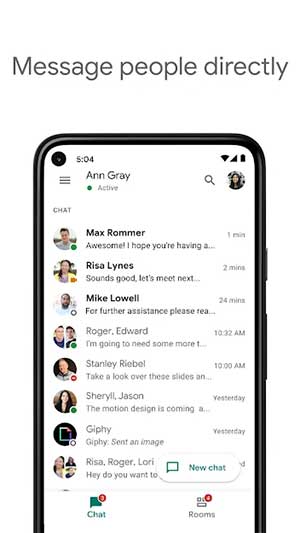
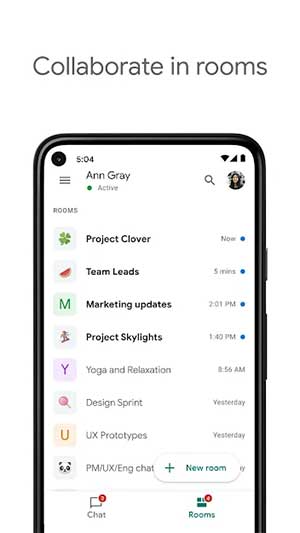
Google Chat is a convenient and simple messaging app
If you have worked with popular iOS messaging apps before like TextNow, Facebook Messenger, Telegram…, you won't meet any Any problems using Google Chat for iOS. The first thing to do is enter the email address you'll be using (we recommend choosing the one where you have co-workers' emails). Once you join, you'll be able to see all of your own colleagues in the list, including their email and profile picture.
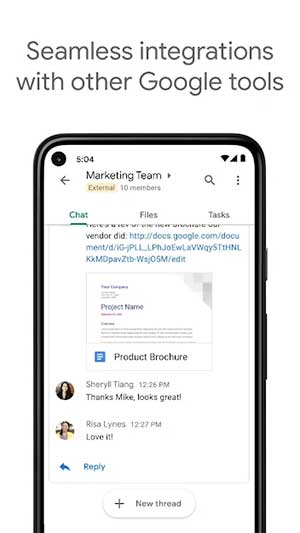

Create private chats or create groups
When you open Google Chat, you'll be able to start private chats or create groups, where you'll be able to add as many people as you want. The app is limited to 8,000 people per group, so you'll be free to add all teams to the group chat. You'll also be able to create as many rooms as you want for each project and assemble the right people into each group to ensure everyone has the ability to communicate with each other.
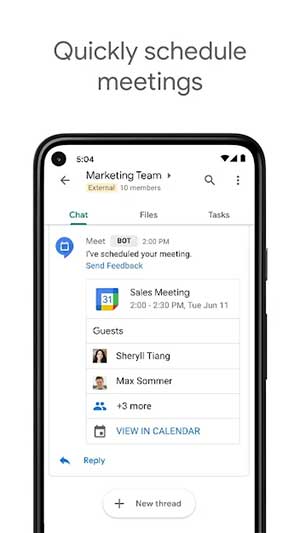
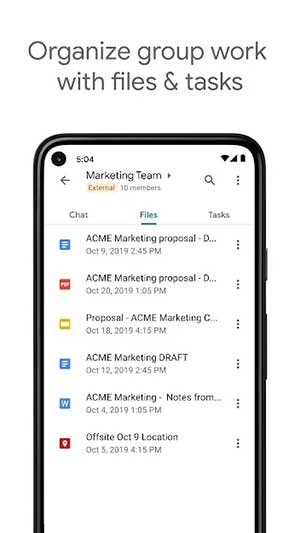
Google Chat iOS integrates all the features of G Suite
One of the great things about Google Chat iOS is that it integrates all the G Suite feature so you'll be able to check your schedule , create all kinds of documents quickly, edit your colleagues' files. Furthermore, since everything is stored in the cloud, you don't need to worry about losing any documents.
.
5
4
3
2
1