
Want to know your own hard disk health status How is the current situation, but I am not familiar wi..
5.75| License: Free |
| Released: EFD Software |
| Request: Windows 7/8/8.1/10 |
| Last updated: 28-07-2022 |
| OS: Window |
| Version: 5.75 |
| Total download: 641 |
| Capacity: 2,1 MB |
MENU
Want to know your own hard disk health status How is the current situation, but I am not familiar with the hardware. So what to do? Software HD Tune Pro 5.75 can help you check your own hard disk sector by sector, measure speed and report current hard disk status.
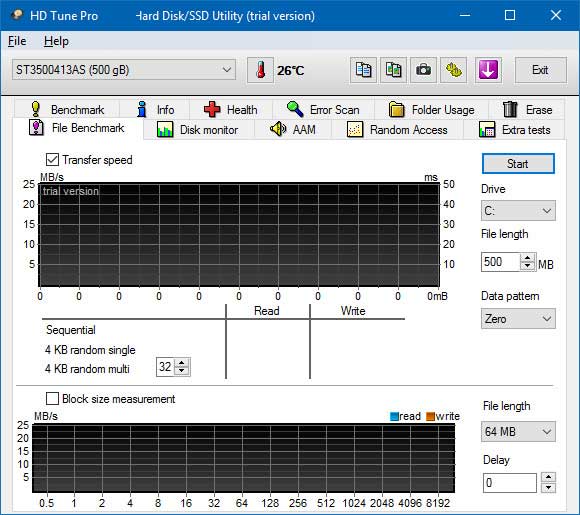
This calculator utility helps you to test the transfer speed Data (Transfer Rate) with 3 levels is the minimum transfer rate (Minimum), maximum (Maximum), average (Average). Test time (Access Time), amount of transfer (Burst Time) and CPU resources used (CPU Usage). To start testing, click the Start button to get started.
Provides information of the hard disk and each partition, including: number of partitions (Partition), partition name (Driver letter), partition label (Label), partition capacity in Mb ( Capacity), used space in % (Usage), system format of partition (Type), partition can be booted or not Yes/No (Bootable)
Using the S.M.A.R.T feature (short for Self MonitoringAnalysis and Reporting Technology) of the hard drive, helps users get more detailed information about the status of the hard disk (Figure 1). This feature is displayed as numbers:
Indexes help you look up information about hard disk activities such as Seek Error Rate, Write Error, Spin Up Time ...
Check, scan all surfaces of the hard disk for errors. To start debugging you click the Start button, the program will automatically scan and find errors. You should be able to see the error through the histogram with the 3 specified colors of HD Tune:
Note: Each color box corresponds to 15Mb hard drive. If the number of red boxes is small, you can use temporary error correction software such as Norton Disk, and if the number of red boxes is high, you should buy a new hard disk and quickly back up your data to protect it. safe.
| Features | HD Tune Pro | HD Tune |
| Low level benchmark |  |
 |
| Read |  |
|
| Record |  |
 |
| Detailed hard disk information |  |
 |
| Health (S.M.A.R.T) |  |
 |
| Log file |  |
 |
| Error scanning |  |
 |
| Error Log |  |
 |
| Use folder |  |
 |
| Safe Erase |  |
 |
| Benchmark file |  |
 |
| Additional check |  |
|
| Check caching |  |
 |
| Disk Management |  |
 |
| AAM |  |
 |
| Commandline parameters |  |
 |
| External hard disk support (Health, temperature) |  |
 |
| T temperature stats |  |
 |
| Self-start S.M.A.R.T test |  |
 |
| Device statistics |  |
 |
| Check health status of multiple drives |  |
 |
| Price |
34.95 USD 24.95 EUR |
Free for personal use |
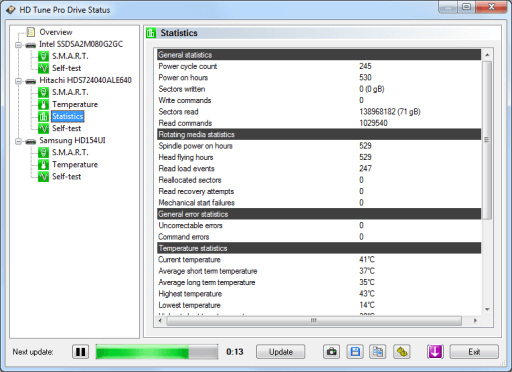
.
5
4
3
2
1