
Home Designer - Architecture, Home Designer - Architecture is an innovative 3D home design software..
N/A| License: Free |
| Released: Sebastian Kemper |
| Request: Windows 7 |
| Last updated: 26-07-2022 |
| OS: Window |
| Version: N/A |
| Total download: 688 |
| Capacity: N/A |
MENU
Home Designer - Architecture is part Creative home design software with realistic Steam graphics to help create vivid 3D floor plans. With this app you will be able to draw a house plan in just a few steps and customize it with over 1,000 different pieces of furniture and accessories.

Home Designer - Architecture is a creative home design software
Want to quickly and easily create 3D floor plans, or combine them with modern furniture? Then you have found exactly the right graphic design software called Home Designer - Architecture Steam!
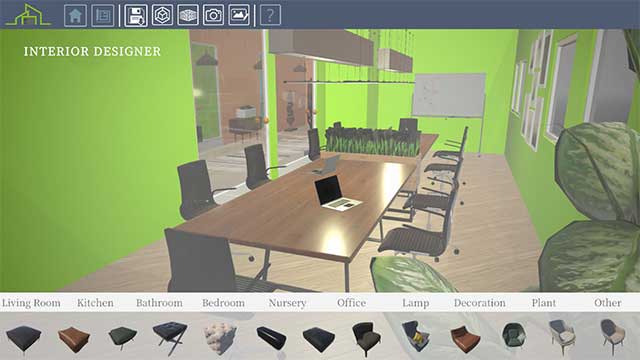
Generate 3D floor plans quickly and incorporate interior design
With this 3D interior design application, users can quickly create rooms and all floor plans with just a few clicks. You can also import an image file as a template, where you will be able to design a 2D floor plan, and then redraw it in Home Designer - Architecture. You also have the ability to insert doors and windows, and change their design and size.

Use the Photo feature to capture floor plans from different perspectives
Once the floor plan is complete, you will be able to design the interior. Home Designer Architecture will provide more than 1,000 pieces of furniture that you will be able to use in a 3D floor plan. Once the design is done, use this app's image editor to create beautiful photos of your dream home.
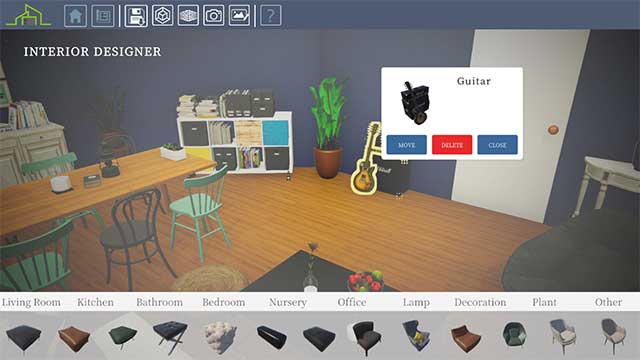
Use over 1000 different furniture and accessories to decorate your 3D room

You can change the height of the room and the thickness of its walls
.
5
4
3
2
1