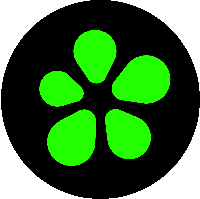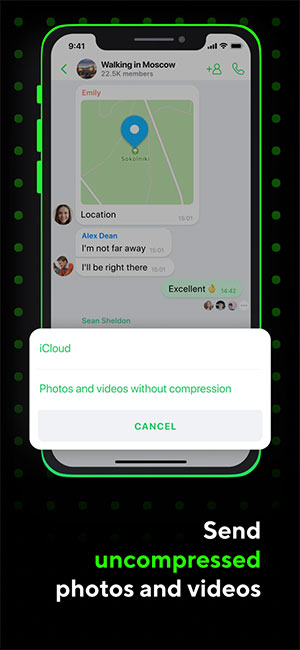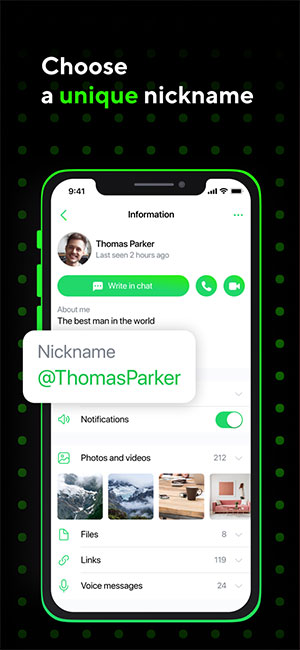MENU
ICQ for iOS is a multi-featured communication service on iPhone, iPads, iPod Touches. With a single iCQ account, you'll be able to make video calls, free calls, unlimited texting, group chats... and interact with millions of ICQ users in different ways.


ICQ for iOS allows you to make calls and send messages for free, send photos and videos, and share locations quickly and easily. ICQ supports chatting with all your friends - all in the same app. It's convenient and doesn't cost you anything, so you'll be able to get rid of costly SMS text messaging and MMS messaging services.
Key Features of ICQ iPhone/iPad App
- Send instant messages to personal ICQ contacts to friends on Facebook and Hangouts.
- Share photos and videos with friends or family members.
- Tell everyone where you are, directly from the app.
- New version allows to make free voice calls. Call ICQ friends on their PC or phone.
- Universal application for iPhone, iPad and iPod Touch, as well as many other mobile and desktop platforms. Connect with friends seamlessly from any device.
- Login with ICQ without having to sign up for a UIN with a personal phone number.
- Completely new flat style design under iOS 7. Simpler and more user-friendly.
- Integrated video call feature, allowing users to see each other whenever you want.
- Group chat: chat with all your friends in the same chat window.
- Sticker: share joy and happiness with friends.
- Share Share documents, books and other files. Use the “Open In…” option in cloud apps like Dropbox, Google Drive...
- Send free messages to non-translation users ICQ service. Now you will be able to chat with anyone from your personal phone contacts and it doesn't matter if they use ICQ or not. Sending text messages as SMS is completely free.
- Redesigned and improved: chat wallpaper gallery; most recently viewed information instead of boring offline statuses; faster app launch times and reduced app size; works offline and is available for slow or unstable internet connections.
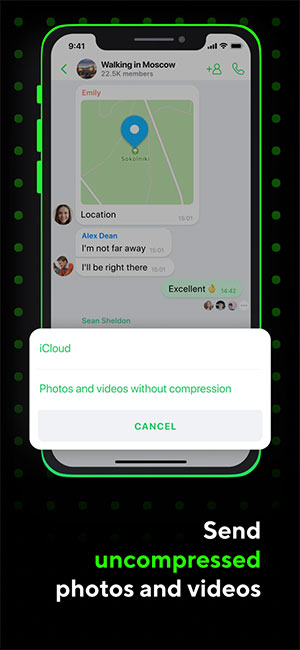

Update ICQ for iOS app to latest
ICQ for iOS 9.x:
- Fix an issue where users could not be added to chat groups.
- Simple streamline user search and chat by allowing all listings to be viewed at once.
- S Fix some other minor errors.
- Add a search box to the Status section, allowing easy content search.
- Channel admin has the right to edit any post period.
- Add pop-up message with status introduction when tapping status on user profile.
- Save photos and videos before sending.
- No more video recording time limit.
- Search for messages in all chats at once.
- Discover new themes.
- Setup status with Emoji themes Girl Power, Busy, Winner in life…
- Allow to Like and Dislike other people's posts.
- Long press to preview the message.
- See who's online.
- Rewind voice messages.
- Comprehensive settings management.
- Manage favorites in Favorites .
- Send bot commands with one tap.
- Discover new ICQ with new logo, icons, colors and dark mode.
- Feedback Smart messages with one tap.
- To export stickers according to any word you enter.
- Call a group up to 30 people.
- Create your own bot or use an existing one.
ICQ for iOS 6.2.0:
- The new ICQ version has been completely upgraded in appearance and content based on user feedback.
- Delete History button allows to delete all chat history from ICQ server.
- Support to delete stickers by accessing More > Stickers > Swipe to Delete.
- Improved the quality of the results video call connection, especially when you press select on push notification.
- New design for call screen i with a more detailed image and a larger call response button.
- New "Ringing" status indicates a call being routed to the recipient's device and waiting for them to press the accept button.
- App works faster on models Older iPhones like iPhone 4, iPhone 4s.
- San Francisco font support on iOS 9.
Users can contact the publisher directly via Email [email protected] to send feedback, report bugs or suggest new features in future versions.
Languages Supported: English, Bulgarian, Czech, French, German, Italian, Japanese, Portuguese, Russian, Simplified Chinese, Spanish, Chinese Traditional Chinese, Ukraine. The app is optimized for iPhone 5.
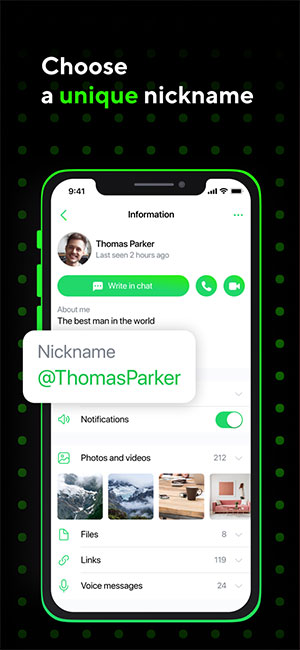

How to use ICQ on iPhone/iPad
How to adjust notification tone when receiving messages:
Users can control the volume and tones at will. After logging in some ICQ for iOS, press options > ICQ > settings, under the sound play section, select the notification sound alerts you need to receive. Options include:
- Play a sound for newly received messages.
- Play a sound when the contact in the private list is online.
- Play sound for information sent by ICQ.
- Play sound when new mobile feeds are received.
How to manage contacts:
Users can add, block or delete contacts easily.
Add contact:
< ul>
- After logging in to ICQ for iOS, press option > add > ICQ contact.
- In the window that opens, there is a search box where you will be able to enter the contact name or ICQ ID.
- When the contact appears in the search results, the user can add them to the list.
Delete or block contacts:
- Point to contact details in contact list and press option > contact.
- In the submenu that opens, tap delete or block contacts.
- You will also be able to view your chat history. contact that contact, view their profile or chat with them.
Use ICQ on smartphones while abroad:
Note that your mobile provider may charge higher data charges when you are abroad (international roaming charges). Please contact your mobile operator to avoid this charge.
Cost for using ICQ on mobile:
ICQ does not apply charges for using the service on mobile devices. However, if you access ICQ via your mobile device's browser data, additional fees will apply. The publisher recommends users to subscribe to 1 data cycle with their wireless data provider, ICQ supports high quality access over WiFi.
Minh Loc
.