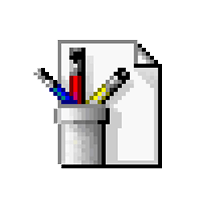
MS Paint is a web version of Microsoft Classic paint. This is an easy-to-use online drawing applicat..
N/A| License: Free |
| Released: Isaiah Odhner |
| Request: N/A |
| Last updated: 09-03-2022 |
| OS: Window |
| Version: N/A |
| Total download: 838 |
| Capacity: N/A |
MENU
MS Paint is a web version of Microsoft Classic paint. This is an easy-to-use online drawing application with an interface similar to MS Paint. Not only that, the user interface of MS Paint online is the same as Paint used in older versions of Windows, providing a classic Windows Classic experience.

MS Paint is a web version of classic Microsoft Paint
Microsoft Paint (also known as MS Paint) is basic graphics software and a must-have in all versions of the Microsoft Windows operating system. MSP provides easy ways to create different types of graphics with different tools. Basic tools include brushes, fills, and erasers. You will also be able to find other tools in the “Tool Box” for creating shapes like squares, rectangles and circles. The web version MS Paint will provide classic drawing tools for a nostalgic experience.
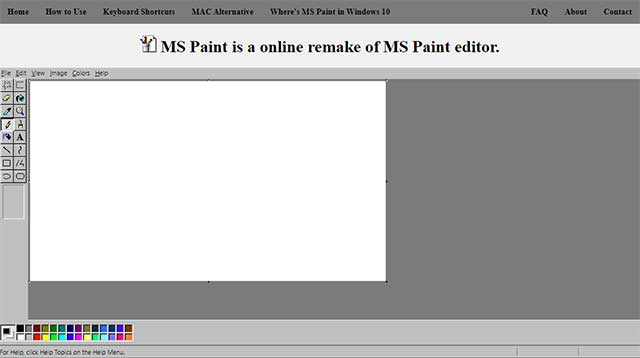
The interface of MS Paint online is similar to Paint in older versions of Windows
.
5
4
3
2
1