
Pocket for iOS is an innovative, multi-featured offline newspaper reader application. free and funct..
7.29.3| License: Free |
| Released: Read It Later |
| Request: iOS 13.0 |
| Last updated: 28-10-2021 |
| OS: iOS |
| Version: 7.29.3 |
| Total download: 1110 |
| Capacity: 116,7 MB |
MENU
Pocket for iOS is an innovative, multi-featured offline newspaper reader application. free and functional on iPhone, iPad or iPod Touch devices.
Pocket for iOS features saving articles and videos for later viewing there. This tool is ranked among the best apps for iPhone and iPad on the App Store.
Tens of millions of users worldwide have using the Pocket app to save articles, videos and more, it's really easy and convenient to read newspapers anytime, anywhere. With Pocket for iOS, all your content will be focused on one location, allowing viewing at any time and on any device. Or you don't need an internet connection and still have complete entertainment and relaxation.
Don't miss the opportunity to enjoy the many interesting things you find around you by emailing yourself or saving tabs in your browser. All saved in Pocket for later viewing.
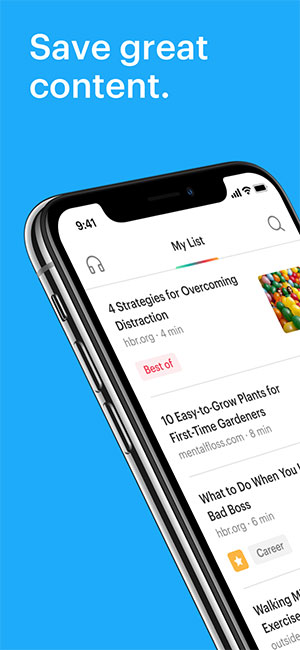

Pocket for iOS is a free and handy offline newspaper reading application on mobile
Pocket app allows you to save articles, videos, recipes and websites you find online online or from other favorite apps.
Have fun with Pocket on your smartphone, tablet or PC, even when you're offline. It's the perfect tool for trips or free time during the day.
View saved items in a simple layout, easy to view for the purpose of improving the viewing experience of users on any page.
Access what you have saved offline. Set up Pocket to download separately when connected to a WiFi wireless network to reduce storage usage.
Even if you're on the go. Browse online or on the go with your favorite apps, Pocket lets you save highlights anywhere you find them. After you finish reading, send your favorite articles and videos to other Pocket friends, or share on popular social networks like Facebook, Twitter, Evernote or by email.
Save unlimited amount of content term and optional, then Pocket will bookmark the best and most relevant content on your list.
Upgrade any time. Go to the Premium plan for a more powerful Poket experience, have a Permanent Library with everything you save, enable comprehensive search, and integrate recommended tags.
Pocket supports cross-platform, on the web, on smartphones and tablets of all kinds. You'll also be able to save Pocket to Google Chrome, Safari, Firefox and Internet Explorer browser extensions.
Pocket Premium is a subscription service that builds on an existing Pocket account. you, add many powerful features to make your service experience richer.
Permanent Library stores copies of saved articles and websites. You will be able to access these copies at any time, even if they are changed or deleted from the website.
When you save an article or website to Pocket, a copy of this page will be automatically stored in your personal Permanent Library. This copy includes both web view and post view (if available).
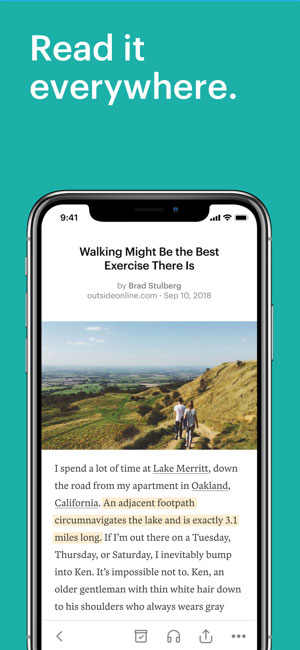
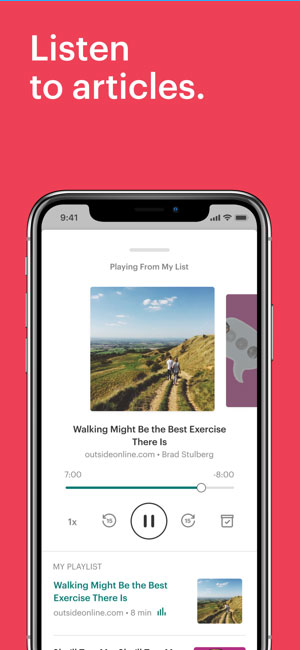
Easily read or listen to your favorite articles and content to update news, search for inspiration
This is a fast and powerful search feature that allows users to find content by any way you need in all Pocket accounts. You'll also be able to search for full text, topics, tags, authors and more, making it easy to find everything in your personal listings.
Features Additional features include:
With suggested tags, you no longer need to type, remember or search for used tags. When tagging any item, a list of suggested tags will appear and be added with a simple touch.
The list of suggested tags is formed by content and subject. titles of items you tagged, as well as recently used tags. The more tags you use, the smarter and more personalized this recommendation is.
Pocket for iOS now supports hyphenation in article mode, providing a beautifully aligned layout fine for article content. This change makes content on the web more beautiful, impressive than what you are used to seeing in books or magazines, making it easier and more comfortable to read.
Brick feature. Hyphenation and alignment are based on HTML standards, supported about 70% of articles on Pocket. This feature will be expanded in the future. If you prefer left-aligned text, please disable hyphenation in the options list.
Interface languages: English, Dutch, French, German, Italian, Japanese Japanese, Korean, Polish, Portuguese, Russian, Simplified Chinese, Spanish, Traditional Chinese. The app is optimized for iPhone 5, iPhone 6 and iPhone 6 Plus.
Minh Loc
.
5
4
3
2
1