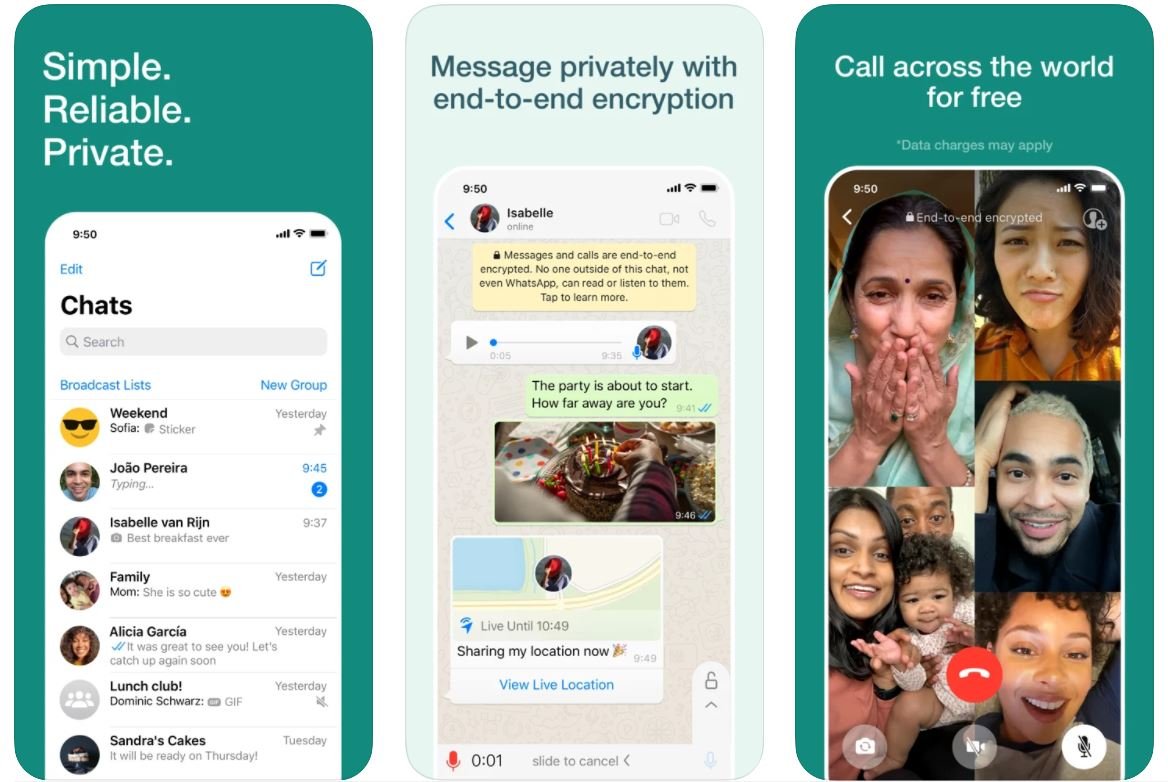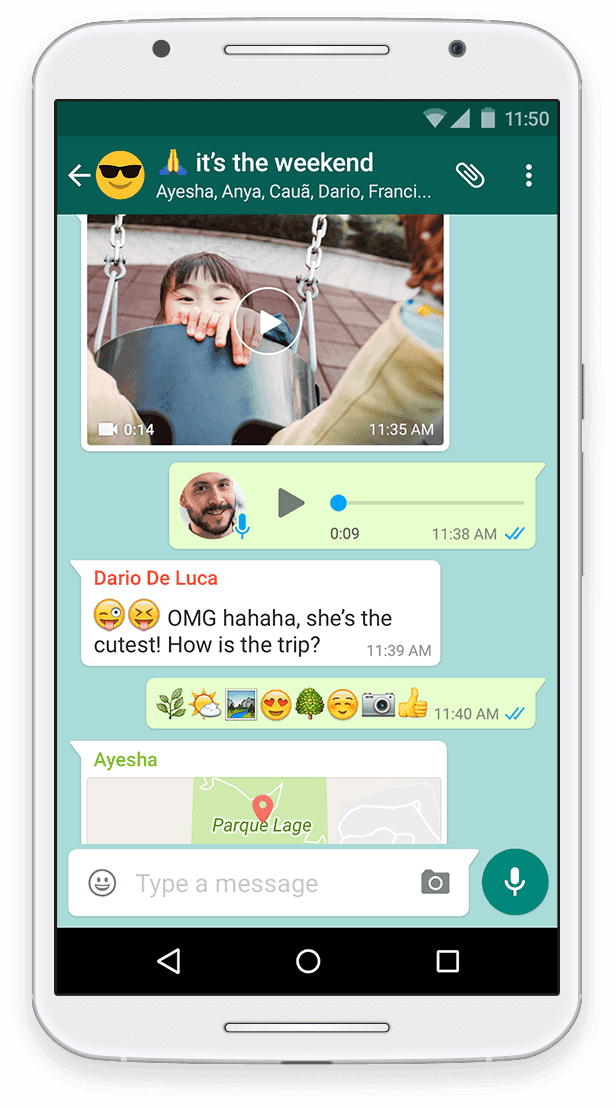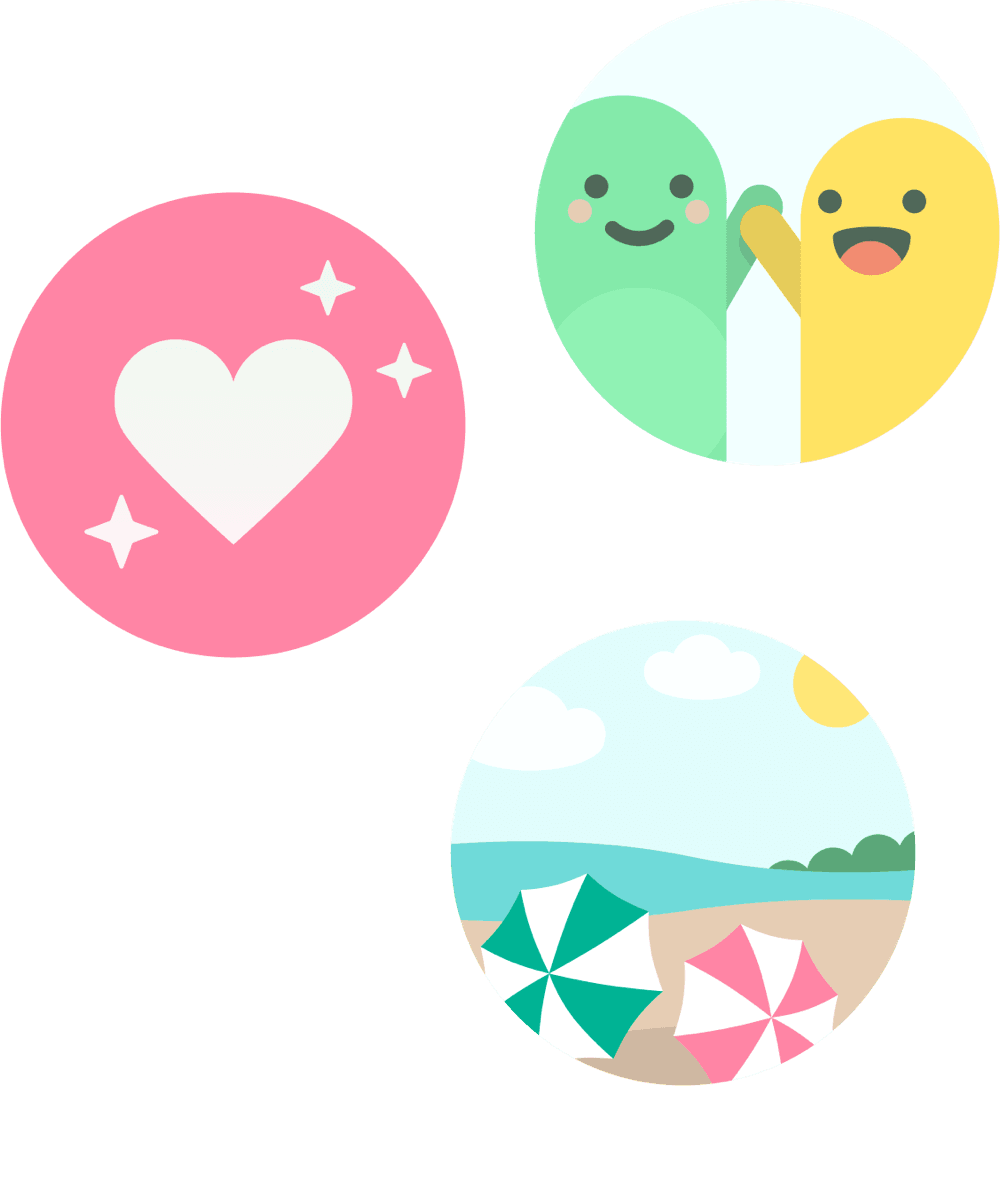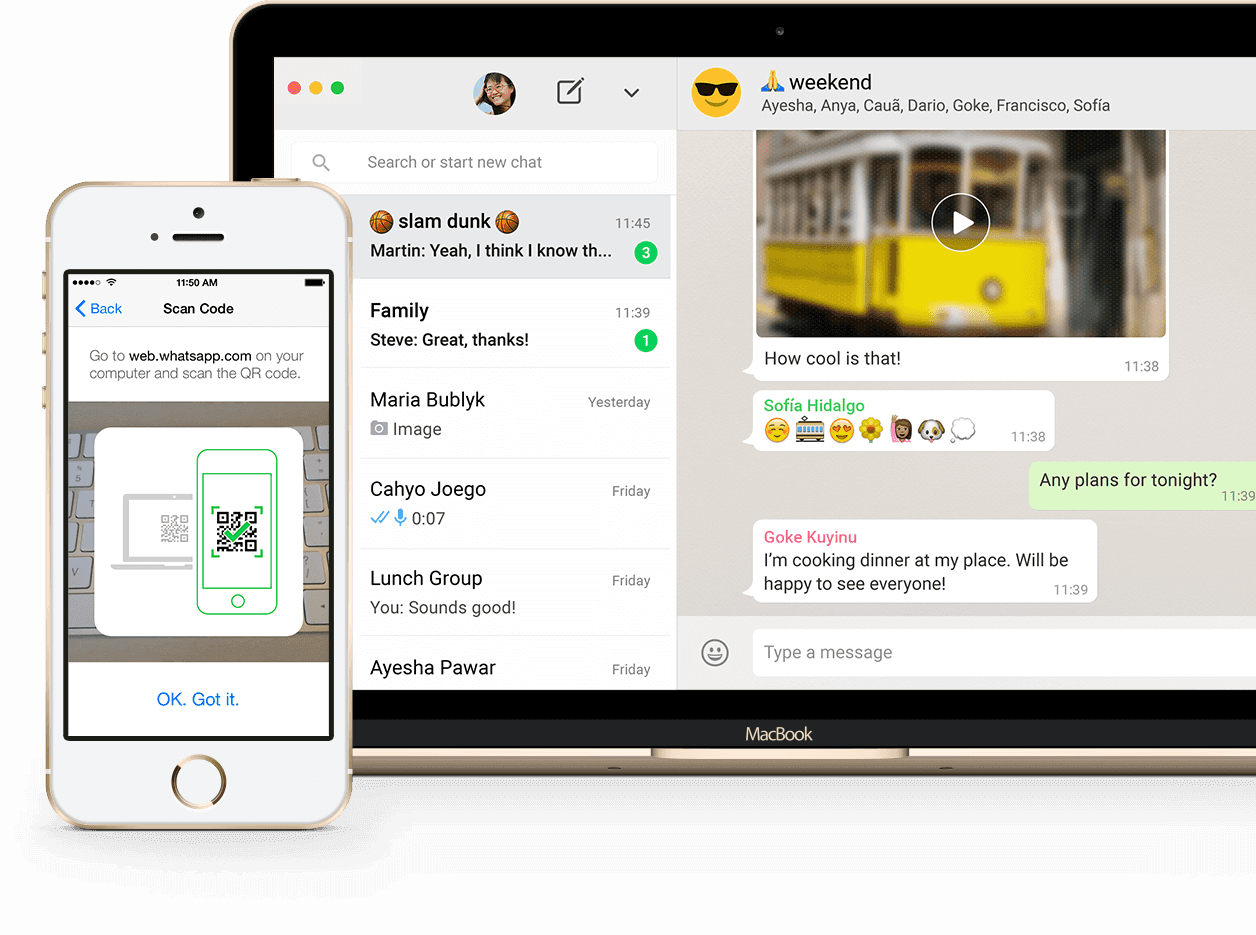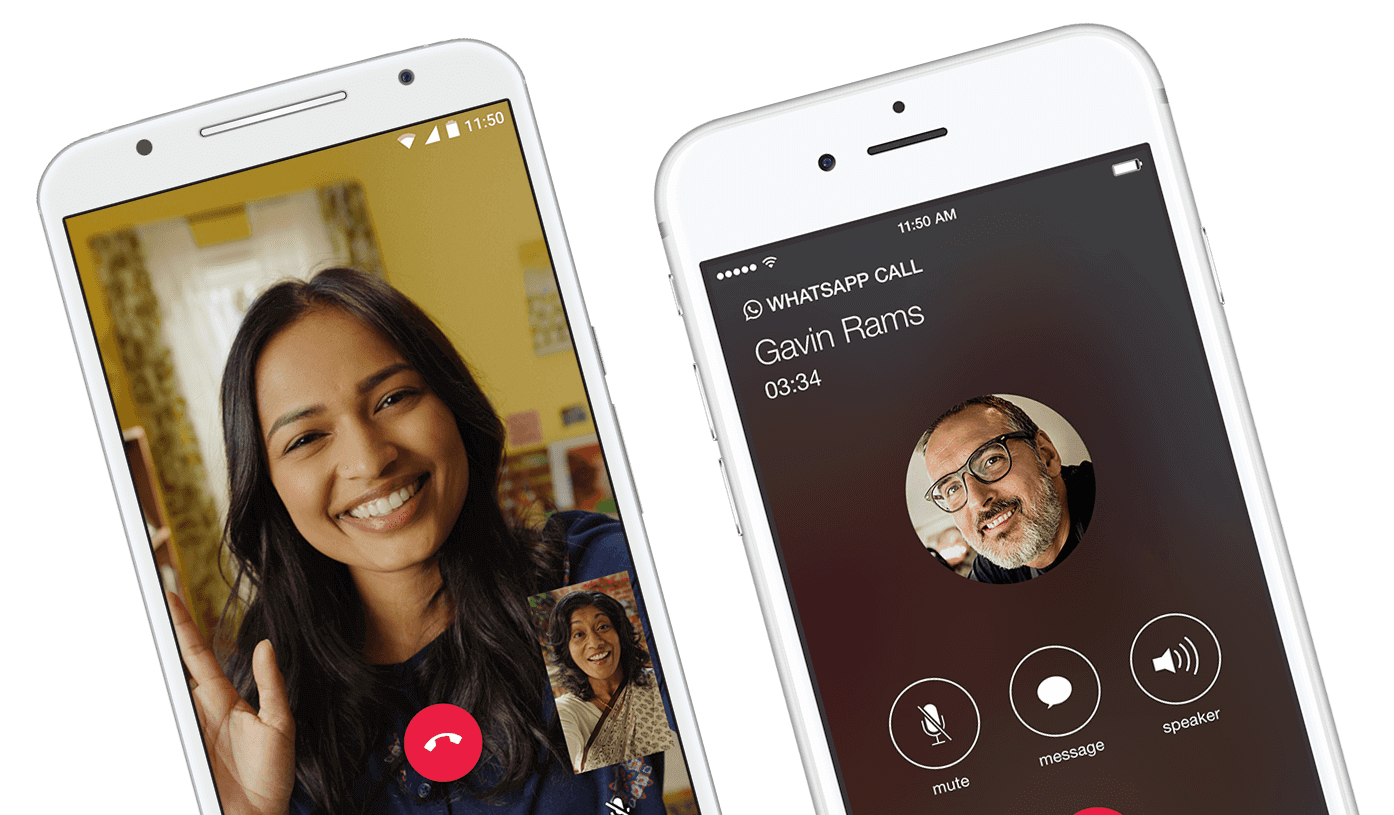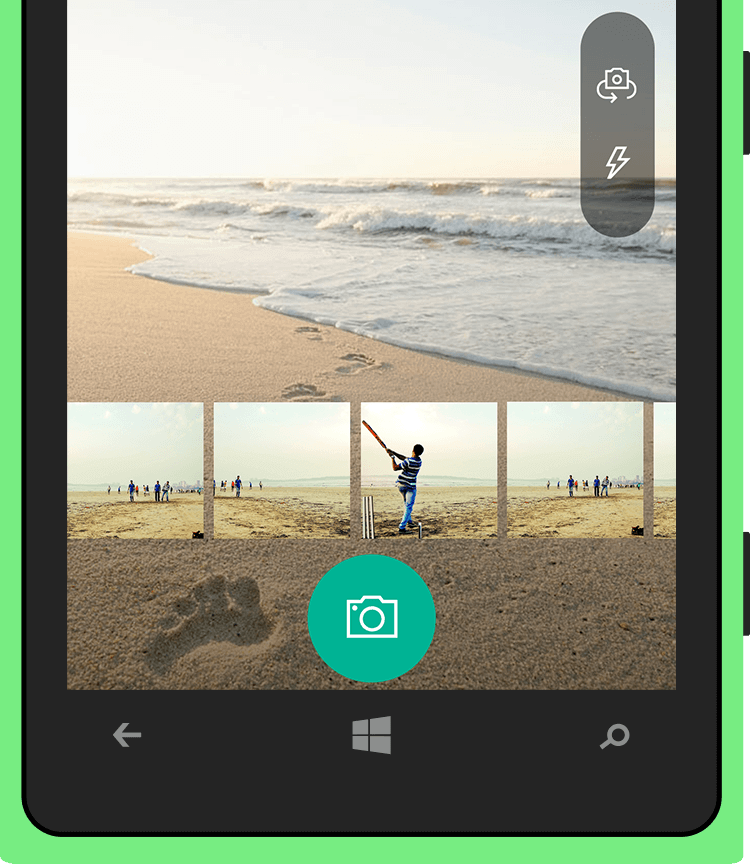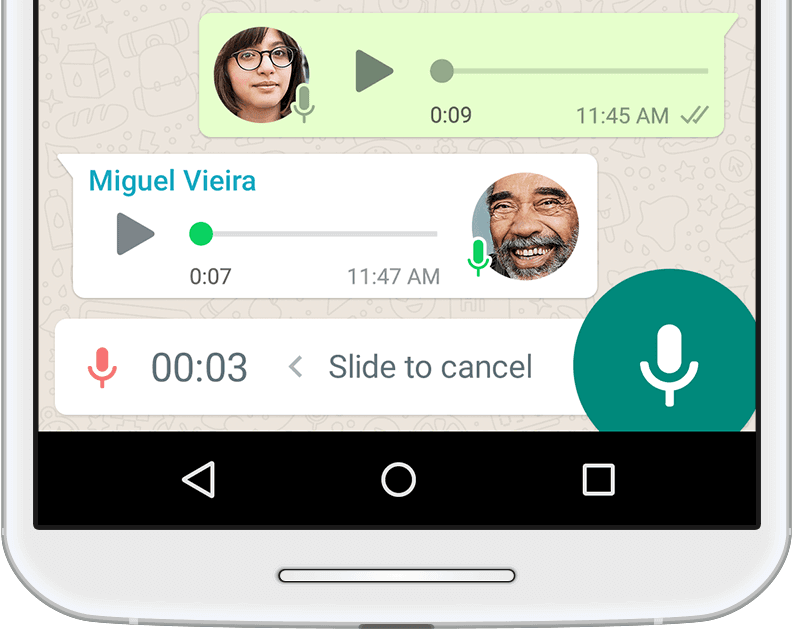MENU
Along with Viber, LINE, Zalo, Tango... WhatsApp Messenger for iOS strong> is one of the best free calling and messaging services on iPhone, iPad and iPod Touch.
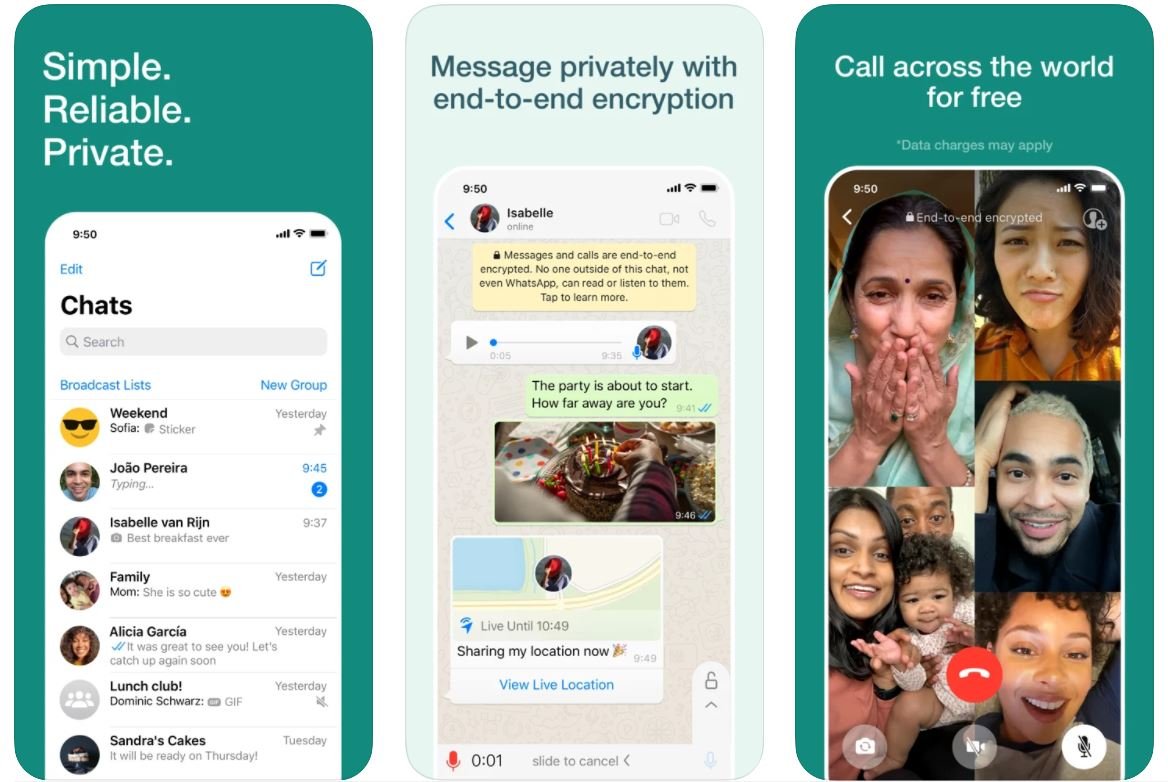
Download WhatsApp for iPhone for free and iPad - the app is rated by everyone as one of the best messengers in the world Useful and attractive for iOS smartphones. WhatsApp Messenger uses 3G network or WiFi wireless connection (if available) to send instant messages to friends and family members. In addition, users can switch from traditional messaging by SMS to WhatsApp Messenger to send and receive richer text messages, images, audio notes and video messages.
Save Note: users can backup their own WhatsApp conversations on iCloud cloud service. Go to WhatsApp settings > Chat setup > Chat backup and tap the Back Up Now button.
WhatsApp Messenger for iOS Key Features?
Simple, reliable messaging
Free texting to friends and family. WhatsApp uses your phone's network connection to send messages so you don't have to pay for SMS.
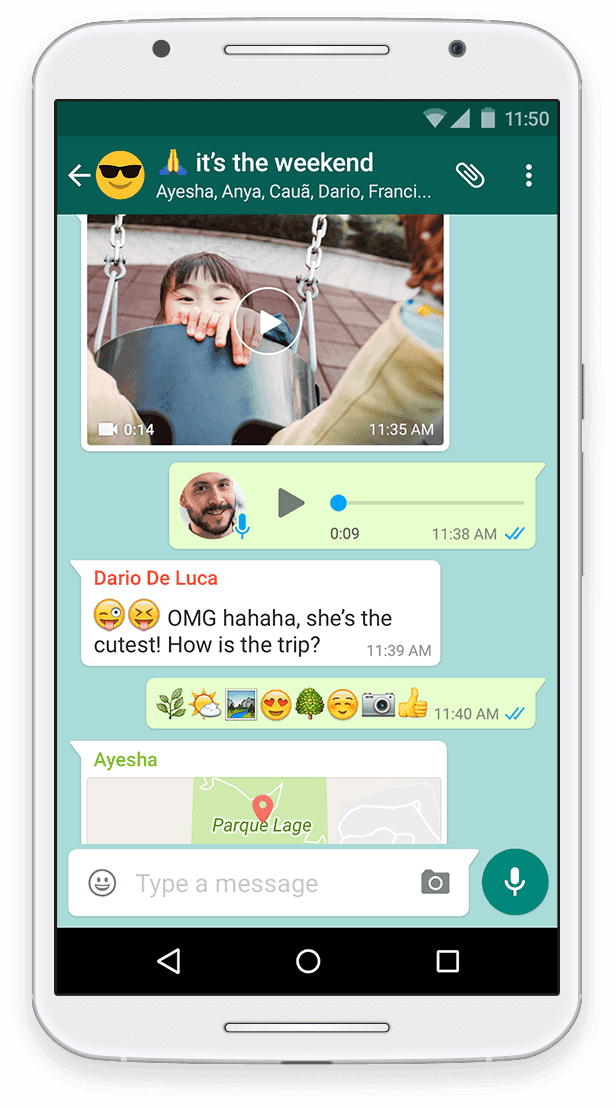
Group chat
Keep in touch with the most important groups like family, colleagues. WhatsApp group chat feature supports sharing messages, photos, videos for 256 people at the same time. You will also be able to set the group name, mute or customize notifications…
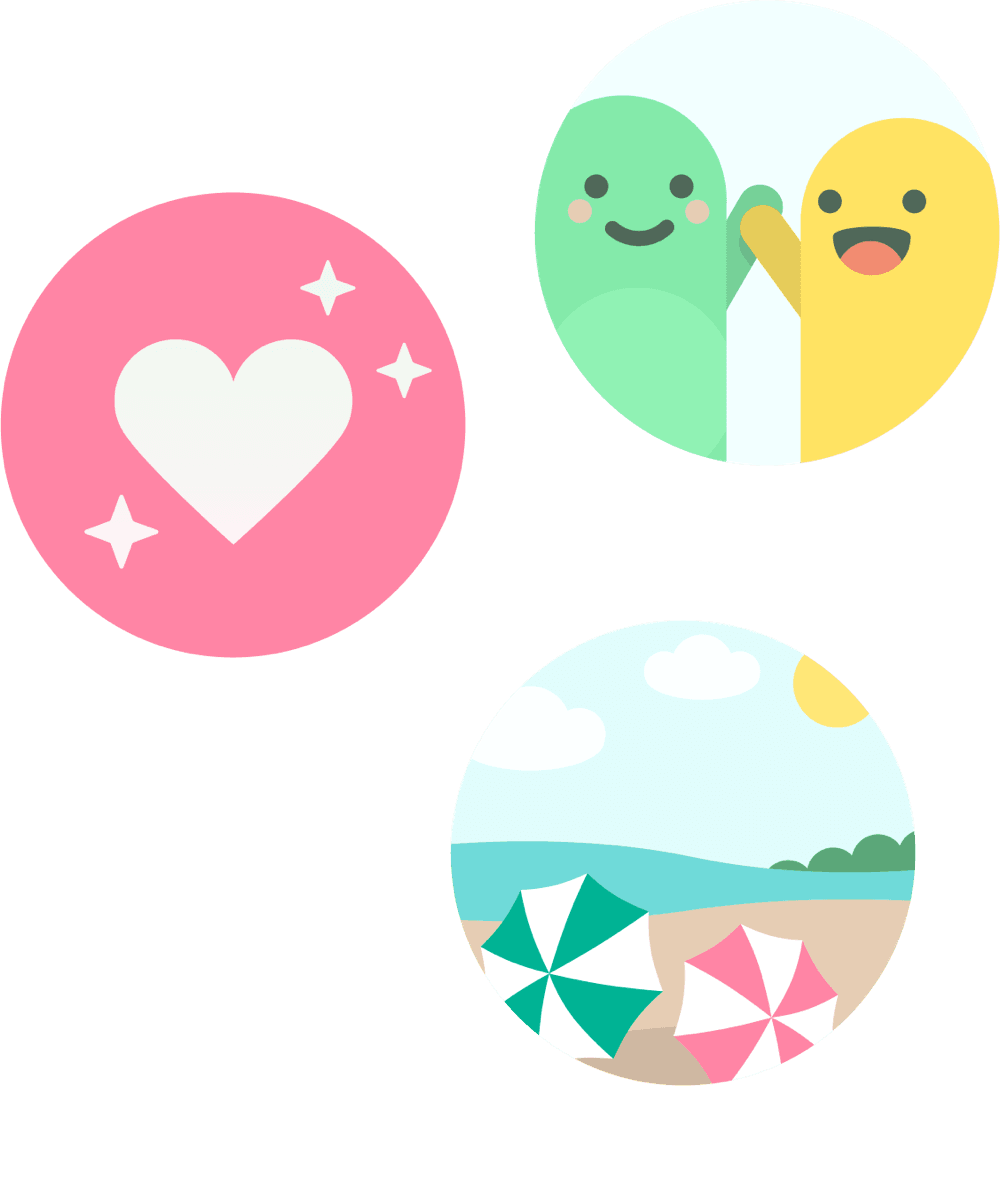
Continue to chat anytime, anywhere
WhatsApp is a cross-platform application that allows users to synchronize all conversations on computers, smartphones, web. As a result, users can continue the conversation on any device most conveniently anytime, anywhere.
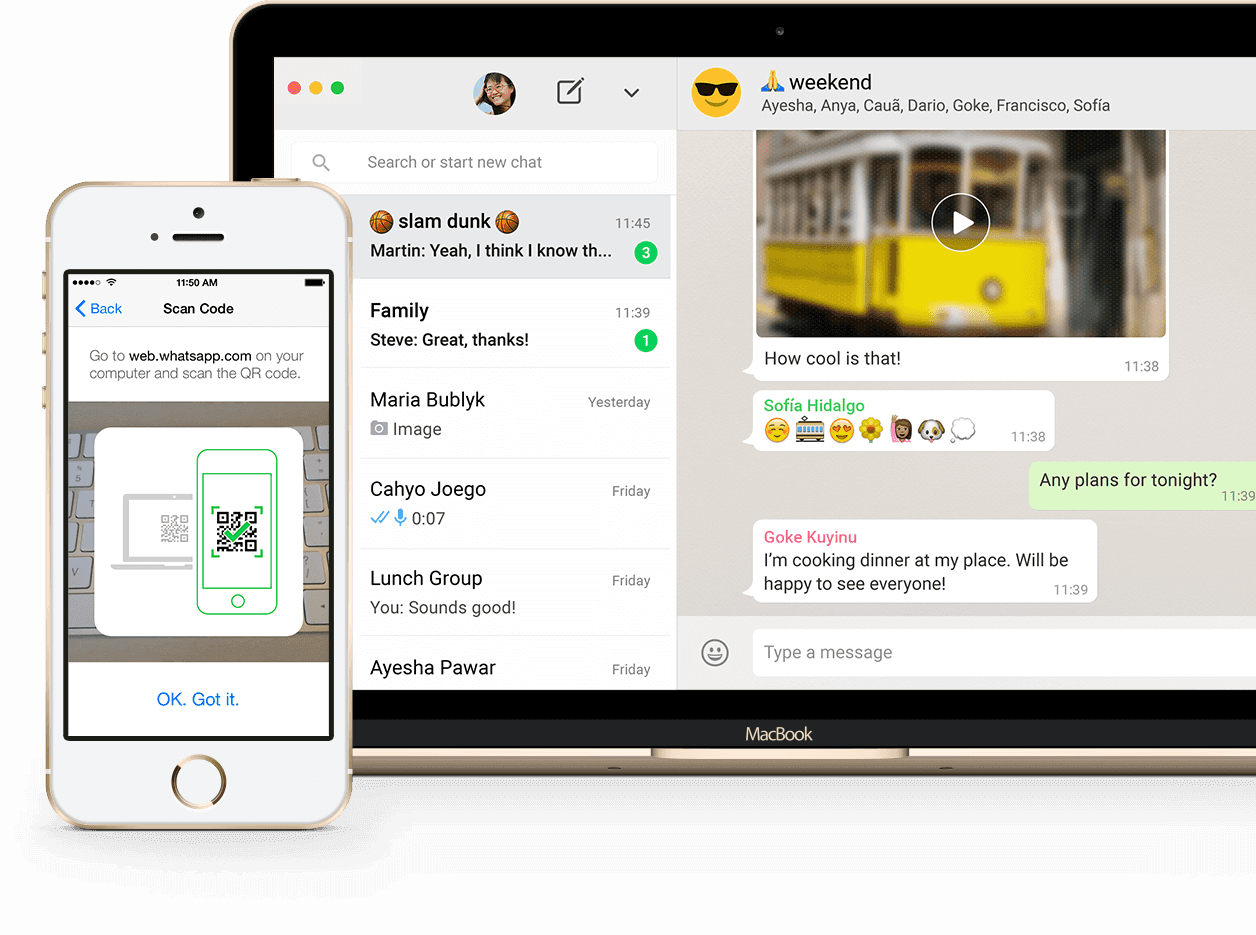
Feel free to make phone calls and video calls
You can think that talking to friends and family is free, even when they are abroad via WhatsApp's calling feature. If you want, you will be able to face them directly by using Video call when you feel that texting or calling is not enough. Both of these features use the Internet. So you don't have to worry about paying too high a fee.
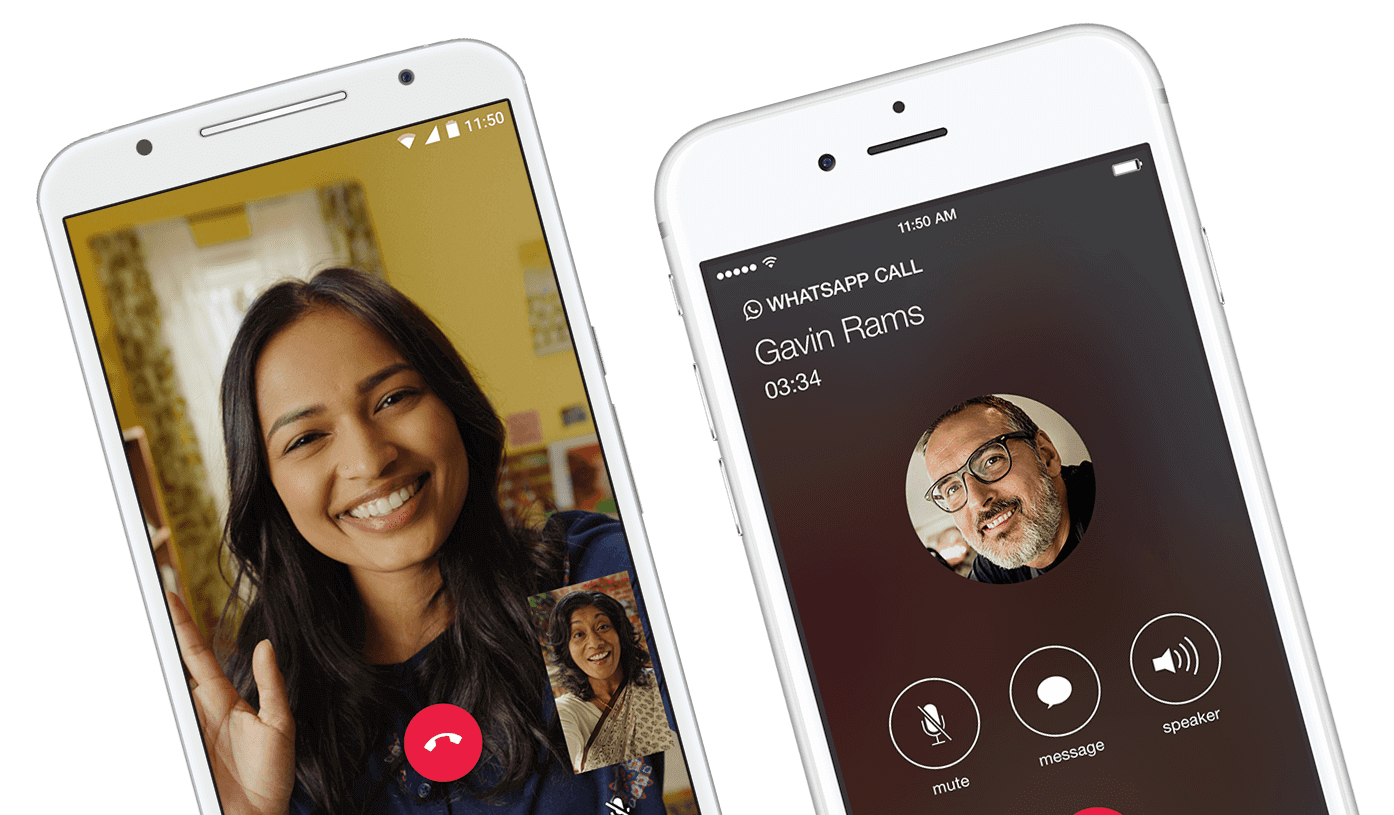
End-to-end encryption
Some of the most private user moments are share to WhatsApp, that's why the developer integrated end-to-end encryption into the latest version. Thanks to it, all your messages and calls are secure, only you and the person you're talking to can read or listen to them. Can't be seen by outsiders, not even WhatsApp.

Share a memorable moment
Send photos, videos instantly to WhatsApp, even, capture the most memorable moment with the phone camera. WhatsApp can send photos and videos extremely fast even on slow internet connection.
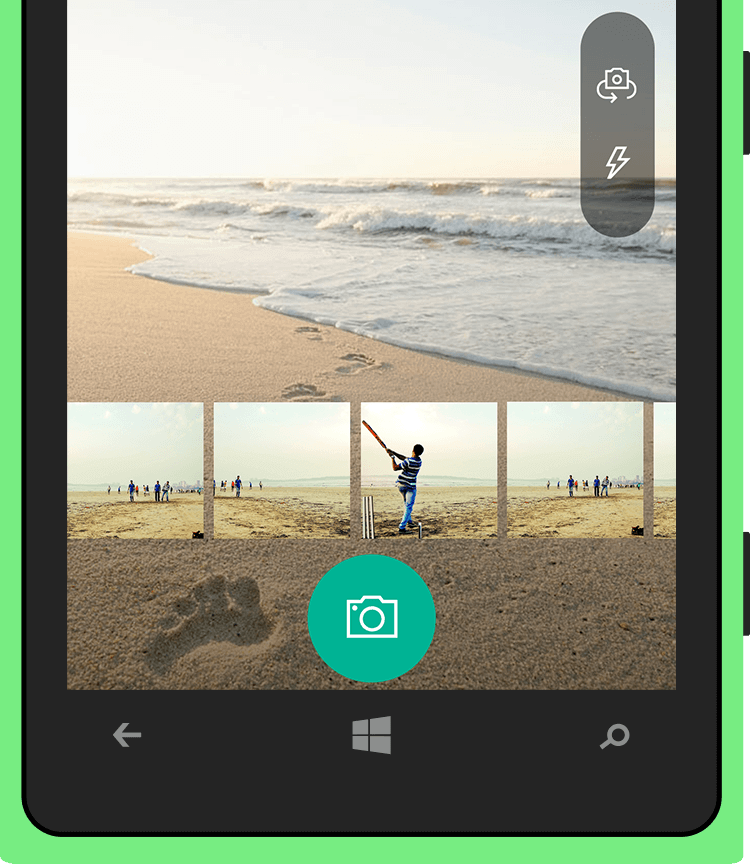
Voice messages
Occasionally, your voice has changed says it all. With just one touch, you will be able to send a voice message telling a long story or a quick greeting, especially to the recipient.
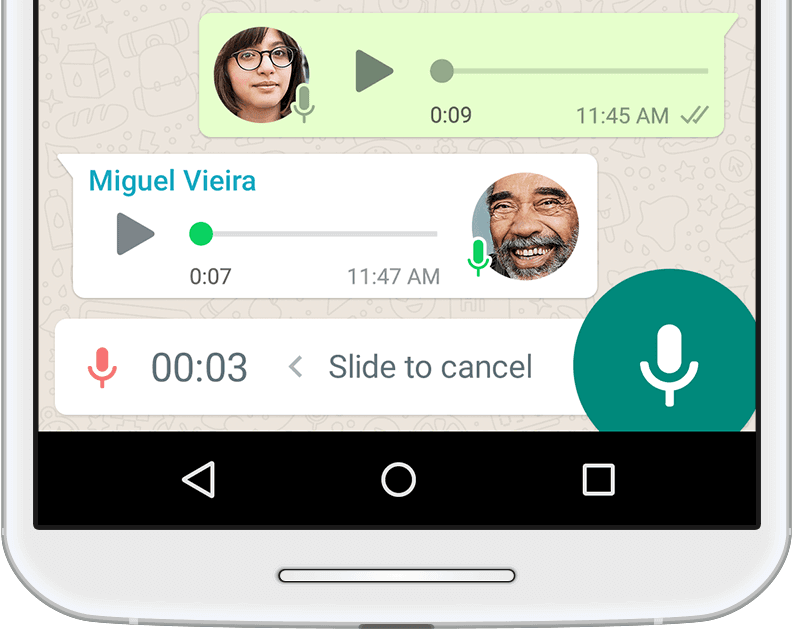
Easy document sharing
Goodbye to all difficulties With email or file sharing apps, you'll now be able to send PDFs, documents, spreadsheets, slideshows… up to 100MB to your intended recipient via WhatsApp.

More WhatsApp for iOS Features
- Users can tap to send messages even when The device does not have an Internet connection. Messages will be queued and sent out when connection is restored.
- Redesigned memory usage screen, allowing easy device memory management by deleting categories specific messages, such as videos, from specific conversations. Go to Settings > Data and Memory Usage > Memory Usage.
- Send Support. up to 30 photos or videos at a time to save users time and effort.
- When making a free call with WhatsApp, if the recipient does not answer the phone, you will be able to leave a voicemail like voicemail.
- When the user sends a single Emoji in the chat window, the emotion will appear larger instead of the original size. This feature is the same as the new update on Viber, making Emoji not too small and difficult to see.
- Use the gesture of sliding your finger up and down to zoom in or out of the image. when recording a video in WhatsApp (using the app's built-in camera).
- When pressing the Edit button at the top of the Chats tab, the user Applications can select multiple chat windows to quickly save, delete or mark messages as read.
- WhatsApp Messenger is fully improved as soon as iDevices upgrade to iOS 10.
- Due to iOS 10 limitations, notification sounds may not play when a message or call comes in. So, users can fix this error themselves by restarting iPhone (hold down the power and Home keys for 10 seconds).
- During a group chat, you will be able to mention it. an individual by entering the @ symbol and then selecting their name in the drop-down list.
- When forwarding messages, WhatsApp allows multiple chats to be sent at once.
- Command Siri to send WhatsApp messages or make calls with WhatsApp (requires iOS 10 upgrade to use this feature).
- Answer WhatsApp calls now on the Lock screen, the same way as you would with a normal call (only supports iOS 10 and up).
- New Widget allows direct access to the chat window or view unread messages (iOS 10 or later only).
- Option to draw or add text, Emoji smileys to shared images and videos. on this communication service. To draw an image onto a photo or video, you'll start by choosing a brush size or font style by dragging to the left from the palette. When drawing, you will also be able to select 2 types of pens at the same time, such as Pixelate to draw pixel styles or Color Remover Brushes to erase the color on the image. Note that this feature is only supported on iPhone 5 and later and the device must be running iOS 9 or higher.
- The admin of the chat group has the right to invite members to join the group by very simple It's simple, it's to share the group chat link with them. From the group info, select Group Invite Link to get the link.
- Allows easy sending and receiving of animated GIFs.
- For videos 6 seconds or more down, you will be able to send it as an animation. Just select the GIF option after selecting the video from the Camera Roll. However, this feature is only supported on iPhone 6s or iPhone 7.
- Can send Live Photo as GIF image. Just use 3D Touch emphasis on any Live Photo from Attach > Photo/Video Library then select Select as GIF.
Users can contact Directly with the publisher via Email [email protected] or the official Whatsapp website, Twitter fan page to send feedback, questions or suggest new features for the next version.
Note:
WhatsApp Messenger for iPhone will work virtual with all device and network providers, although usage may be limited to suppliers. If you're using a wireless carrier that isn't supported by Apple, please check back in the frequently asked questions (FAQ) section to update your internet information.
WhatsApp Messenger for iPhone is a calling app so it doesn't support iPod Touch or iPad.

WhatsApp is widely considered as one of the most useful messengers for iOS
Update WhatsApp Messenger for iOS to the latest
WhatsApp for iOS 2.21.190
- Time Here, you will be able to send photos and videos that the recipient will only view once. To get started, take a photo or select an item from your library and tap the new "1" icon that appears next to the caption.
- Text notification style updated. in the app.
- Fix UI and UI issues.
- On iOS 13, your WhatsApp Messenger contacts will now appear as suggestions in the table share when you share content from another app.
- Dark mode is available to users on iOS 13. To get started, open the Settings app. set (Settings app) -> Display & Brightness -> select Dark.
- New search options help you filter by author and type content - so you can easily find that photo from the person you need quickly.
- Update the message notification style in the app.
- You can Leave and rejoin group calls from the calls tab while they're in progress.
- Archived conversations will now remain archived and muted. bar for new messages. You'll be able to change your experience in Settings -> Chats -> Keep Chats Archived.
- Sticker suggestions help you find related stickers you've downloaded when composing a message.
WhatsApp for iOS 2.20.110 - 2.21.11:
- Introducing self-destructing message feature. You should now be able to set up the conversation to automatically disappear after 7 days. This is a great privacy feature to ensure the privacy of shared content.
- Search for stickers with text and Emoji or browse from the general sticker catalog and then use it for an extra story. Animated.
- The new wallpaper brings a fresh feel to the conversation. You'll be able to set a separate background image for each chat window, a separate background image for dark mode, choose from a library of new wallpapers or different colors on the default background.
- Works New storage management tool makes it easy to delete messages in bulk and free up general storage. Go to Settings > Storage and Data > Manage Storage to get started.
- Allows to turn off notifications for the chat window at Always (always) instead of just a year like before.
- Allow all contacts from public group to be shared with new shortcut in attached contacts.

Self-destructing messages is now available to all WhatsApp users
WhatsApp for iOS 2.20.102 and earlier:
- WhatsApp now supports animated stickers. You will be able to find the first set of animated stickers in the Sticker store and enjoy.
- QR code support, allowing users to quickly add personal and business contacts without You don't have to enter your phone number manually like before. Touch the QR icon in Settings to start.
- When appearing in a group video call, users can easily press and hold to zoom in on the meeting video, reverse operation to zoom in. small (if desired).
- Group voice and video calls now support up to 8 members. All participants must upgrade to the latest version of WhatsApp to experience this feature.
- App design improvements on iOS 13, including a new message handling menu.
- On iOS 13, WhatsApp contacts will appear as suggestions on the share page when you share content from any app.
.