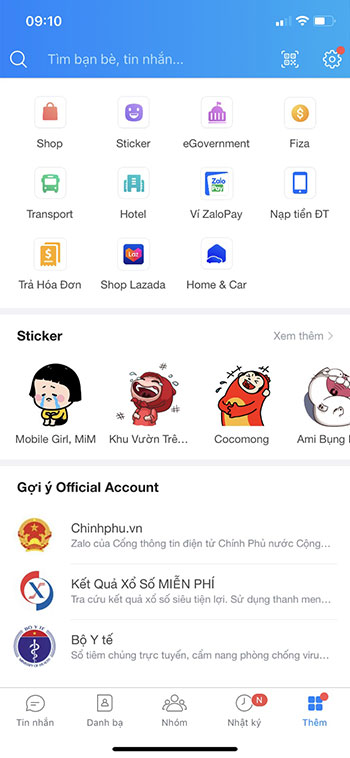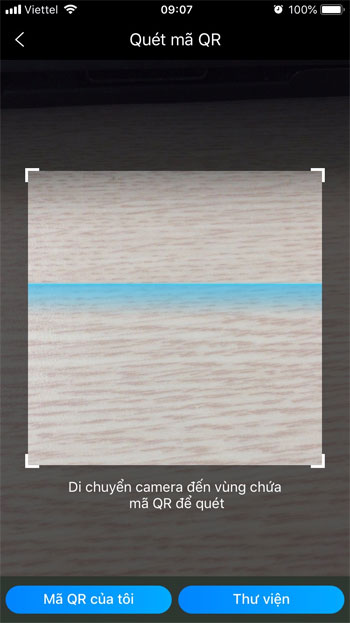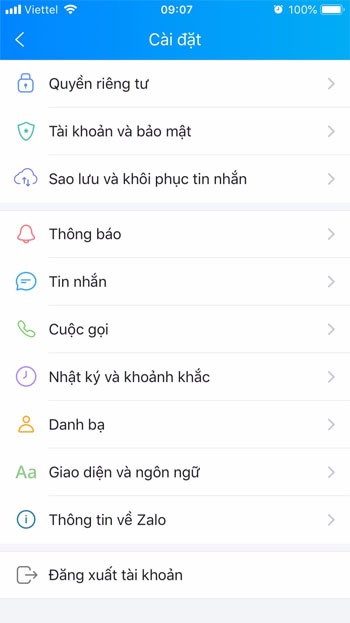About Zalo for iOS
Zalo for iPhone is the most popular chat application in Vietnam with many preeminent utilities such as messaging, free video calling with high quality sound - sharp images. You can connect with family, friends, colleagues anywhere very easily with Zalo. We can share photos, share moments, share files freely with file sizes up to 1GB - there are no limits.

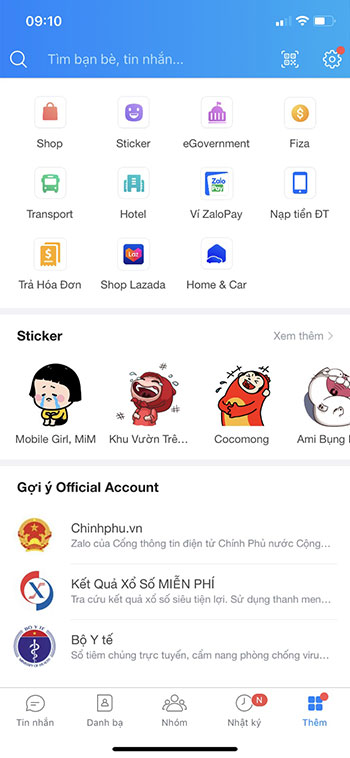
Special features of Zalo for iOS
- Text your friends in a snap. Get notified as soon as they reply back.
- Express your feelings with fun emojis and stickers.
- Send voice messages in excellent quality and without outside noise
- Find and get to know the people around you.
- Send group messages easily without much effort.
- Discover and play games with your friends.
- Share instant moments with family and friends.
- Chat with friends, send group messages in lists is easy (chat, sms, voice, photo, games).
- Share instant moments with family and friends.
- Share your location.
- Safe, secure.
Although it was born later, but with a team of Vietnamese programmers, Zalo.vn has constantly developed to take the number 1 position in Vietnam, international chat applications such as Viber, Messenger have been left behind. after. Because of that popularity, Zalo has quickly become an "all in one" application with a series of updated services and utilities.
We can use public services, e-wallets, make friends, etc right on Zalo iOS app. Many new features are constantly being released to help Zalo get closer to all users in Vietnam. You can see Zalo becoming popular, anyone can quickly have a Zalo account through a phone number because of how to register an account, how to use it simply.
The Zalo messaging application supports multi-platform, you can log in to Zalo on PC as well as Zalo Web without installation. We can freely video call, send photos and unique stickers that are constantly updated. Really Zalo is Vietnam's number 1 choice, where you can chat with most of your friends and relatives because of its popularity and simple usage.
The Zalo chat application for iOS helps connect the Vietnamese community, currently most Vietnamese users believe in using Zalo as an indispensable communication tool. Not only for chatting, video calling, sending photos for free, but Zalo has combined with the Government to bring online public services closer to people.
Free messaging app Zalo for iOS brings a wonderful experience. With the ability to send attachments up to 1GB as well as support for sending HD photos, Zalo has become an exclusive brand that no other application has. Along with that, Zalo is constantly developing with integrated public and entertainment services, creating a great All in One application for Vietnamese users.
Main feature of free messaging app Zalo for iOS
- The speed of sending messages is super fast, you always get a notification when there is a new message even when you don't open the application.
- Show your emotions with emoticons and fun animations.
- Speech messaging with clear compressed audio quality, no noise, no distortion.
- Connects you with interesting people around you.
- Chat with friends, send group messages in contacts is easy (Chat, SMS, Voice, Photo, Games).
- Connect with interesting people around you.
- Share moments instantly with family and loved ones.
- No registration required, integrated with social networks (Zing Me, Facebook, Yahoo, Google).
- Safe and private.
- Has the ability to prevent account theft, share images in the gallery, share links in the browser.
- Support delete account feature.
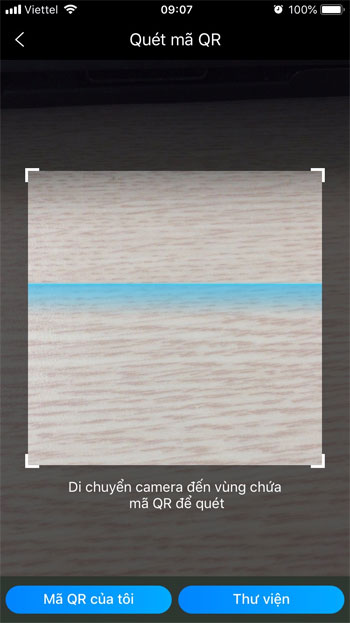
What's new on Zalo iOS
Zalo for iOS 21.08.02
In this version, Zalo brings you 2 new features on the Timeline tab:
- Photo Album: Create albums with different themes for your special moments.
- Edit Post: From now on, you can edit your posts directly on the Timeline tab and profile page.
Zalo for iOS 21.08.01
Zalo launches 2 new tabs, Me and Discover.
- The Me tab is the hub for your account's information, security, and privacy settings.
- The Explore Tab lets you explore convenient and convenient features like calendar, weather, and more.
Zalo for iOS 21.07.02.r1
- In this new update, Zalo allows you to change the ringtone, choose between the default Zalo ringtone and the system ringtone.
- Go to Settings > Calls > Ringtones and choose your favorite ringtone.
Zalo for iOS 21.07
- In this version, you can scan QR codes at health declaration locations. After filling out the health declaration form, all information will be automatically saved to the QR folder on your Messages tab.
- You can easily access and submit your details without re-filling the form.
Zalo for iOS 21.06
- Zalo enhances the group video calling experience to help you stay in touch with family and loved ones. Keep your family close by with group video calls.
Zalo for iOS 21.04.01
- Select and add photos from your phone's photo library to the Group gallery.
- In the Groups gallery, select Add item. Switch to the Devices tab and select the photo you want to add.
Zalo for iOS 21.02.01
- On specific anniversaries with Timeline history, suggested posts will be shown to the user. You can celebrate posts, photos, etc. posted on your Profile.
- There are two ways to view your memories: We go to Timeline -> Memories or click on This Day This Day appears right on Timeline.
- Zalo continues to improve the in-call experience with Low Data mode. Zalo users can limit data usage and make continuous video calls even when the signal is weak.
Zalo for iOS 20.09.02
- Easily organize photos, links, or episodes by topic in groups at the Media archive.
- New version of member polls: quick preview of who didn't vote, polling deadline, and other improvements to created questions.
- New group management interface: searching for members, moderating members, adding admin members, etc.
- Allow new members to read all chat history and access multimedia archives stored in the group.
- Back up all Zalo photos when users change devices.
- Find the sender's text message.
- Quick access to media archives, group member lists.
- Improve app performance.
- Organize tasks easily: schedule meetings, make daily to-do lists quickly
- Avoid disturbing others in group chats.
Zalo for iOS 19.12.02
Integrate ZaloPay
- Transfer money: In the Zalo chat box, select the Attachment> icon. Then enter the amount to be transferred, add a transfer message.
- Payment: At the main Zalo screen, select More > ZaloPay. Then select the service to pay for.
- Group Redemption: In the Zalo group chat box, select the Attachment> icon. Then, enter the amount, number of red packets, New Year's greetings, tick Divide luck or Divide evenly. Then press Send lucky money.
More Updates
- Self-appointment: Easily remind yourself with just a few taps.
- Popular Stickers: Unleash your emotions with the latest, most loved stickers.
- Shared memories: Discover and share memorable images within the group.
- Search by keyword in Media Warehouse: Find images, files, links by typing specific keywords.
- Added 1-on-1 calling in groups, making it easier to communicate with group members.
- Allows to revoke invitations to add group members.
- Improved stability when making calls.
Zalo for iOS 19.11.02
- Night mode support.
- Enjoy video chatting with loved ones with sharper enhanced images.
- Increase your call experience with a more stable connection.
- Improve performance on iOS 13 platform.
- Similar Photos Feature: Filter and view similar photos, viewable by date or by sender.
- Extend group deputy permissions: Add permission to pin messages, browse members... same as group leader.
- Shared Groups Feature: See a list of groups that you and others are in.
Zalo for iOS 18.11.01
- Support sharing photos, videos and files from Photos Library and other applications to Zalo.
- Accept friend requests quickly in conversations.
- Type @All to refer to all members of the group.
- Improve the experience of viewing photos and organizing albums in Media Shared, where you can capture precious moments with family, friends, and teamwork.
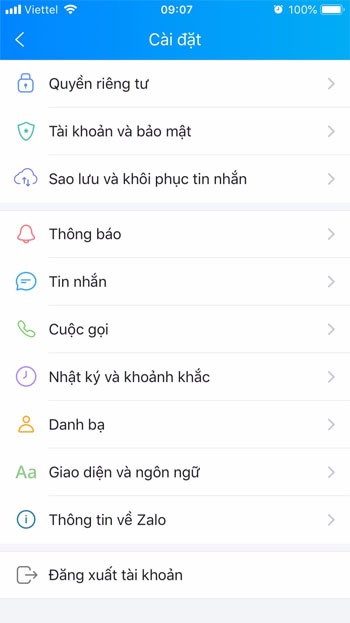
Note: Zalo application is optimally designed with 3G network infrastructure and servers located in Vietnam, so the speed of sending messages will be faster than foreign applications: Viber, LINE, KakaoTalk, Skype, Facebook, .. If you are a user of Samsung, Oppo, Xiaomi... or other Android-based phones, you can download Zalo for Android here!
How to arrange Sticker on Zalo
Chatting is more fun with 3 Stickers lined up in the same row, just send 3 Stickers continuously and they will line up very interesting and lively.
Instructions to change group leader rights on Zalo
You can choose any member of the group, to replace your group leader. After you transfer permissions, you're still a member of the group. Simply tap the menu in the conversation, select Manage Teams > Switch Team Leader .
<3 /strong> done.