
Facebook Messenger for Android is an application that supports Facebook chat on Android mobile smart..
325.0.0.16.118| License: Free |
| Released: Facebook |
| Request: Android |
| Last updated: 22-08-2021 |
| OS: Android |
| Version: 325.0.0.16.118 |
| Total download: 2091 |
| Capacity: N/A |
Facebook Messenger for Android is an application that supports Facebook chat on Android mobile smartphones. Download Messenger for your Android smartphone now, to stay connected with your friends all over the globe with the lowest communication cost or free!
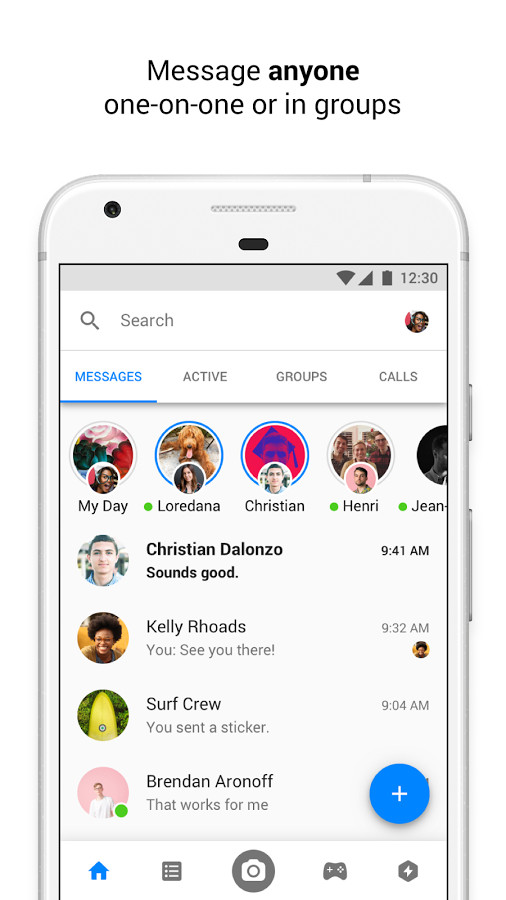
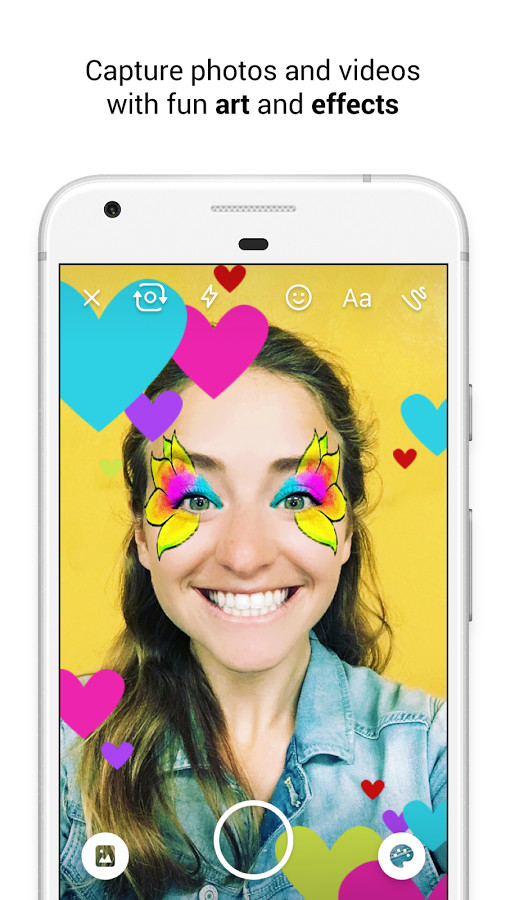
Facebook Messenger for Android has just updated the latest function that allows users to call Uber via the car icon right in the chat box. Let's download the application to your device and experience it right away.
After a period of launch in the US, users of Facebook Messenger VN recently have a new useful function when they can call Uber anytime right in the chat box. by touching the vehicle icon and selecting the pick up and drop off point for immediate and immediate service.
Messenger is free messaging, which means you only have to connect to Wifi or mobile data to keep in touch with all your friends anytime, anywhere. Thanks to Facebook Messenger, you can receive, send text messages, continue Facebook conversations on your PC. It's a Facebook app, but Messenger also allows you to message everyone in your phone contacts, just enter your phone number to add a new contact and you'll be able to chat. free and instant.
It seems to have become a general rule for all social applications that when there is no video function, it will have to be added sooner or later. And it looks like much of the functionality built on Snapchat is being added by Facebook to its own app. After the image zoom function, now Facebook Messenger users can again use the Instant Video function - a function on Snapchat that allows users to share online videos right from within the interface. normal text chat.
Facebook Messenger Android has had a FaceTime-like video chat option since mid-2015, but the company is now encouraging users to use video more in its own app by introducing Introducing a compact add-on in the chat interface, allowing users to share videos right in the app.
To use this function, both user and friends must have the latest version of Messenger installed on iOS and Android. In the app, you touch the video icon in the right corner and start recording a video. For the receiver, the video sound will be disabled by default. Just like on Snapchat, the function works when both people have the chat dialog open (If your friends are not online, you will be able to use the video sharing function as usual).
Download Facebook Messenger for free on other platforms below:
It's easier than ever to have a group meeting about going out or studying, just choose the people you need to contact. Name the group, set a picture for the group, and manage all groups in one place.
Take selfies and videos, or select photos from gallery entries and send them with one tap.
<3
As long as you have Wifi or network data you will be able to make calls for as long as you like with no space and time limits.
To install the Facebook Messenger APK file from Kingdownload.net, you must set up your device to be able to install applications that are not on Google Play. To set up this function you have to go to Settings > Security > in Device Manager section, select Unknown source (Allows to install non-Market apps).
Facebook Messenger is newly designed with a much simpler interface. Chatbots and games are gone as part of streamlining, giving Messenger more space and less space.
Facebook redesigned Messenger to make the app work much faster than the old version. From March 3, developers will Facebook introduce a new update for Messenger for iOS. Once the rollout is complete, Messenger will be 1/4 the size and load twice as fast as the old version. If you keep Messenger open all day, you will find the app works faster and more responsive than other apps you've been using.
Facebook Messenger or even with a simpler interface by removing the Discover tab, this is an attempt from this leading social network to bring the ill-fated chatbot platform to life. Messenger's private messaging app. TechCrunch now reports that the migration will start happening next week.
New Soundmojis Function
Messenger has just updated the new sound function Soundmojis - an upgraded version of emoji - that helps you send funny sound clips with noise effects in Messenger conversations. Each sound is represented by an emoji, from short sounds like clapping, laughter, drumming to evil laughter. Besides, there are also sounds from famous movies such as Brooklyn Nine-Nine, Bridgerton, F9,…

Messenger just updated the new sound function Soundmojis
The developer is gradually releasing a Soundmojis library with a lot of impressive sound icons for you to choose from. To see Sound Emojis, go to the Messenger app, start a conversation, tap the smiley face to open the icon menu, and select the speaker icon. From there, you'll be able to preview and resubmit your favorite Soundmoji over and over. Facebook will regularly update new sound effects and popular sound clips into Messenger.
5
4
3
2
1