
Skype is a free messaging, calling, video calling app with good quality. Skype is not only good than..
8.75.0.140| License: Free |
| Released: Skype |
| Request: Windows XP/Vista/7/8/8.1/10 |
| Last updated: 31-08-2021 |
| OS: Window |
| Version: 8.75.0.140 |
| Total download: 4919 |
| Capacity: 80,5 MB |
Skype is a free messaging, calling, video calling app with good quality. Skype is not only good thanks to its video calling function, normal voice, but also very good for online meetings, sharing data online...

Skype is not only good thanks to its video and voice calling functions, but also very good for online meetings, online data sharing...
Download the latest Skype PC to freely chat, group chat, group video call up to 100 people, use Emoji, share files, photos, videos... with friends and loved ones around the world.
With a continuously improved interface and many important functions such as video chat, online communication constantly being improved, Skype has become the number 1 chat and messaging software. up to the present time. Just subscribe to Skype, you can have many extremely useful functions that the application brings.
Recently, Microsoft also launched Skype for Web so you will be able to chat with friends right in the browser. Visit Skype Web and experience more from this web-based chat app.
(You will also be able to download Skype Translator which automatically translates voice and video calls in real time to communicate with friends abroad via Skype without worrying about language barriers anymore.)
Download Skype to your computer with this latest version with major changes in interface as well as internal functions, making it easier for users to use. Besides, adding more funny icon images updated, mixed with the previous icons suitable for each user's state and expression. So what are you waiting for, download Skype free for PC to make free texting and calling to stay connected with friends around the globe.
Besides, if you need to use the program on your iPhone, you can download Skype for free at the link below. In particular, in this version of Skype for iOS, it adds the ability to make 720p HD video calls.
Skype has other versions on mobile platforms such as:
Skype is a world popular calling and chat software with very good call quality based on VOIP technology and platform (Internet Calling Protocol). Skype software is not only good thanks to its voice function but also very good for Video Call, Chat, SMS messaging, data sharing...Download Skype is a great choice. replace Yahoo Messenger, MSN...
Normally the software only free calls from pre-installed devices Skype to Skype, if you need calling Skype to a landline, mobile phone worldwide you will have can pay a very small cost compared to telecommunications charges. This is an economical calling software for worldwide calls (See more call rates and comparison table of free and paid functions here). However, if you don't like paying, that's okay because Skype is almost free of all functions for the user community available Skype account.
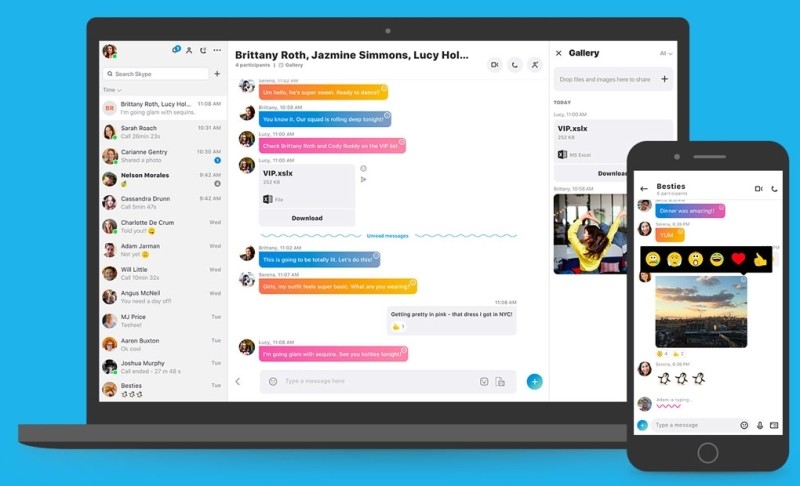
Free High Quality Video Calls and Chats with Skype for Windows
Skype uses P2P (peer-to-peer) technology to connect you with other users. Provides the following functions: SkypeOut, calling from Skype to any number of subscribers worldwide with the same sound quality as normal phones.
Whether you're connecting with friends, family, partners or colleagues, you'll be able to expand your chats with the latest calling capabilities.
Skype Call
Free domestic and international calls at all times. Calling via Skype is always free, you just need to pick up the phone and call your best friends to make weekend plans or contact a partner in another country. With internet calling, you'll be able to contact and talk to anyone anytime, anywhere.
Call mobile and landline
Say hello, even when friends and family aren't on Skype. Low domestic and international call rates, no peak times, you'll be able to talk to anyone, anytime you need. It's great that for a small fee, you will be able to call everyone in the other half of the world or even within the country.
Group call
Make free group calls via Skype. Whether you want to share important news with your family or need close team cooperation, with group calling, including call to meeting, group chat, you will be able to host a chat, video group meeting on up to 50 people.
More people who already have free Skype. If you want to add non-Skype users, you must call landline or mobile with Skype Credit or Subscription.
Skype Number
Sign up for a Skype Number and enjoy the convenience of a local number that anyone can call you anywhere.
Building a business:
Keep in touch while abroad:
Skype Number is available in a wide range of area codes, some countries, regions. You just need to register, get a Skype Number and choose a device to use Skype.
Call Forwarding
Never miss a call thanks to its low-cost forwarding to any phone and paying via Skype Credit or 1 Subscription.
How to forward calls:
This utility function also supports incoming calls from Skype Numbers.
Caller ID
Don't leave your own phone number anonymous! Let everyone know who's calling with your Skype ID.
This is how it works:
Skype To Go
Skype To Go makes international calls easy at affordable rates. Using a mobile or landline number, you'll be able to make and receive low-cost international calls.
How to make international calls using Skype To Go:
No internet or cellular connection required - perfect for when you're on the go.
Take conversation to the next level with video functions.
Free Video Chat
Share up to 10 videos in 1 call
Enjoy free video chat with any Skype user with a compatible webcam or smartphone. 10 people can share their videos in real time while the other can voice chat.
Interactive video chat
Experience the world's leading group HD video calling and 1vs1 conversation with real-time call response. Share photos, messages, emotions, stickers or screens.
Location Sharing
Friend meeting? Suggest meeting places by sharing location on Skype (available on mobile).
Group video chat
We all like our friends & family in one place to chat. Therefore, Skype launches a free cross-platform group video call function to all users.
Now at home or on the go, feel free to connect with your lover, share a wonderful moment in life as it happens.
Send instant messages to anyone by voice, text, video, photo, even when you don't have time to call.
Emotion and Moji
Make Skype conversations more fun, personalized, and impressive than before with new emojis and Mojis.
Mojis are short clips from famous movies and TV shows that you can directly paste into Skype conversations. Sending a Moji is as easy as tapping the emotion button. Browse by movies, expressions, preview Moji and drop it into the dialogue to change the words you want to say.
Skype also updated emotion. Tap the corresponding tool button to see the current list of emoticons, including new categories and highlights.
Video Messaging
Direct connection (face to face), even when you are thousands of miles away. With video messaging from Skype, you'll be able to share any moment of the day with your friends, even when they're not online.
Instant Messaging
No matter where you are, you'll be able to instantly message your friends via Skype. All are free and include emoticons, Moji.
Send Text (SMS)
Send text messages directly from Skype. Discover how to connect via SMS quickly and simply anytime, anywhere with Skype. It is especially valuable when sending messages abroad.
<3
You'll need Skype Credit to send text messages at low rates.
Voice Message
Whether you are busy taking the kids to school or preparing for a series of meetings. Skype can handle all incoming calls with free voice messaging.
Listen to voice messages and reply to them when convenient.
Give your contacts permission to access files, photos, videos… By being able to share in ways, you'll be able to keep everyone informed, engaged, and updated. most.
Share files
You're in a beautiful place, show them your photos. Important presentation? Send it to a colleague. With Skype, file sharing is simple.
Whether you need to send heavy files to multiple contacts during a video call, voice chat or group chat, or want to send a small document to someone with an instant message, Skype has it all.
p>
Screen Sharing
Screen sharing is an easy way to collaborate with friends and colleagues.
Want to plan an important journey online? Use screen sharing and do it with everyone. Why not share your screen and give you a quick tutorial on how to use Skype so they too will be able to use it right away.
Why don't you immediately use this function with any Skype users and collaborate on projects, plans…
Group screen sharing
Need to share a great idea with the team? Open an online meeting with up to 10 people on Skype.
With group screen sharing, you and your audience can view your screen during a live meeting, easily presenting your ideas and great presentation skills. you.
Send Contact
It's easy to share contacts on Skype. To send a contact, simply drag and drop the number you want to share into the conversation so your friends can add them to the list.
Make sure new Skype contacts are always notified.
Skype for Outlook.com
Send emails, chats to create videos, voice calls right from your inbox. All you need is Skype's handy Outlook plugin.
Share Button
Support Share button on Skype for all users to share articles on their favorite websites. This function is extremely useful for webmasters.
Skype Translator
<3 language barriers” with friends, family, partners and colleagues.
Skype Voice Translator can now translate conversations in 10 different languages, including English, Spanish, French, German, Chinese, Italian, Portuguese, Arabic, Russian.< /p>
Voice translation supports over 60 languages for clear, continuous messaging. Of course, other new languages will be added over time, so if you don't see the language you are looking for, check again.
Skype Add-ons
Read a good news? You will now be able to share the page directly with Skype numbers. Download the Skype extension for Google Chrome or Mozilla Firefox for quick online sharing.
Skype add-on also makes calls from search results easy. Just copy it from the browser, then select Skype for Web. Calls to low-cost landline and mobile numbers are now available on Skype Credit or subscription plans.
The latest version for Chrome adds many functions that users will definitely like. With one click, you'll be able to insert a Skype call link right into Gmail, Google Inbox, Google Calendar, Outlook.com, Twitter to more easily connect with friends, family and colleagues.
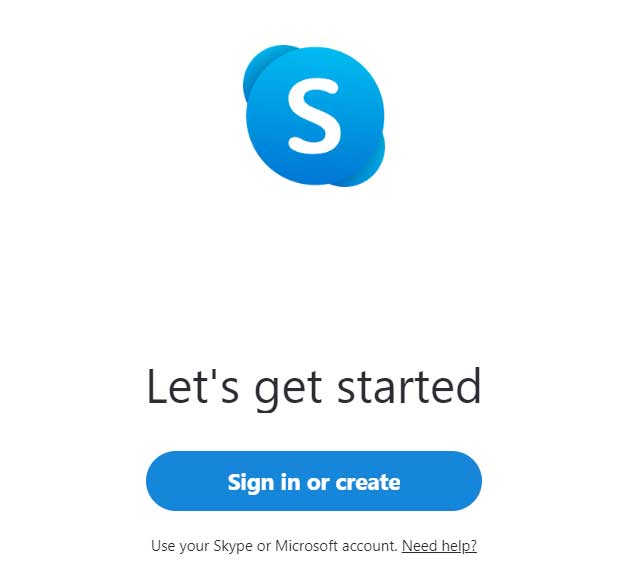
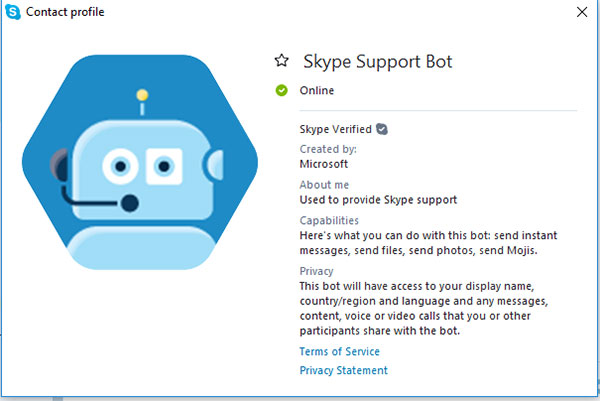
Dancing robot in Skype will support you online 24/7

Use animated backgrounds in video calls to make the conversation more lively
5
4
3
2
1