
SoundDownloader is a free music downloader that helps you download online music and audio files (MP3..
N/A| License: Free |
| Released: SoundDownloader |
| Request: Windows XP/Vista/7/8/10 |
| Last updated: 29-08-2021 |
| OS: Window |
| Version: N/A |
| Total download: 5863 |
| Capacity: 14 MB |
SoundDownloader is a free music downloader that helps you download online music and audio files (MP3, AAC) from SoundCloud.com and YouTube to your PC. It helps you to download all songs and tracks from soundcloud, even if they are only allowed to listen but not allowed to download.
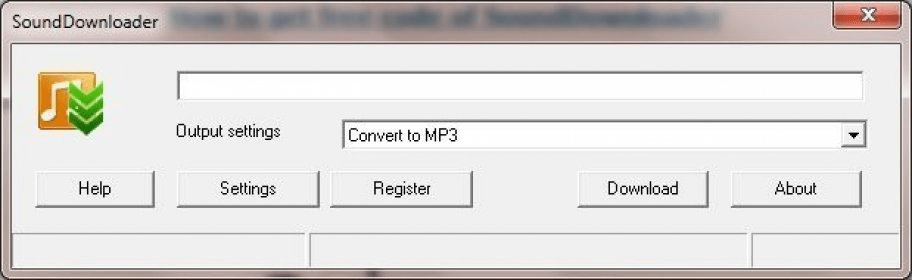
SoundDownloader improves in terms of the maximum number of tracks that can be downloaded at a time up to 10 songs and the scope of SoundDownloader is now not limited to Soundcloud. It can download audio and video on more multimedia websites based on the brand new URL Sniffer engine. URL Sniffer can capture and capture video links, downloadable music, embedded in Javascripts and Activex Scripts.
In general, SoundDownloader is a useful tool for users who want to download and store their favorite online music and audio tracks. Download SoundDownloader to download the music you need.
1. Download and install SoundDownloader
2. Start the SoundDownloader program once it's installed.
3. Open the website www.soundcloud.com, search for the music and audio you need to download.
4. Copy track links and paste them into SoundDownloader's EditBox.
5. Click the "Download" button and SoundDownloader will start downloading.
6. After completing the download, SoundDownloader displays a prompt, you will be able to select "Yes" to open the folder where the downloaded files are stored.
5
4
3
2
1