
YTD Video Downloader (formerly YTD YouTube Downloader) - a powerful tool that helps users speed up d..
5.9.11| License: Free |
| Released: GreenTree |
| Request: Windows XP/Vista/7/8 |
| Last updated: 29-08-2021 |
| OS: Window |
| Version: 5.9.11 |
| Total download: 2973 |
| Capacity: 13,4 MB |
YTD Video Downloader (formerly YTD YouTube Downloader) - a powerful tool that helps users speed up downloading videos from online sharing sites like: YouTube, Vimeo, Blip.TV, etc.
In this new update, users are allowed to download all video playlists from multiple websites. Besides, there is a chance to experience 2x faster video download and transfer speed than before. In addition, it also provides the ability to resume downloads interrupted due to temporary loss of network connection.
Moreover, this program is very easy to use. Users only need to specify the URL for the video they download, then press the Download button. Besides, YTD Video Downloader also helps to convert downloaded videos to a format compatible with popular phones such as: iPhone, iPad, iPod, PSP, Cell Phone , Windows Media and XviD.
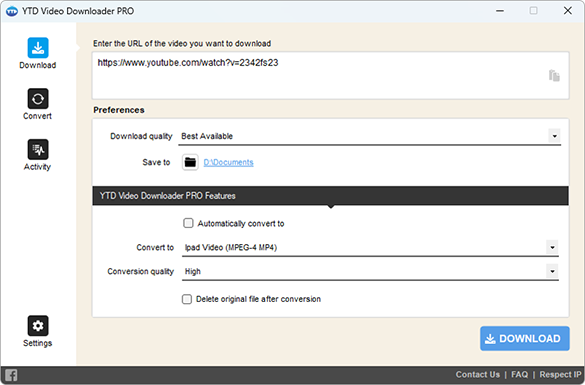
YTD Video Downloader - free YouTube video downloader
Now, with YTD Video Downloader users can download both 1080P HD videos from YouTube and other popular sharing sites. Then, watch HD videos from your laptop or phone easily.
You won't miss any videos from YouTube anymore because this useful program can save videos and start converting them for easy looking back at the time you need.
This software supports converting downloaded video files to any format, including: MP3, MP4, 3GP, MPEG, AVI...
When you download YouTube videos thanks to this software, it doesn't mean that you can watch them on the expected device. You have to do one more step, which is to convert the video to a format that can be compatible with iPhone, iPad, iPod, PSP or export to iTunes.
YTD Video Downloader has an intuitive design interface and offers quite a few easy-to-use operations to complete all the video download and transfer process in a short time.
As soon as you finish downloading the video to your computer, you will be able to save it to the database, and then use the built-in player to sort and organize them just like in iTunes.
First, you open the video you want to download on the browser, for example here is YouTube. Then copy the link of that video
Start YTD Video Downloader, and "paste" the video link in the Paste URL box below
Select Download quality to change the quality as required
Change the storage folder by clicking on the folder icon next to Save to
Press the Download button to start downloading
You should note that the function of automatically converting video files is only available in the PRO version of YTD Video Downloader. If you want to convert the format with normal needs, then select the Convert tab, select the original video from the Select the video file section, select the file format (Convert video to) , corresponding quality (Conversion quality), storage folder (Save to)... and press Convert Video to start p>
5
4
3
2
1