
NVIDIA GeForce Experience, NVIDIA GeForce Experience is an application that helps gamers get the be..
3.25.1.27| License: Free |
| Released: NVIDIA |
| Request: Windows Vista/7/8/8.1/10 |
| Last updated: 30-08-2022 |
| OS: Window |
| Version: 3.25.1.27 |
| Total download: 651 |
| Capacity: 125,1 MB |
MENU
NVIDIA GeForce Experience is 1 The application helps players get the best gaming experience by enhancing the performance of the GeForce graphics card installed on the system.
This program will apply optimal settings to all video games based on recommendations from NVIDIA, a renowned graphics driver manufacturer. . In addition, this software will download and install the latest drivers for the graphics card on the computer.
NVIDIA GeForce software Experience has a clean and intuitive interface with a control bar divided into three main sections, focusing on Games, Drivers and set Preferences.
Specifically, NVIDIA GeForce Experience will automatically scan your computer for video games that are currently running. installed on the system. The current settings and suggested settings of NVIDIA will then appear. These settings are related to in-game factors such as characters, effects, environment quality, resolution, shadow effects, texture filters, full screen game mode, PhysX premium and other elements. In addition, you will be able to preview screen capture settings as well as be able to open video games right from the main window of NVIDIA GeForce Experience.
An important feature Another important part of this software is the ability to automatically check and update the latest GeForce driver, keeping the graphics card on the system always at its best.
Besides the above 2 options, in the Preferences section, the user can set the program to work as desired. You will be able to set NVIDIA GeForce Experience to automatically use the optimal settings for the game on your computer. In addition, the program also supports other options such as: choose the language to use, choose the location to install the game, lock the feature to show update notifications or record the program's activities to the log file.
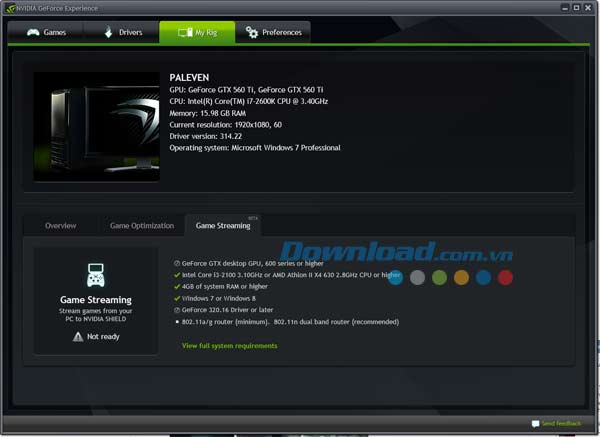
Users can now record, share gameplay videos and livestream on YouTube, Twitch, Facebook. NVIDIA ShadowPlay technology allows users to stream content with minimal total performance consumption. Therefore, the user never misses a beat in the game. The GeForce Experience layout helps users navigate very quickly and easily.

For For each major game release, NVIDIA works closely with publishers to enhance performance, fix bugs, and improve the game experience. Technologies like NVIDIA GameWorks always provide essential gameplay optimization tools and bring positive improvements when updating Game Ready drivers. GeForce Experience automatically notifies you when a new driver is available. With just one touch, users can update to the latest driver without leaving the computer.

Professional, powerful NVIDIA ANSEL camera easily captures the best shots in the game, then shares Share them directly to Facebook, Google Photos and Imgur. Users can choose from super resolution, 360, HDR, stereo in supported games.
Filters NVIDIA Freestyle games are the latest experimental feature of GeForce Experience. It allows to apply post-processing filters on the game while playing. Right at the overlay in the game, users can change the look and feel of the game with adjustments to color or saturation or apply post-processing filters such as HDR. Freestyle integrates at the driver level for seamless compatibility with the game.
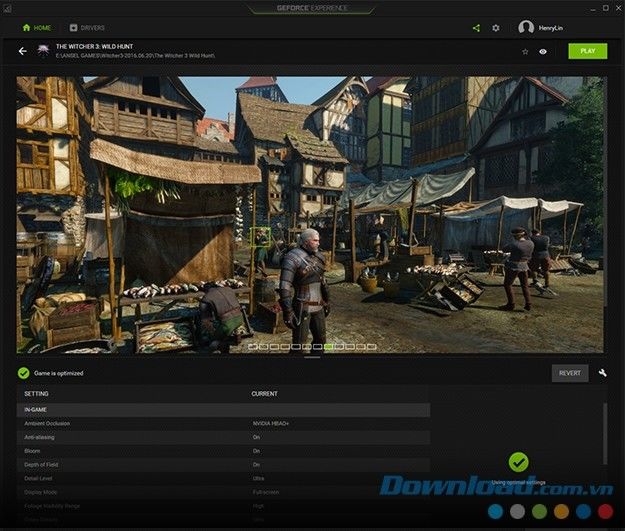
GeForce Experience helps you solve the problems of playing PC games by automatically configuring game settings. You don't know how much layout filtering of Overwatch? Worry not - NVIDIA harnesses the power of the cloud data center to test thousands of PC hardware configurations and find the best balance of performance and image quality. After that, it will configure the graphics individually based on the GPU, CPU, computer screen.


CPU:
GPU
| GPU | Update driver | Game optimization | Share and stream SHIELD PC |
| GeForce GTX class GPUs 1080, 1070, 1060, 1050, 1050Ti, TITAN X, 900, 700, 600, 900M, 800M, 700M, select 600M | |||
| GeForce 700, 600, 500, 400 | | ||
| GeForce 600M, 500M, 400M | |||
| GeForce 300, 200, 100, 9, 8 | | ||
| GeForce 300M, 200M, 100M, 9M, 8M |
5
4
3
2
1