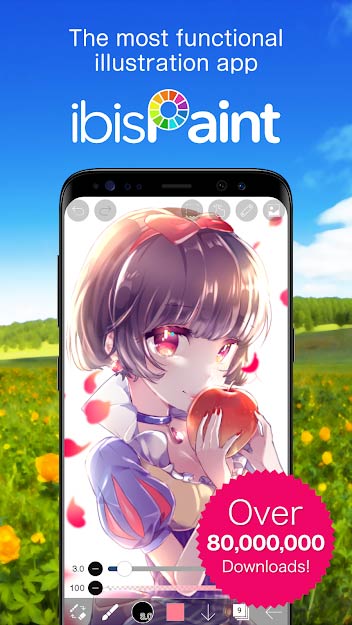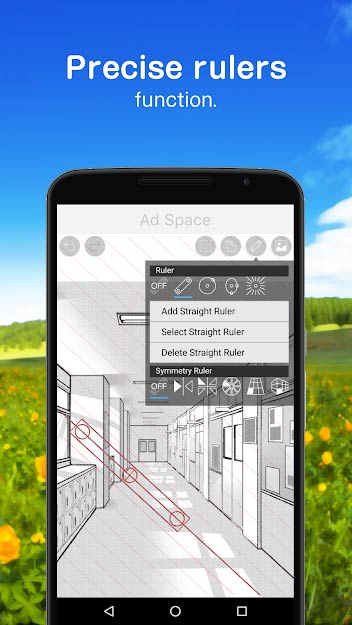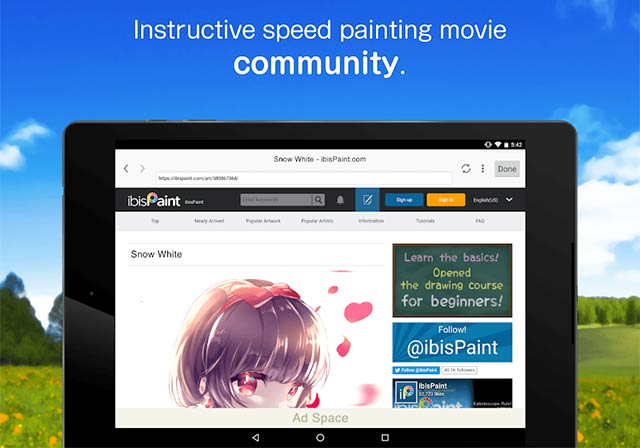MENU
ibis Paint X for Android is a painting software that allows users to Use freely to express your own painting talent right on your phone, especially those who like to draw manga and anime. In addition to easy-to-use, full-featured drawing tools, you can also export videos of the drawing process to share with everyone.

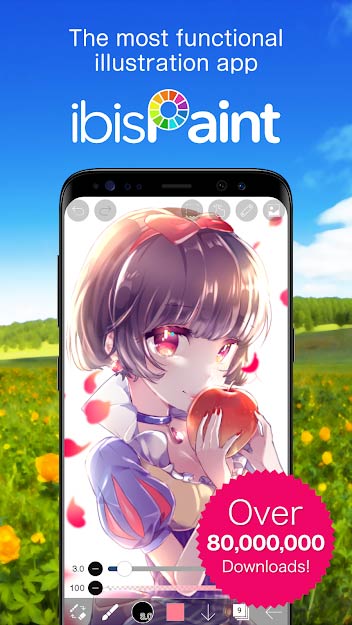
ibis Paint X for Android is the leading popular painting app with over 80 million downloads, 2,500+ materials, 800+ fonts and 362 brushes, 64 filters, 46 screentones, 27 blend modes ; allows you to return to the painting process with rich line stabilization and ruler features such as Radial Line or Symmetry and professional mask cutting.
Features of the ibisPaint X app for Android
- ibisPaint X is an easy-to-use application that helps you express yourself through your drawings.
- Feel the smoothness, smoothness of drawing and functions quickly.
- Upload a video of your own creation on social media and show it off to your friends.
- Share the URL of your work on social media sites like Twitter, Facebook.
- Download other people's artwork.
Drawing features included in the ibisPaint X app
Features Creating a video of the process of painting and sharing isn't the best part of ibisPaint X. The app also includes a full set of drawing tools.
Brush function
- Smooth drawing experience thanks to 60fps.
- 142 brush types including dip pens, markers, pens digital paint, paintbrush, fan brush, and flat-tipped brush.
- Other brush parameters such as start and finish thickness, start and end opacity, brush angle beginning to end.
- Quick slider allows to adjust brush thickness and opacity.
- Real-time brush preview.
Layer functionality
- Multiple layers depending on device memory (depending on device and canvas size).
- Layer modes like density, alpha blending, addition, subtraction and multiplication.
- A convenient feature for cropping images etc..
- Other layer commands like duplicate layer, import from gallery, invert horizontally, invert vertically, rotate layer, move, zoom in, zoom out.
- A feature to set layer name for easy easy to distinguish.
Manga drawing feature
- The Frame Divider tool is very important for drawing manga.
- Text tool Advanced features Vertical, Horizontal, Stroke, Font select, Multiple text.

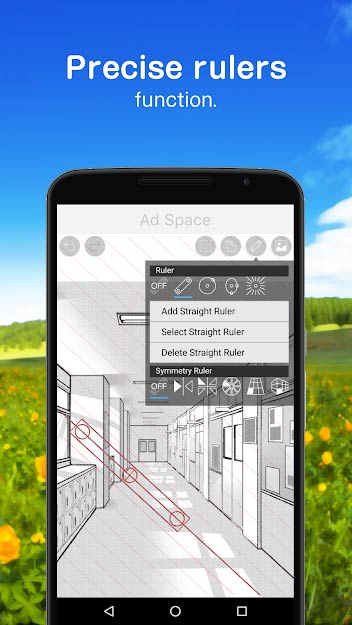
Selection function
- 256 selection points per pixel.
- Invert selection, move, rotate, zoom in or out.
- Brush changes based on selection area, Fill feature, duplicate layer, merge layer, move, rotate , zoom in, zoom out.
Color function
- Choose unlimited colors on the palette or color wheel using HSB or RGB.
- Drag and drop palette to save.
- Touch and hold Color Picker.
Overall drawing function
- Ruler tool for drawing shapes.
- Drawing features include image stabilization and import or omit.
- 32 different filter features.
- Material tool with 1200+ textures and tones.
- Rotate artboard.
- Set background color (white, transparent white, or transparent black) ).
- Redo/undo 100+ steps (store in free memory).
- Brush, Eraser, Smudge, Blur, Fill and Color Picker features.
*Note:
- Blur is not supported on PowerVR SGX 531/535/540 or NVIDIA Tegra 2/3.
- Smudge is not supported on devices with PowerVR SGX 531/540.
- Smooth zoom (70%-4000%).
Enjoy function drawing
- The “MyGallery” function allows users to enjoy their own artwork.
- Playback drawing process (speed can be adjusted degrees).
- Export a painting (MP4) or photo (PNG/JPEG) video to Gallery with export functions.
- Encode and upload.
- Download other people's work to Gallery.
- Features to share still images (PNG/JPEG), videos (MP4 and artwork (IPV) files on Twitter, Facebook and LINE...
Supported Devices
- Devices running Android 4.1 or later with OpenGL ES 2.0 and multi-touch support.
- Twitter and Facebook accounts are required to upload, encode, and upload other people's work.
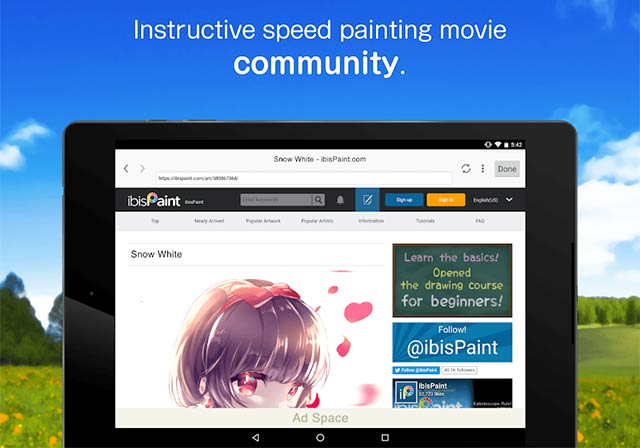
Join the creative ibis Paint X community to share your work
Update to the latest ibis Paint X
ibis Paint X for Android 9.1.1
ibis Paint X for Android has just updated version 9.1.1 with a lot of new content and improvements, which focuses on fixing problems that may occur when you install and use the app on Android:
Fix errors and problems. problem:
- Fixed an error that could not launch ibis Paint X application on Android devices.
- Fixed a bug that caused the application to crash If the stylus increases the pressure continuously the screen channel after you set the Stabilizer to After.
- Fixed a bug where playback results could be abnormal when Repeat was turned off and then back on and applied in the Transform tool's Transform Scale command.
New Feature:
- Added new brushes "Coarse Pencil", "Coarse Pencil (Light)" , "Bleed Watercolor" and "Bleed Watercolor (Dark)".
- Added "Find Edges (Handwriting)" to the "Adjust Color" filter category.
- Brush added. new drawing "Fill with Current Color" for type "Double".
ibis Paint X for Android 8.1.1
ibis Paint X has been updated and added many new useful drawing tools. Here are the fixes and additional details:
Additions
- New brush "Color Changing 1/" added 2” (1/2 Color Change).
- Added “Special Pen” including Liquify Pen, Lasso (Color / Eraser), Copy Pen (Relative / Fixed /) Move).
- Added a feature where you will be able to share the brush.You will be able to use it via the three-dot button on the top right of the Brush window.
- Added new filters: “Waterdrop” (circular water drop), “Chrome”,…
Improve
- When you click on the push notification about the publication of your work Once the product is successful, the app opens the Artwork page in the browser screen, while the older app shows the share screen.
- Removed tweet or share feature The URL of the artwork page in the Art Info window.
Fix and crash
- Fixed application freezes error after saving images/movies to Photo Library from the Share button on the Gallery screen or My Gallery screen.
- Fixed a bug with selection mode in My Gallery.
- Fixed only closing the topmost window when displaying the File menu.
- Fixed a bug in it App content sometimes overlaps on status bar.
- Fix other minor bugs.
ibis Paint X for Android 8.1.0
- New brush: Color Changing 1, 2.
- Other bug fixes.
ibis Paint X for Android 7.0.3
- The app doesn't require confirmation of its own privacy policy private if you are not affiliated with GDPR nor do you live in the US.
ibis Paint X for Android 7.0.0
- Add new Layer folder.
- Add 27 new brushes and textures like Grass , Leaves, Leaf, Tree, Trunk and Chain.
- Add a blend mode named Chain to the brush so that the user can draw connected strings.
- Add set Filter Relief in category Style.
ibis Paint X for Android 6.4.1
- Fixed an issue where rulers were still displayed when OFF was selected in the Ruler window.
- Fixed an issue where, after Undo or Redo, 1 ruler could be scroll even if it doesn't work and the app crashes after touching the ruler.
ibis Paint X for Android 6.4.0
- New Brushes added: Three Strand Braid, Three Strand Braid (Outline), Four Strand Braid and Four Strand Braid (Outline).
- Added new blending mode Behind Pattern for brushes.
Song Hoa
.