
X-plore file manager for Android, X-plore is a file manager application for mobile phones, with lot..
3.75.00| License: Free |
| Released: Lonely Cat Games |
| Request: Android 2.3 |
| Last updated: 11-11-2021 |
| OS: Android |
| Version: 3.75.00 |
| Total download: 963 |
| Capacity: 2,7 MB |
MENU
X-plore is a file manager for mobile phones, with many features for mobile file systems.
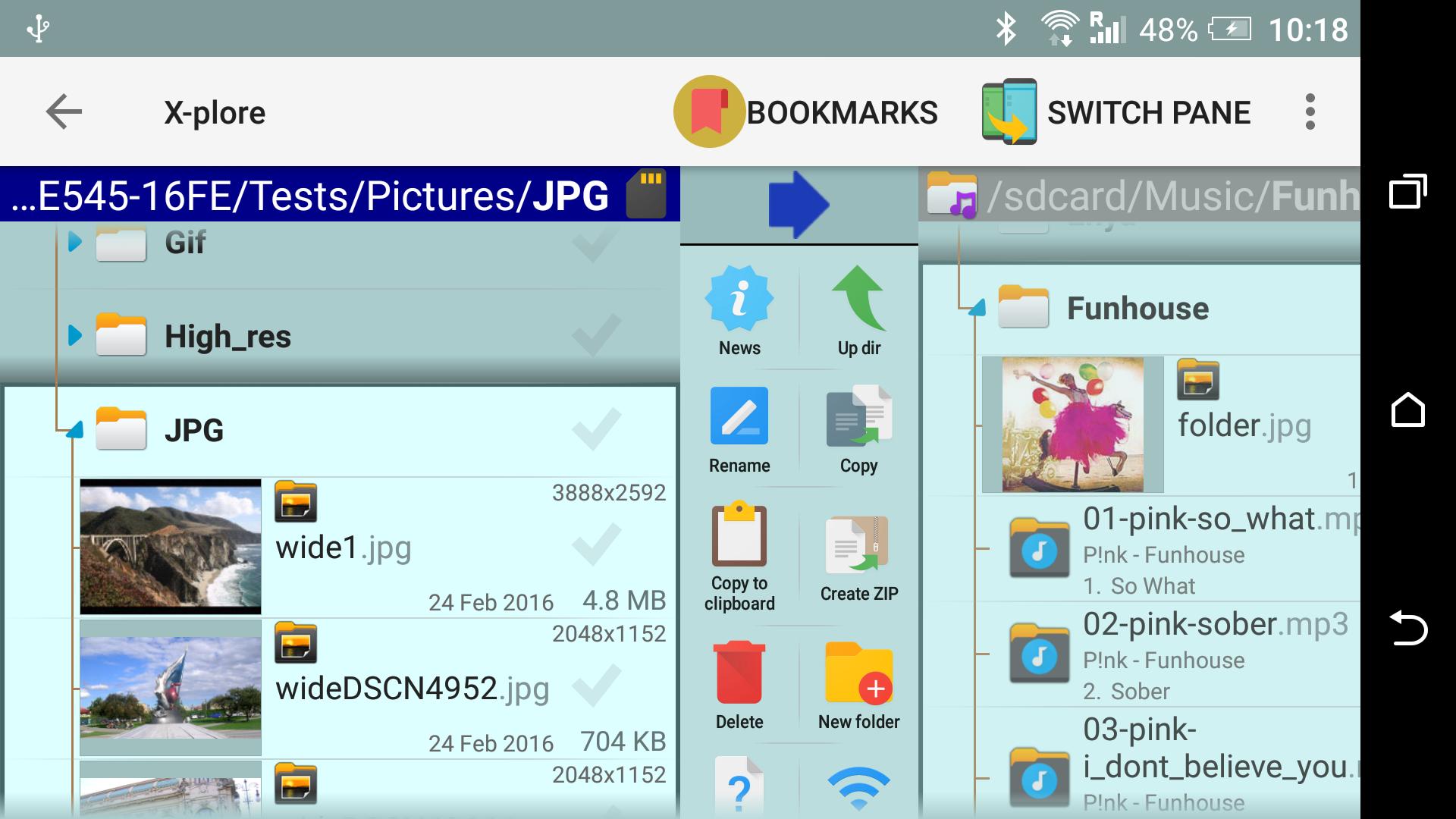
Besides, X-plore displays the system folder system in the form of a tree. That makes it easy for users to keep track of where system files are as well as quickly move them to another location. The currently selected folder and files will be highlighted, while other files and folders will have a slightly darker background.
User can discover the device's external socket. If you've rooted your device, you'll be able to make changes to system data, backup files, and remove apps you don't need.
If you are a casual user, you should be able to hide the ram and make sure the system is not messed up. Users can view the contents of the external storage drive, whether it is high-capacity ram, external memory card or USB plugged into the tablet. All these storage types are listed at the main level, you don't have to search for their folders on the device. Supports access to FTP and FTPS (secure FTP) servers. Multiple servers are configurable. All standard file operations can be completed on an FTP server.
X-plore can display shared folders on PC in LAN (local area network). The system allows access to shared folders on a PC with a LAN connection or a remote server if it supports the SMB protocol.
X -plore can access many cloud storage services and access saved files. Users need to have an account with those services, then you will be able to access the saved file via X-plore.
Main operations involved to file and folder management: view, copy, move, delete, compress in Zip format, extract, rename, share,...
Picasa albums: X-plore can list photos in Picasa albums, download them, create albums, post and delete pictures, edit text.
View SQLite database: X-plore supports displaying SQLite database files in tabular format, each table containing a series of columns and rows with database entries.
Main interaction is completed on the touch screen, click on a folder or file to open them, or hold a moment to open a context menu with actionable selections or select multiple items at once.
Multi-selection allows the user to perform 1 task for multiple files at the same time. Select the file by checking the dialog box. You will also be able to select all files in a folder or clear the selection by checking the dialog box again.
Opening files means using one of the built-in viewers for common file types such as images and audio. , video and text. Or, the user can configure X-plore to use a system application to open files, in which case a predefined system application that can open certain files will work. Compressed files (currently supporting Zip and Rar formats) are displayed as other folders. You will be able to open them, view their content, and perform other tasks such as renaming, deleting, copying,....
Lam Le
.
5
4
3
2
1