
Aleo Photo Collage Maker, Aleo Photo Collage Maker is a great application that helps you quickly cr..
1.6| License: Free |
| Released: Aleo Software |
| Request: Windows XP/Vista/7/8 |
| Last updated: 07-10-2021 |
| OS: Window |
| Version: 1.6 |
| Total download: 1109 |
| Capacity: 23 MB |
MENU
Aleo Photo Collage Maker is a great app to help you quickly Quickly create impressive collages from your digital photos.
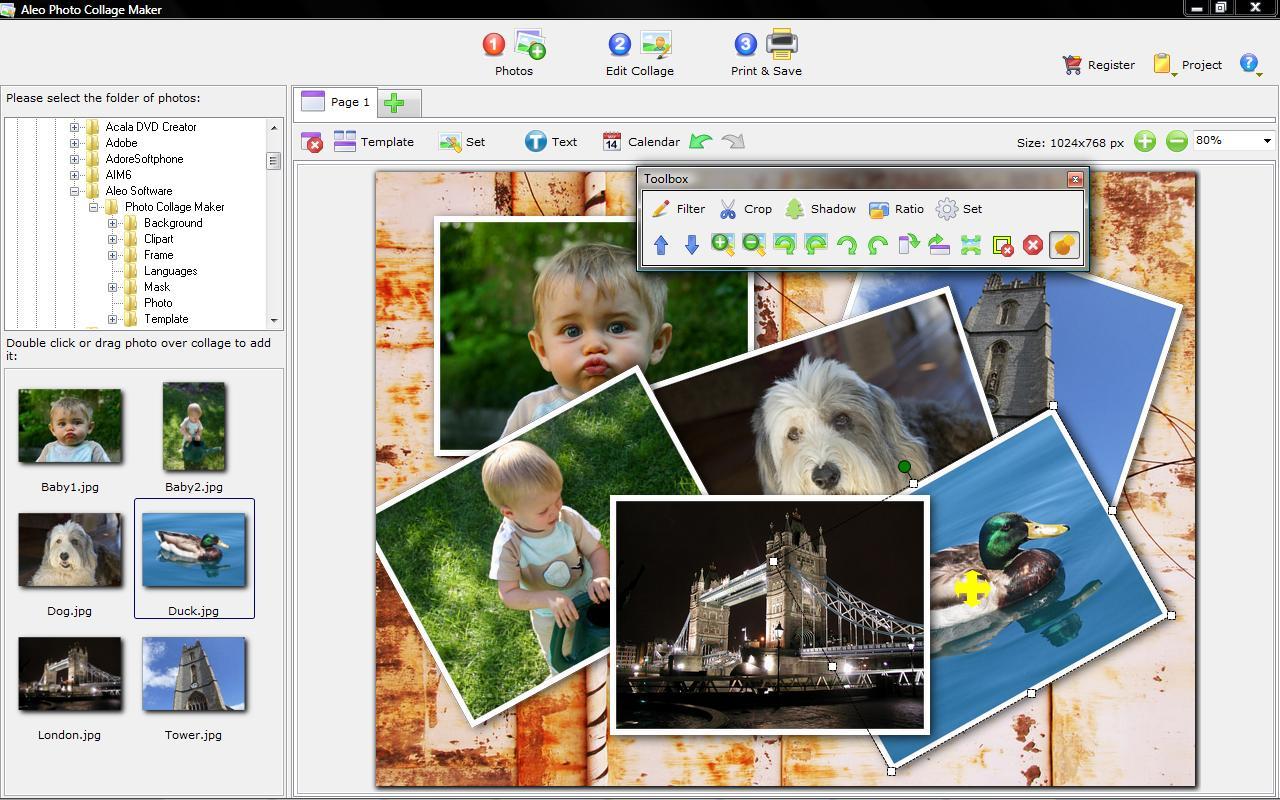
Aleo Photo Collage Maker has a simple and intuitive interface. Therefore, users at all levels can manipulate it easily. First, just choose an existing template. Then drag and drop your photos into the collage frame. Next, decorate the collage by adding clipart and text. Finally, save it as an image format or set it as your desktop wallpaper or email it to share with friends.
You can choose from a variety of unique frames and masks. Then drag and drop it onto the image to apply. This makes the process of creating collages much simpler.
This useful application also provides some clipart belong to different categories. Simply drag and drop the clipart onto the collage to decorate it.
You can add a fully customizable calendar image to your collage. Then set the year and month, change the font, size and color, set the background color, etc.
You can insert text and dialogue into your collage. Also, it is allowed to adjust the size, color, orientation, font, layout, etc.
You can print cropped photos. Paste your own with custom sizes or add multiple collages on 1 sheet of paper. Then save them as: JPG, GIF, PNG, etc. Or, set it up as a screensaver for your computer, PDF or standalone presentation.
Good Baby
.
5
4
3
2
1