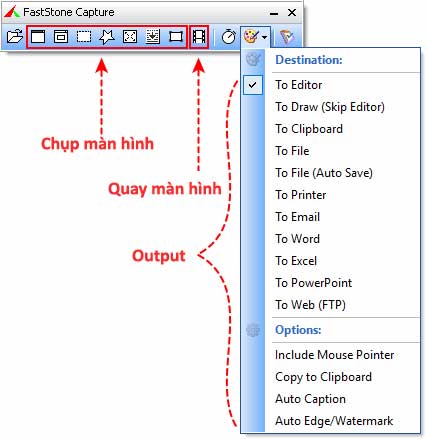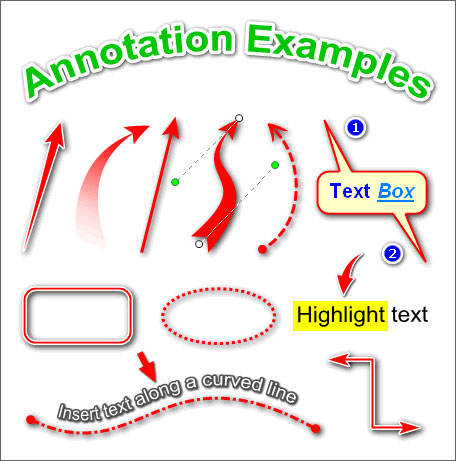MENU
FastStone Capture (FSCapture) or FastStone Screen Capture is a compact but powerful screen capture and video recording tool, which helps users to record and capture all the activities happening on the computer screen.
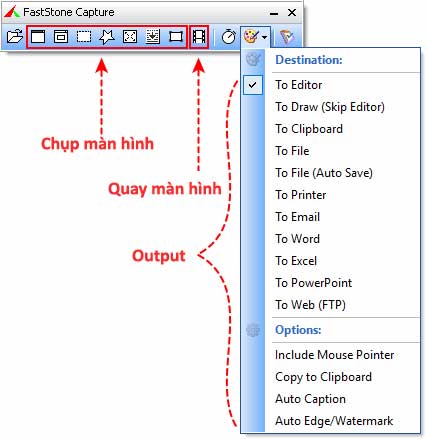
FastStone Capture Toolbar
Download screen recording software FastStone Capture
Besides, FastStone Capture allows users to easily capture and record everything on the screen , including: window, menu object, full screen, rectangular area, free area, and also the window or website used.
By using Fast Stone Capture, users can send captured images to an internal or external editor, save to a file, clipboard, printer or email, to Word/PowerPoint documents, or download them Easily upload your own website.
Photo and video editing tools are integrated in FastStone Capture software including: add notes (text) , arrow, highlight), resize, crop, sharpen, add watermark, apply edge effect and much more. FastStone Capture allows to record all screen activity and audio to compressed video files. Other features include: hotkey support, automatic filename generation, support for external editors, color selection, zoom and screen size measurement.
FastStone Capture Key Features
- Provide Capture Panel to help users quickly access capture tools and output options.
- Hotkey support to enable instant screenshot feature .
- Capture windows, objects, menus, full screen, rectangular areas, etc.
- Capture multiple windows and objects, including menus.
- Provides option to specify output folder.
- Draws annotated objects such as: text, lines, watermarks, rectangles, and circles.
- Add notes to images.
- Apply effects like: shadows, frames, etc.
- Resize, crop, rotate, sharpen, change brightness, adjust color, etc.
- Supports Undo/Redo operations.
- Supports external editors.
- Save in BMP, GIF, JPEG, PCX, PNG, TGA format , TIFF and PDF.
- Convert images to multi-page PDF files.
- Email captured images.
- Send captured images to Word documents and PowerPoint.
- Send captured image to an FTP server.
- Record all screen activity and audio to a video file.
- Select a color for the screen.
- Enlarge the screen.
- Measure the screen size.
- Launch the program at the same time as Windows if as desired.
- Minimize the program to the system tray.
Download FastStone Capture now to your computer and experience its best features for yourself!
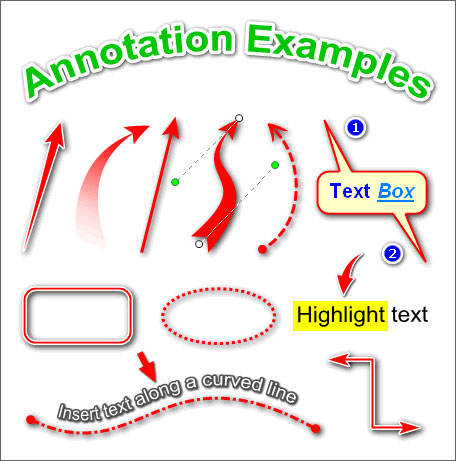
Basic annotation types in FastStone Capture
Latest FastStone Capture Update
FastStone Capture
- Add OneNote as new output option.
- Add 3 options for Editor tab in Settings:
- Set default tool in Draw
- Highlight active tab
- Use workspaces to group tabs
- Add Stay on Screen and Minimize to System Tray options to Run when Windows starts.
- Add Send to New Tab (Alt+C) to copy tab h Now becomes a new tab.
- Added countdown text box for Delay before Capture.
- Added Apply button for Settings window.
- Add 2 icon (left/right mouse) to Insert Mouse Pointer in the Draw tool.
- Improved Save As and Open dialog:
- Add Hold Alt key to peek behind this window option Save As dialog box.
- Resizable
- Size and position are preserved for future use.
- Added Delay before showing option (click [...] on the Toolbar tab in Settings) to hide the toolbar.
- Spotlight effect preview option.
- Added right-click menu to Capture Fixed-Size Region.
- Automatic Contrast and Gamma Correction for Acquire Images from Scanner.
- Improved De-Skew Algorithm.
- Add tip for toolbar button in FastStone Editor.
- In the Draw tool, press Tab/Shift+Tab to rotate the drawing tool.
- Advanced Screen Color Picker. After selecting the screen color, click the New color box to adjust the color.
- Improved Print dialog, allowing:
- Print multiple images in batch mode.
- Print filename in Header area.
- Edge/Watermark upgrade. Image watermark can be resized.
- Upgrade Make Background Transparent (Ctrl+T) by adding 3 options: Preview, Tolerance and Anti-aliased.
- Upgrade Fill with Color in the Draw tool by adding 2 options: Tolerance and Transparent Fill.
- Optimizes the loading speed of the Draw tool, allowing faster reopening.
- Many other improvements and bug fixes.
.