
With over 10 million downloads, Photo Pos Pro is one of the most popular photo editing software on p..
3.30| License: Free |
| Released: Power Of Software |
| Request: Windows XP/Vista/7/8/10 |
| Last updated: 12-10-2021 |
| OS: Window |
| Version: 3.30 |
| Total download: 996 |
| Capacity: 61,9 MB |
With over 10 million downloads, Photo Pos Pro is one of the most popular photo editing software on pc. The latest version of Photo Pos Pro 3 offers a lot of free and premium image editing features to help you upgrade photo quality, edit portrait images and design professional graphics on PC.
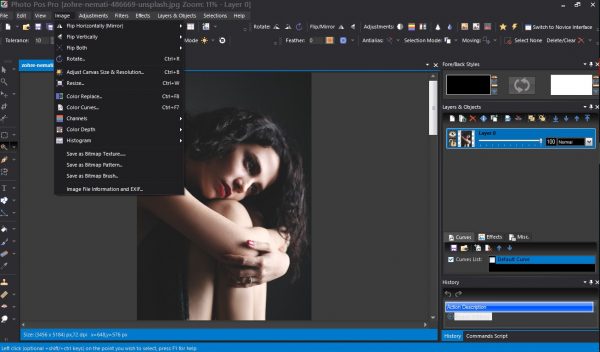
Photo Pos Pro 3 free image editing software interface
With the image editing program Photo Pos Pro, you will be able to perform many tasks, from simple to complex operations - for example, edit images available on the web. computer, create new works based on raw photos, sketches...
Photo Pos Pro supports all standard image editing features such as photo filters, image editing on layers, masks, curves, scripts, effects, brushes...
Photo Pos Pro is a completely free image editing tool, providing users with many features in the field of editing, image enhancement and graphic design. computer.
Photo Pos Pro provides powerful tools and features, including other features such as support for a wide range of file formats, scanner and digital camera support, tools Advanced image editing and enhancement, tools for designing computer graphics, rich text, special effects, selection tools, Layer & Mask, Gradient, patterns and textures , scripting tools, batch processing, and software extensibility at your disposal.
Download Photo Pos Pro for a powerful image editing program with an easy-to-use user interface so you will be able to use the tool's features easily easy. If you are new to computers, you still experience the features in the program provided by Photo Pos Pro, which provides users with a system to help users step by step into the magical world of art. digital image editing. With the help system you will be able to go from beginner to professional.
If you are an experienced user, you will be surprised to discover the limitless functions that the program has to offer in the field of digital image enhancement and computer graphics. Experienced users will discover advanced editing functions and they will find everything they need in the help system included in the program.
Includes password-protected files.
The software supports a wide range of digital devices such as scanners, digital cameras,...
With tools and features you will be able to enhance, edit and enrich your images. You'll find auto-correction tools, image enhancement and correction features, retouching and color changing tools, a range of filters, resizing and resolution tools, and more.
With this tool you will be able to correct the image precisely like removing scratches and unwanted details, adding richness, emphasis, blurring an area on the image. or 1 small point. Or you will be able to remove acne, moles on your face (portrait),...
With these tools, you will be able to create and enrich your images using colorful graphics. Computer graphics tools include regular brushes, custom brushes (in addition to the program's extensive brush templates, you'll be able to use your own brush templates), line and shape drawing tools, and more. Graphics tools that support Transparency, Textures, Patterns, Gradients,...
With text tools, you will be able to make your own work more diverse by using a variety of different types of text. You can add different types of text to an image, from simple text with only 1 color to complex text types with multiple colors and complex textures, such as vertical text. guides (text along a circle line, text along a rainbow line, text along a waveform line,...). Like the graphics tools, the text tools also support Transparency, Textures, Patterns, Gradients,...
The software contains dozens of features to create special effects. With these effects, you will be able to diversify your work and create beautiful and eye-catching works.
With this tool you will be able to select a desired area on an image and edit this area. The software provides a series of powerful Selection tools, including tools that automatically select the desired area. The Selection tool supports Transparency, Feather, Smooth (Antialias),...
One of the most important properties of the software is to create images with layers of layers. For each Layer, you will be able to set the level of Transparency. Using Layers, users can edit more dynamically.
Software that supports Masks and Alpha Masks. In addition to the variety of Masks included in the program, you will be able to create new Masks of your own or use Masks files that others have created.
The software supports a wide range of Gradients, Patterns and Textures. You will be able to use the Gradients, Patterns and Textures included in the program or create new ones of your own.
The Script tool helps you define a variety of advanced animations. You will be able to create powerful scripts and run them on multiple files as needed.
The software allows you to do batch operations on image files at the same time. With these functions, you will be able to save your own precious time without having to perform monotonous operations on each separate image (for example, you will be able to reduce the size of the entire image). image files in the same folder and improve their quality at the same time without having to open each file separately).
The software allows you to convert image file formats easily and quickly (for example, you will be able to convert a folder of images of BMP format to JPG format easily).
The software integrates an image browser inside to let you easily browse through the images saved on your computer. With this browser you will be able to perform a wide range of management activities.
One of the most important capabilities that Photo Pos Pro software offers is to extend the software functions at will. Do you have an idea for a new feature that is not in the program? In pretty much every case, you will be able to add this feature to the program. You will be able to create new functions to define color and brightness, different filters,...
.
5
4
3
2
1