
Tencent Gaming Buddy (TGB) is an Android emulator developed by "big hand" Tencent, supporting users ..
N/A| License: Free |
| Released: Tencent |
| Request: Windows 7/8/10 |
| Last updated: 12-09-2021 |
| OS: Window |
| Version: N/A |
| Total download: 4152 |
| Capacity: 9,4 MB |
Tencent Gaming Buddy (TGB) is an Android emulator developed by "big hand" Tencent, supporting users to play a variety of mobile games like PUBG Mobile or Free Fire on PC with portable keyboard and mouse control.

Tencent Gaming Buddy is an emulator that supports playing PUBG Mobile on PC
With BlueStacks, LDPlayer or NoxPlayer, Tencent Gaming Buddy is one of the best Android emulators available today. For games that only support mobile version, Android emulator is the best choice so you will be able to experience them on PC.
Even with games that have a PC version, the mobile experience on PC is very different, that's why many players still choose emulators like TGB< /strong> to play Android games on PC!
Download Gameloop for free to play a wide range of current top mobile games right on your computer like:
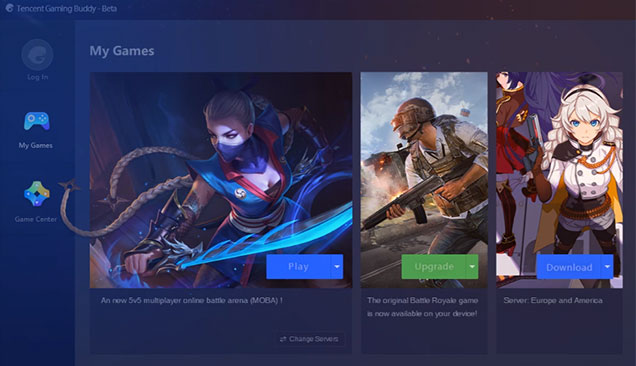
Tencent Gaming Buddy supports playing PUBG Mobile and some other Android games on PC
Most Android emulators for PC emulate many Android apps or games on your computer. But Tencent Gaming Buddy is Tencent's exclusive emulator, which supports playing the survival shooter PUBG Mobile and a number of other cooperative games. Therefore, this emulator is optimally designed for supported games.
Install Tencent Gaming Buddy easily on your PC without having to create an account or go through a VPN. You will be able to download Tencent Gaming Buddy and play the game right away. This tool also has only a few setting options to give you the best game experience, such as control while driving or opening inventory, touch or hold hotkey to switch ADS…
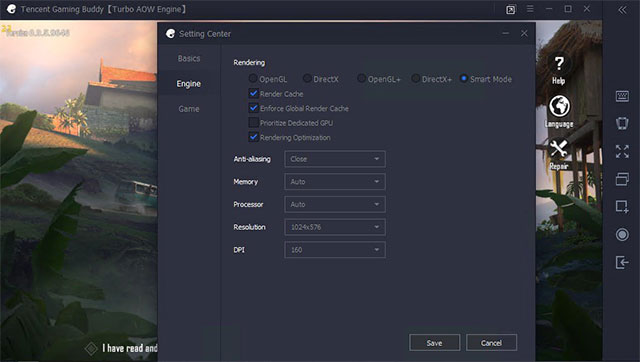
Simple tool setup for the best Android PC gaming experience
Tencent Gaming Buddy can be installed and used on low-profile machines. PUBG PC version encounters optimization problems when playing on weak computers, so you have to upgrade your device for a smoother, more stable experience. But for Tencent Gaming Buddy emulator, you can easily change the screen resolution and configuration to achieve the best performance depending on the computer hardware.
And yet, installing Tencent Gaming Buddy also helps you have a more seamless experience when playing PUBG Mobile on phones, tablets and computers.
5
4
3
2
1