
Virtual Router is a free, convenient and reliable virtual WiFi hotspot software for computers, with ..
2.6.0| License: Free |
| Released: crpietschmann |
| Request: Windows Vista/Server 2008/7/8/8.1/10 |
| Last updated: 19-10-2021 |
| OS: Window |
| Version: 2.6.0 |
| Total download: 1018 |
| Capacity: 1,8 MB |
Virtual Router is a free, convenient and reliable virtual WiFi hotspot software for computers, with a very simple configuration process.
Today, 1 person or family can have many phones that support WiFi network connection such as laptop, phone, tablet, iPod.
However, what should you do to cover the whole house if there is only one cable connection? Of course, you will be able to buy a splitter port, install a "serial" laptop,... but surely, it doesn't always work? Or if you're "expensive" you will be able to buy yourself a Wifi transmitter. However, the price of this device is not small. Today, Kingdownload.net will introduce to you 1 effective WiFi transmitter that is completely free.
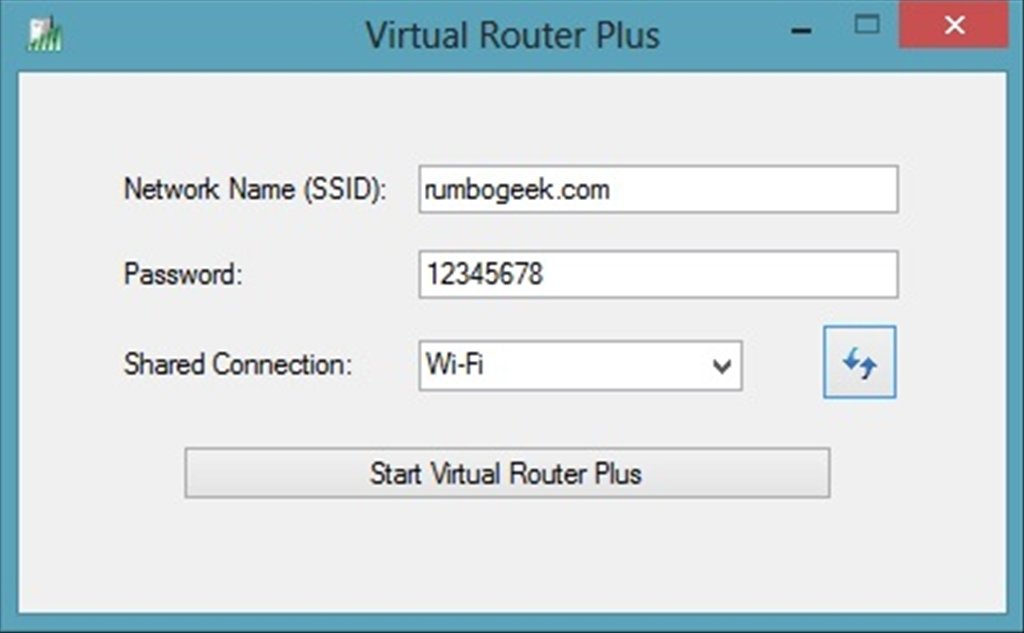
WiFi Virtual Router main interface
Virtual Router is an open source application, written entirely in C#, based on a virtual router for computers running Windows 8, Windows 7 operating systems. or Windows Server 2008 R2. Using Virtual Router, users can share network connection (WiFi, LAN
These devices connect to the Virtual Router like any other WiFi hotspot, the connection is secure using the most secure WPA2 encryption technique available today. The user will have no way how to turn it off. This is the Wireless Hosted Network API feature built into Windows 7 to ensure the best possible security.
Users can give their own virtual wireless network any name, set a password with at least 8 characters.
Virtual Router is not only free but also does not have unwanted software, as well as does not disturb users in any form of advertising. Also, it doesn't track web traffic the way ad-supported apps do.
With Virtual Router you can easily turn your laptop into a WiFi hotspot and share your own network connection with any device. Completely free, does not contain ads, making Virtual Router more reliable.
After downloading Virtual Router, you can start the installation as usual. In the main interface, enter the name of the access point you want to create, the password (minimum 8 characters) and the connection you are using to access the Internet (usually Local Area Connection). You press the button Start Virtual Router to let the laptop start playing Wifi.
All other Wifi enabled devices will easily connect to the network by selecting the Access Point that you just created to connect. To end, press Stop Virtual Router.
Bich Thuy
.
5
4
3
2
1