
Bluesofts AccHelper (Accounting Helper) is an Add-ins in Excel, which converts numbers to text quick..
3.1.0| License: Free |
| Released: Bluesofts |
| Request: Windows 7/2003/2000/Vista/XP/Server 2008 |
| Last updated: 25-08-2021 |
| OS: Window |
| Version: 3.1.0 |
| Total download: 5593 |
| Capacity: 3 MB |
Bluesofts AccHelper (Accounting Helper) is an Add-ins in Excel, which converts numbers to text quickly without any font errors. Or there is the ability to read the time, convert km very handy.
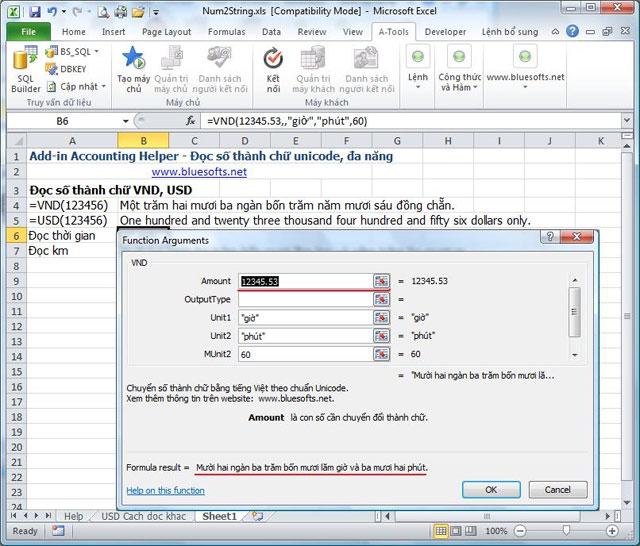
The interface to change letters to numbers on Bluesofts AccHelper
Bluesofts AccHelper is fully compatible with 32-bit and 64-bit versions of Excel 2003, 2007, 2010, 2013, 2016. In addition, it also provides functions to convert fonts from TCVN3, VNI to UNICODE with extremely fast conversion speed.
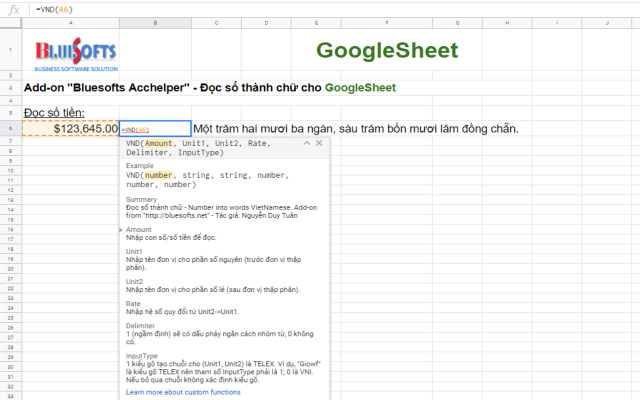
Formula typing interface
VND(Amount, OutputType, Unit1, Unit2, MUnit2, HasGroupingSymbol). In which:
With Accounting Helper, converting numbers to words in Excel becomes extremely simple. Besides, you can use VnTools to change numbers into words in Excel, Word.
5
4
3
2
1