
PDF Link Editor is a smart office application to batch edit hyperlinks in PDF files. In detail, with..
2.5.2| License: Free |
| Released: PDF Link Editor |
| Request: Windows XP/Vista/7/8/10 |
| Last updated: 25-08-2021 |
| OS: Window |
| Version: 2.5.2 |
| Total download: 3741 |
| Capacity: 26,2 MB |
PDF Link Editor is a smart office application to batch edit hyperlinks in PDF files. In detail, with PDF Link Editor, users can easily delete, replace or edit links in PDF documents. The special thing is that this utility allows processing many links at the same time instead of having to manually manipulate it, which is very time consuming and laborious.
Press the Download button above to download PDF Link Editor Free and experience it for free on PC before making an upgrade decision to the full version PDF Link Editor Pro (currently at a great price - only $19.95).
PDF Link Editor is a “small but powerful” software that supports editing links in PDF files. On Adobe Acrobat, editing multiple links is really annoying and complicated. But PDF Link Editor provides you with many useful functions to edit, add, delete, replace and split PDF links in bulk. With an intuitive and modern design interface, this tool is suitable for both novice and expert users.
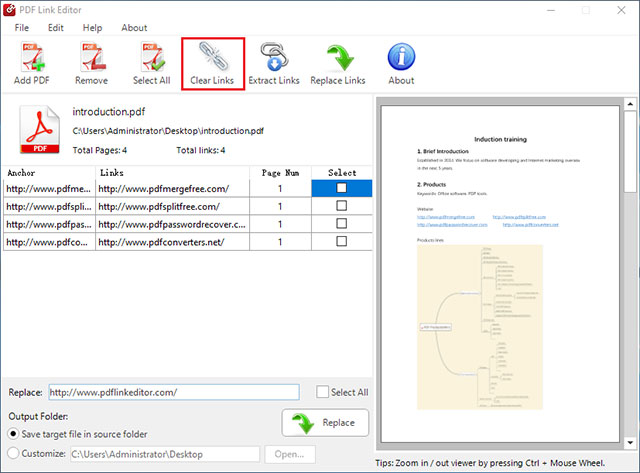
As an all-in-one PDF link editor, PDF Link Editor helps you edit, replace, delete or split links in PDF documents. Upload the PDF file to the program, PDF Link Editor will display all links and anchors in Gridview mode. You do not need to search the link before editing or changing the link. This software is relatively compact (less than 25MB) so it doesn't take up much RAM.
Is it frustrating to have to find and replace each link one by one with normal PDF editing tools? You will be able to enhance your work productivity with PDF Link Editor. The program will find all hyperlinks, listed in certain order. From here you will be able to manage all the links in the PDF file. Select the desired link, change the link freely… then click the tool to export the PDF file with all the links replaced.
No need to search for words or sentences and then bookmark them to manually insert links. Take advantage of PDF Link Editor Free's bulk link function to save time. This smart tool will find and highlight every anchor you need and insert the URL into the text box. The speed of inserting links is extremely fast and accurate.
PDF Link Editor can delete or split all links in a PDF file. This function is especially useful when you want to remove all the links in the document or extract the links from the file.
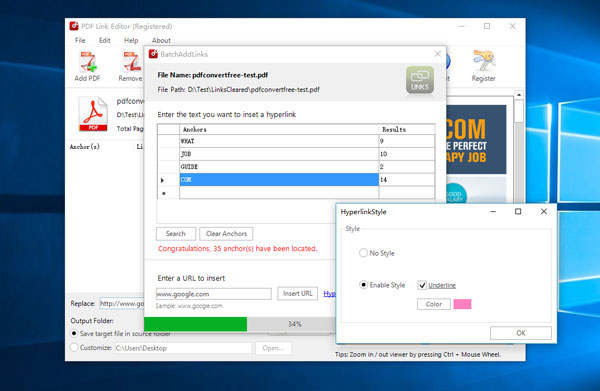
PDF Link Editor 2 adds a series of new functions to help users save time and work faster
5
4
3
2
1