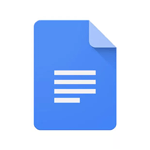
Google Docs is a free online text editor application of the "king of the Internet". With Google Docs..
N/A| License: Free |
| Released: Google |
| Request: N/A |
| Last updated: 27-09-2021 |
| OS: Window |
| Version: N/A |
| Total download: 1095 |
| Capacity: N/A |
Google Docs is a free online text editor application of the "king of the Internet". With Google Docs, you'll be able to write, edit & collaborate anywhere.
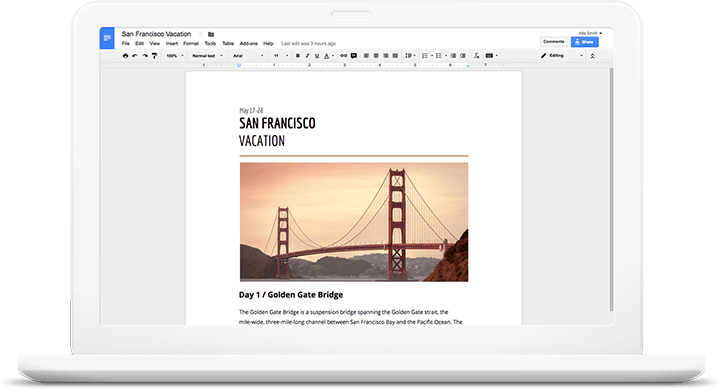
Google Docs brings your documents to life with editing and styling tools. Thanks to them, you can easily format text and paragraphs. Hundreds of font choices, adding links, photos and drawing are all free. All are waiting for you to experience and discover.
Choose from a wide range of resumes, reports, documents copy and more document templates to improve your work & make your office life more comfortable.
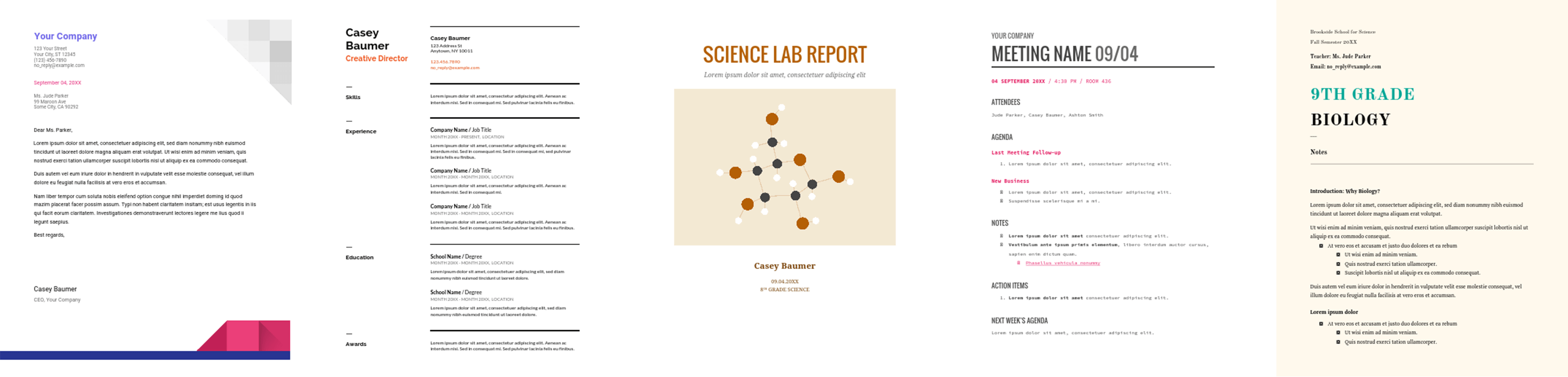
Access, create & edit documents on your phone, tablet , PC anywhere, even without an Internet connection.
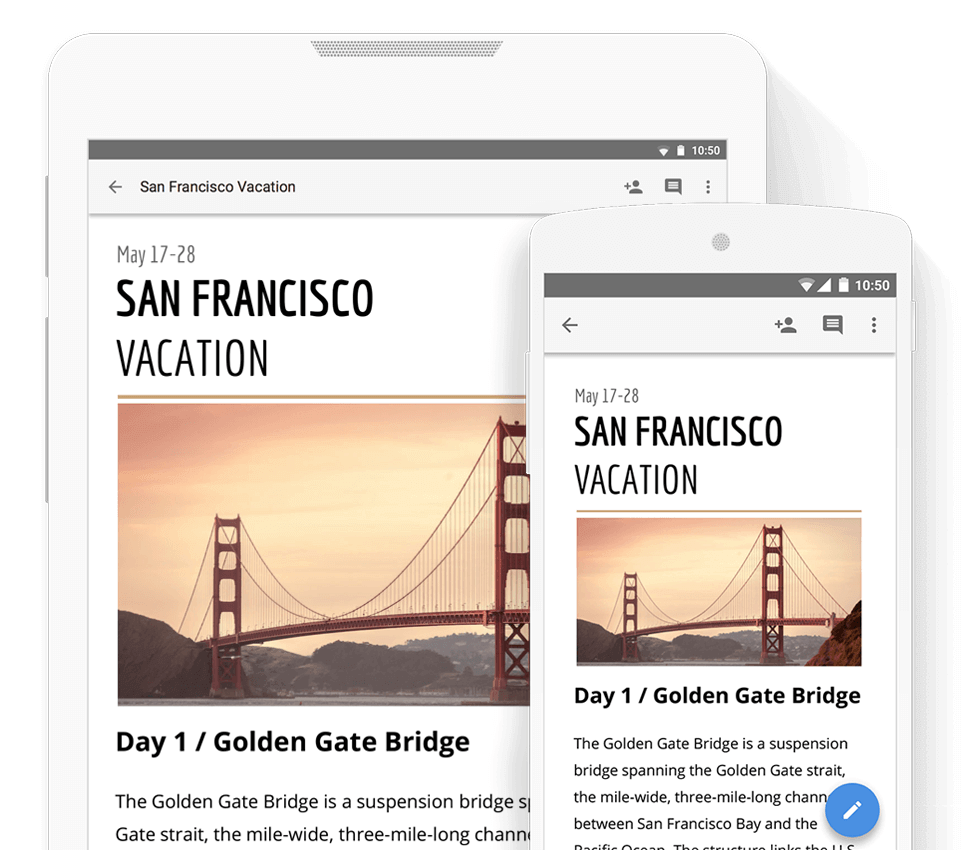
With Google Docs, everyone can side-by-side working on the same document. material.
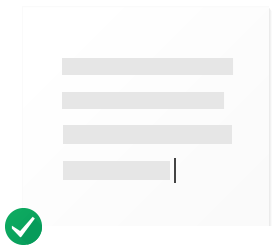
Google Docs automatically saves all changes as you type. You'll even be able to look back at a history of older document versions, sorted by date and editor.

Open, edit, and save Microsoft Word files
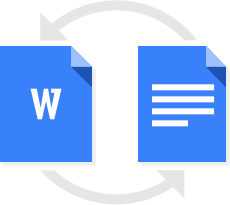
Convert Word files to Google Docs…
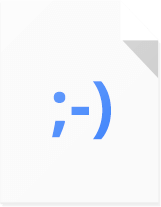
None reformat file.
If you are looking for a free, fast and free word processing and document editing tool that does not have to be installed on your computer, then Google Docs is the perfect choice.
.
5
4
3
2
1