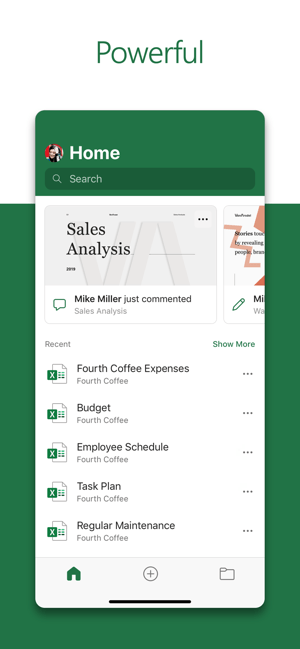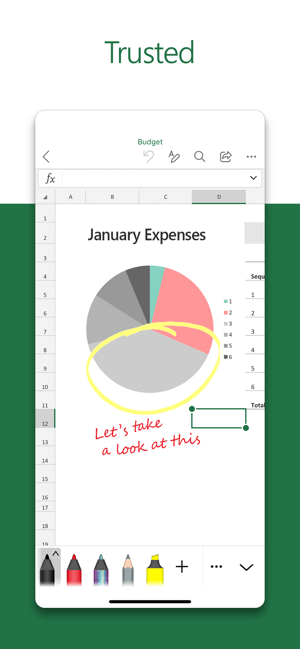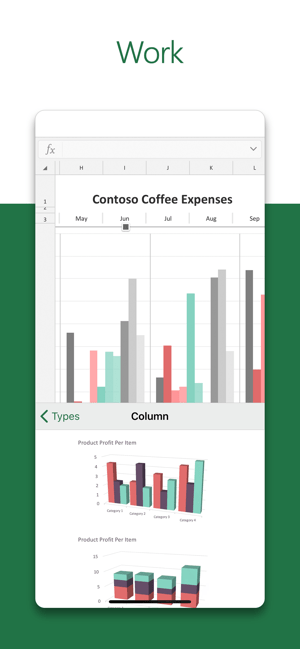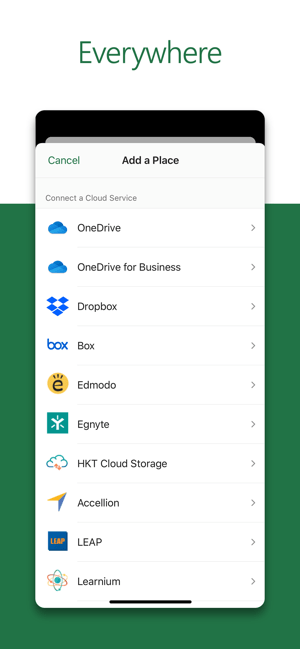MENU
Microsoft Excel for iOS is part of the Microsoft Office suite of Free download on iPhone and iPad. Microsoft Excel for iOS supports users to read Excel files on their phones, create and edit spreadsheets along with many other useful features.
new Microsoft Excel optimized support for iPad Pro and beautiful display on 12.9-inch screen. You'll be able to view Excel spreadsheets for free on iPad Pro, or create and edit spreadsheets with a standard Office 365 subscription. This feature is free to download for 30 days.
Microsoft Excel allows viewing Excel spreadsheets for free. To create and edit, users need a paid subscription to Office 365.
Microsoft Excel is a real spreadsheet application designed Optimized for the large screen of the iPad. Now Excel spreadsheets will be displayed beautifully on iPhone, iPad. When editing or creating spreadsheets, users can be completely confident because the display is beautiful and accurate as when done on personal computers, Macs, tablets and other phones.
Microsoft Excel for iOS (referred to as Excel for iOS) has the same look and feel as Office with an intuitive multi-touch experience, so you'll be able to master the program without spending a lot of money. time to get acquainted.
Excel is part of the Microsoft Office suite. With an Office 365 subscription, users can update to the latest versions of the Office suite on PCs, Macs, tablets and smartphones.
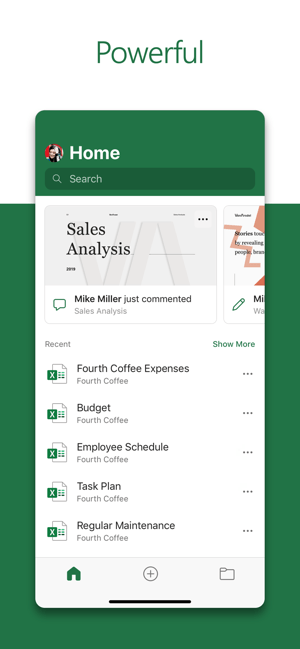
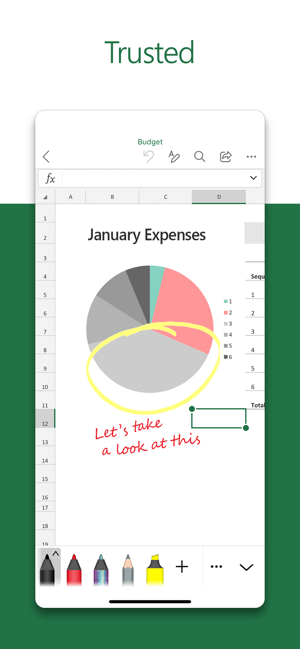
Main Features of Microsoft Excel for iOS
Excellent display of Excel spreadsheets
- Formulas, tables, charts, comments, hyperlinks, sparklines, single-conditional formatting support, give you cars m the whole picture.
- Excel spreadsheets look just as good as they would on a PC or Mac.
- View email attachments and access Access all your Excel spreadsheets from OneDrive, OneDrive for Business, or SharePoint cloud services.
- Choose where you left off because Excel for iOS will remember where you left off before, not where you left off. It doesn't matter what device you're using.
Create and edit spreadsheets with ease
- When you Edit 1 spreadsheet, content and formatting will be maintained across all devices - PCs, Macs, tablets, and smartphones.
- Turn numbers into shapes. Intuitive image with support of formulas, charts, tables, sorting, filtering...
- A special formula keyboard will help you to add numbers and extreme formulas much simpler and faster than typing with the standard multi-touch keyboard.
- The app saves the spreadsheet automatically, so you won't need it. Worry about data loss anytime, anywhere.
- Share your documents easily with everyone by emailing a hyperlink or all spreadsheets as attachments.
Experience similar to Microsoft Office
- Easy to install and use because Microsoft Excel for iOS has the same interface as the familiar Office suite on the computer.
- System Same navigation and options menu built for multi-touch interface. No keyboard required.
More Features:
- Allows to print an Excel spreadsheet or select a range on a supported printer Air Print support.
- Automatically adjust multiple rows or columns to fit the required size.
- Use hyperlinks to position within the same worksheet.
- Send PDF documents: the most requested feature has appeared in the new version. Allows sending Excel files as multi-page PDF documents.
- Click to select: click 1 cell to select in any direction, allowing you to quickly and easily select all data in a row or 1 column.
- Extended keyboard support: using an external keyboard is easier than ever. Use the same keys to enter data and move around the spreadsheet, just like you would on a PC or Mac.
- PivotTables support: interact with PivotTables with the same source data. with common spreadsheets.
- Document printing options: multiple paper sizes and scaling options for deeper handling of the entire layout when printing spreadsheets.
- Works image manipulation tools: crop to focus on important parts of the image, or reset to undo previous changes.
- Fonts: 3rd party font styles will be provided in the Fonts menu.
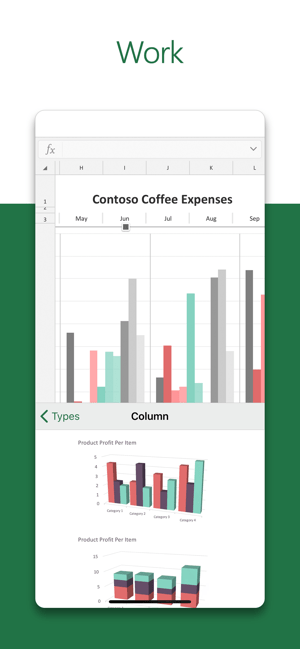
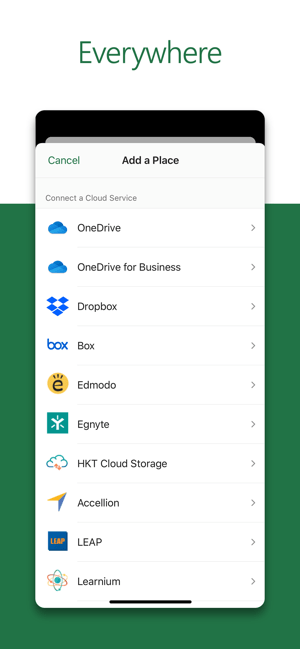
Update Microsoft Excel for iOS to the latest
Microsoft Excel for iOS 2.44 - 2.45:
- Allow handling of multiple spreadsheets at once: The latest Excel Mobile can open 2 or more workbooks at the same time , arrange them side by side for users to easily view and edit the content instead of just opening each spreadsheet individually as before. However, to experience this feature, users need to upgrade to iOS 13 or higher.
- Quick switch between work and personal accounts: Add multiple Work and Personal accounts into Excel to quickly switch between accounts. This feature is very useful when your data will be saved on many spreadsheets belonging to different accounts. When you want to copy or reference data, simply switch between those accounts right in the Excel mobile app.
- Use the Pointing Device feature on iPad: Connect a trackpad or mouse to your iPad to experience rich visual feedback and greater accuracy, thereby increasing work efficiency.
Microsoft Excel for iOS 2.30 - 2.39:
- Quickly edit data anytime with Cards view, optimized for mobile dialog to view and edit data.
- App redesign to make it simple, fast, and beautiful.
- Updated Alt Text panel: allows easy access to content Easy to add notes or decorate elements.
- Read and respond to comments, quick mentions right in Email without having to open the spreadsheet.
- XLOOKUP allows looking up Search by rows, find anything you need in a table or range.
- Added 6 new formulas for better spreadsheet handling, including Fi lter, Sort, Sortby, Unique, Sequence, and Randarray.
- Quickly enter formulas with lots of values, they will automatically distribute to neighboring cells.
- Fix assets group accounts cannot automatically activate, login or register for MAM.
- Select destination: use Move command to move files in the cloud folder by folder.
Requirement:
Users need a standard Office 365 subscription to edit and create Excel spreadsheets, including:
- Office 365 Home
- Office 365 Small Business Premium
- Office 365 Midsize Business
- Office 365 Enterprise E3 and E4 (Enterprise and Government)
- Office 365 Education A3 and A4
- Office 365 ProPlus
- Office 365 University
- Office 365 trial subscription.
If not yet With subscription, users can buy Office 365 Home which is integrated inside the Excel for iPad app. With Office 365 Home, you will be allowed to update to the latest versions of Office for 5 Windows or Mac computers and 5 other phones, plus 20 GB of OneDrive cloud space and international Skype minutes (if available). .
Office 365 subscriptions purchased from the Excel for iOS app will be billed through personal iTunes account, which is automatically renewed 24 hours prior to termination. end of the current subscription period, unless auto-renew is turned off previously. Subscriptions are allowed to fully manage, or turn off the automatic renewal feature by accessing the iTunes account creation section after purchase. Subscription cannot be canceled during the subscription period.
Interface language: English, Catalan, Chinese, Croatian, Czech, Danish, Dutch , Finland, France, Germany, Greece, Hungary, Indonesia, Italy, Japan, Korea, Malaysia, Norway, Poland, Portugal, Romania, Russia, Slovak, Spain, Sweden, Ukraine. The app is optimized for iPhone 5, iPhone 6 and iPhone 6 Plus.
Bao Tran
.