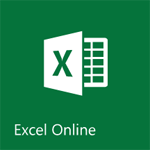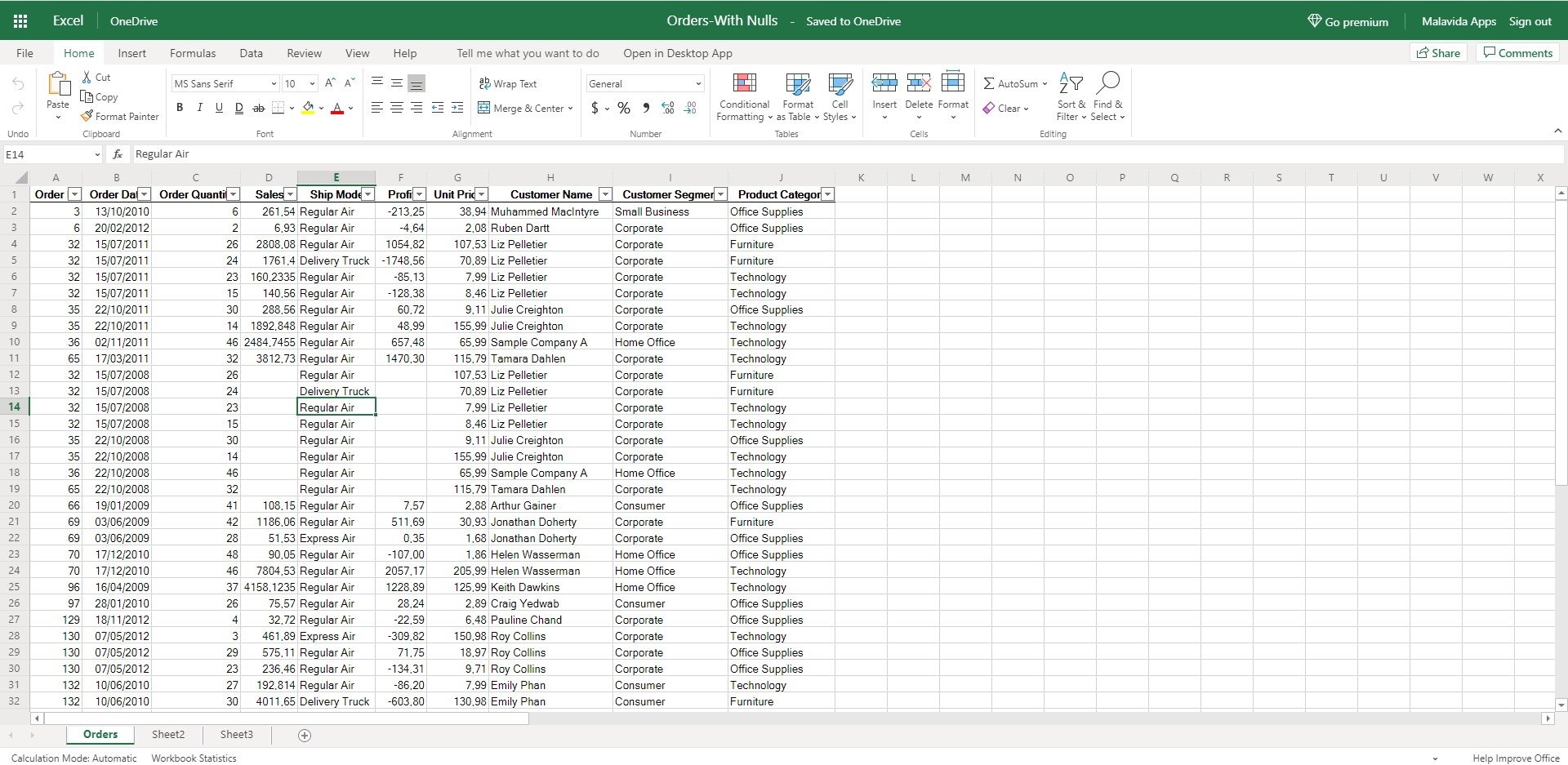Microsoft Excel Online is a website that supports creating, editing and sharing online spreadsheets with many people at once. It is an online version of Microsoft Excel and allows users to use it completely free of charge.

Microsoft Excel Online supports online spreadsheet creation
Special Features of Microsoft Excel Online
- Add Hyperlink: Link to any website or open files on that page by entering a hyperlink in a box. Users can type the web address directly or use the command line to insert hyperlinks.
- Advanced Timeline Filter: The Timeline feature helps users filter data in a spreadsheet. This is a way to view and change dates sequentially, filtering content based on columns, rows, and tables, such as PivotTables and PivotCharts.
- Alignment: Use the Align button on the Home tab to adjust text margins
- See conditional formatting
- Data Validation and formatting suggestions are not supported
- Only support for Office add-ins
- Autocomplete what the user intends to type in the cell. If there is more than 1 value, Microsoft Excel Online will display them in a list for the user to choose from.
- Automatically sum columns and rows by selecting the cells to be calculated and double clicking on AutoSum. The results are displayed right in the empty box next to it.
- Ability to perform many calculations automatically, manually or repeatedly. Microsoft Excel Online uses many features to produce the most accurate results.
- No support for creating dynamic statistical graphs
- Format data and manage information more easily through graphs and tables, including PivoChart and PivotTable reports
- Insert, edit, delete comments in Microsoft Excel Online
- Copy and paste data to multiple worksheets with keyboard shortcuts, without pressing the right menu or Clipboard commands in Excel Online
- Create an external data connection: The user can use Excel Online to view the uploaded data but cannot create an external data connection
- Create tables to organize and analyze related data. This feature allows to sort, filter and reformat the data in the table
- Move any cell value in Excel Online by Drag and Drop to the desired position
- Support cloud storage, sync files to Dropbox
- If you store your Excel data on OneDrive.com, you can embed it directly on your blog or web. Your colleagues will be able to sort, filter and calculate the data right there. If they update the spreadsheet to OneDrive, they'll see the latest change the next time they visit.
- Create a category see more external links
- The Fill Handle function is located in the lower right corner of the selected cell to fill data in the adjacent cell
- Support searching for content in active spreadsheet, easy to use dialog box to find information above or below a selected partition in the spreadsheet
- Format text and cells as desired
- Support calculation formulas such as adding, changing values or deleting part of the same formula as Excel PC version
- Hide columns, rows, or worksheets
- Insert or delete columns and rows
- Merge Cells
- Change the format of numbers
- Support group collaboration of many people on the same spreadsheet
- Support hard copy printing
- Create or edit 3D graphs

Beautiful interface of Microsoft Excel Online
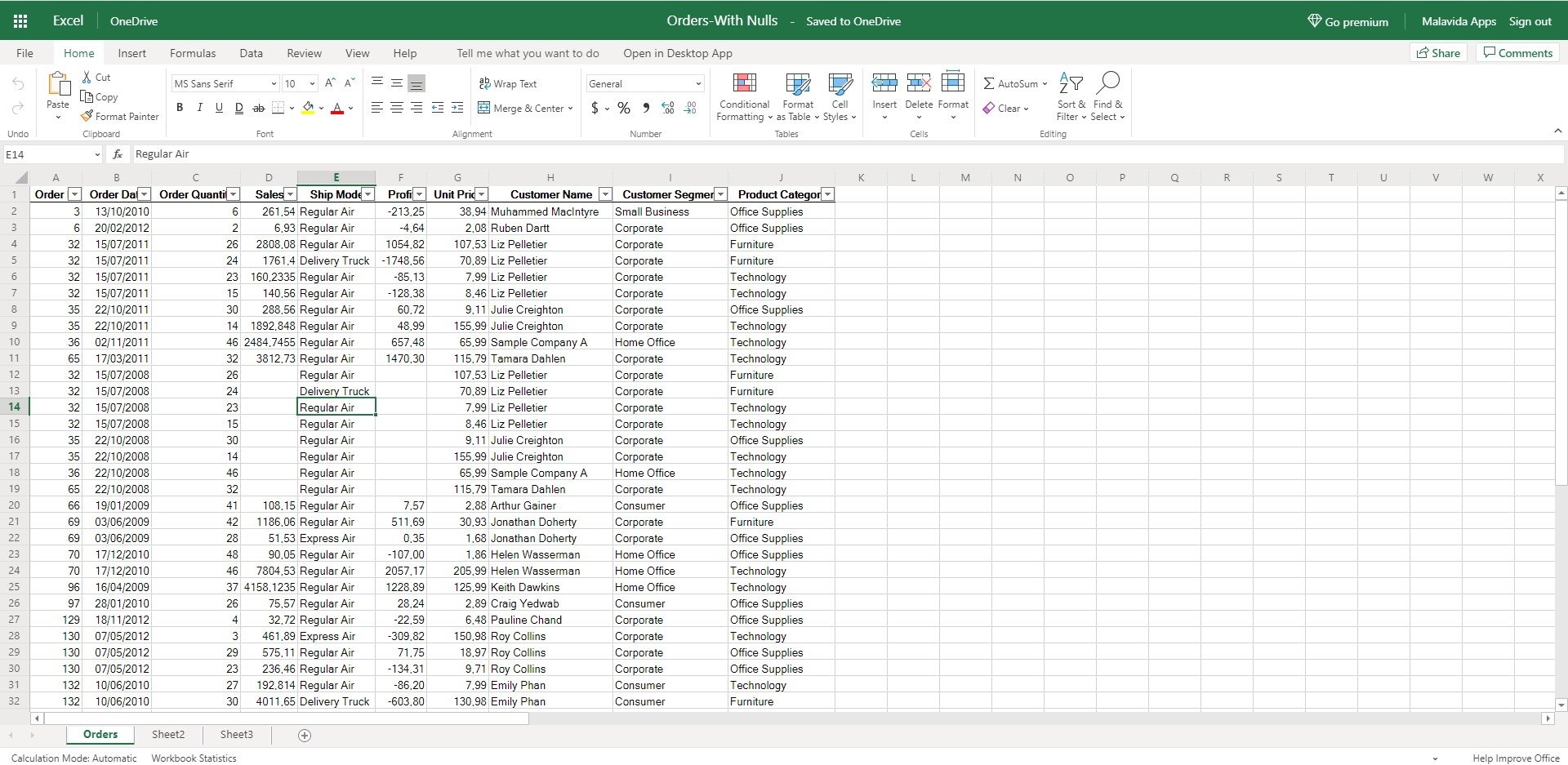
Microsoft Excel Online contains almost all the Features of the PC version
Basically,Microsoft Excel Online works the same as the PC version, so it's very easy for users to get used to and use it at first sight first. However, it does have limited features for sharing, advanced analysis, or graphing with "dynamic" data. However, for basic users, Microsoft Excel Online is a safe, convenient storage option and avoids data loss when the computer is accidentally damaged.
Nguyen Loan
.