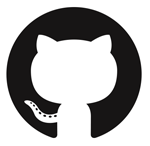
GitHub is an application designed to give Windows users the opportunity to share projects to GitHub ..
3.3.1| License: Free |
| Released: GitHub |
| Request: Windows XP/7/8 |
| Last updated: 04-09-2021 |
| OS: Window |
| Version: 3.3.1 |
| Total download: 5039 |
| Capacity: 89,3 MB |
GitHub is an application designed to give Windows users the opportunity to share projects to GitHub without having to visit the actual website.
Focus on what matters instead of fighting Git. Whether you're new to Git or already a pro, GitHub Desktop simplifies your programming work.
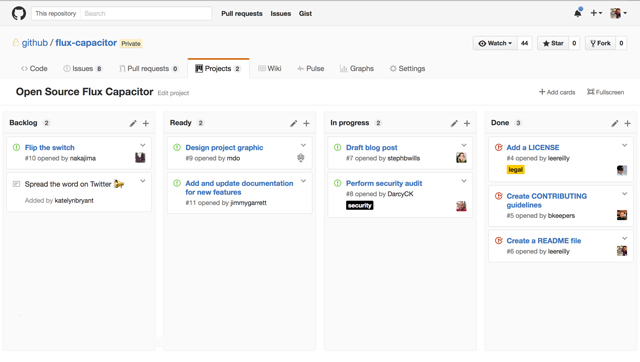
Use many functions of the software source code management application according to the SVN GitHub model
List of problems
The page showing the problems in your project can be simple or sophisticated depending on the requirements. User can filter by closed issue and open issue, designee, label and milestone. Besides, you will also be able to categorize issues by appearance time, number of comments and update time, or set up shortcuts to assign tasks and quickly label them.
Only people in the same group or people working with you can create and view issues in a private repository. However, anyone with a GitHub account can create and view issues on the public repository.
Timeline and stickers
The timeline is set to help everyone work towards a certain goal. You'll be able to set dates, name timelines, and group issues into groups.
Also, stickers are another way to organize issues and customize with your own color.
Pull Requests
Pull Requests is an online discussion in which members discuss, give their own opinions, and make changes to the code.
Pull Request = issue code contribute code comments
Each Pull Requests will record not only a comment on the change, but also the location of the changes. From there, your programming team will meet about the change as a whole, about each part of the change, or just one line of the code. After agreeing on the modifications, the user can make changes to the code, each time such change is 1 time commit. The commit codes will then address concerns or ideas raised during the meeting.
Comment on commit
GitHub helps you and your development team members discuss in detail about commit project times. All team members have the ability to comment on changes in the source code: whether the change is necessary, whether it is correct to add it or not, what should be added... All are possible. ability to be thoroughly discussed about each commit.
Whether you are working on a small open source project or running a large company, human resource management is always very important.
The project manager can grant the members the permissions they want: access and edit rights, access and view only, or the right to create projects. Members will be notified when mentioned.
This tool supports GitHub Flavored Markdown for text formatting. This autofill makes it easier to mention people and development teams, link to other issues, and add Emoji.
Alternatively, you will be able to add an image by dragging and dropping it from the desktop of your computer into the program interface. Not only that, this program also helps full screen mode Zen Mode to help focus on work.
Technology syntax highlighting this software currently supports over 200 programming languages. Besides, this application also allows viewing data in many other formats such as STL 3D models, CSV files and GeoJSON< maps. /strong> in the browser.
The Pull Requests function of GitHub software source code management application helps users to view and evaluate code at a professional level. Users can draft multiple lines of comments and post them at once, asking other developers on the team to change the code. That way, the whole team will be able to avoid falling into a situation where the code is not reviewed.
Reviewing and evaluating code is one of the most important things that any software developer has to do. Users can give feedback, discuss implementation details and code with the highest quality thanks to the new Reviews function. This function also allows users to leave a summary comment.
Users no longer feel alone when evaluating whether a comment is important or not, emotion means "Keep going, you can see it" or "Don't do that, the page will go down pass away". With the Reviews function, users can leave comments to suggest, approve changes or request further changes.
Users can draft multiple lines of code comments before posting. After feeling satisfied, users can post the entire comment line as a one-time evaluation, meaning that the same team members can only receive 1 email.
Software source code management application according to the SVN model GitHub now has a detailed comment function, ie users can reply to each comment lineSmall essay on a big topic.
With the Protected Branches function, the user can block the change of the source code. Admins can customize repositories to require Pull Requests (1 form of contribution for open development projects) to have at least 1 approval and no change requests before integration. merge.
Project management functionality is further integrated with the development process. User can view any issue and Pull Request by tab. With the Notes function, users will never miss a great idea when syncing their weekly plans.
In the Projects section, users will find a variety of commonly formatted tables and a range of project management tools that support long-term planning and easy prioritization.
All issues and Pull Requests in a project can be aggregated into a single drag-and-drop card that displays visuals that show you what the team is doing in the archive.< /p>
With the Notes function, users can capture initial ideas to support the team without affecting the problem list. In addition, users are allowed to add new Pull Requests and issues to their own projects. Users can use useful search commands, drag and drop to the content. In addition, each column in a project can be customized to best suit the needs of the team, i.e. you can create, rearrange, rename and delete if necessary. .
SVN-modeled software source code management application GitHub is striving to be the best software development platform globally by sharing more than ever with an overall platform goal roadmap , stub programs and a new forum.
The GitHub application's GraphQL programming interface simplifies the software development process by allowing developers to access all the data they need or just the data they need by requesting ( call) API 1 time only. With GitHub's GraphQL application programming interface, users get the same application programming interface that developers are using to create functions for GitHub software. The GitHub app also adds two-factor authentication to ensure privacy policy.
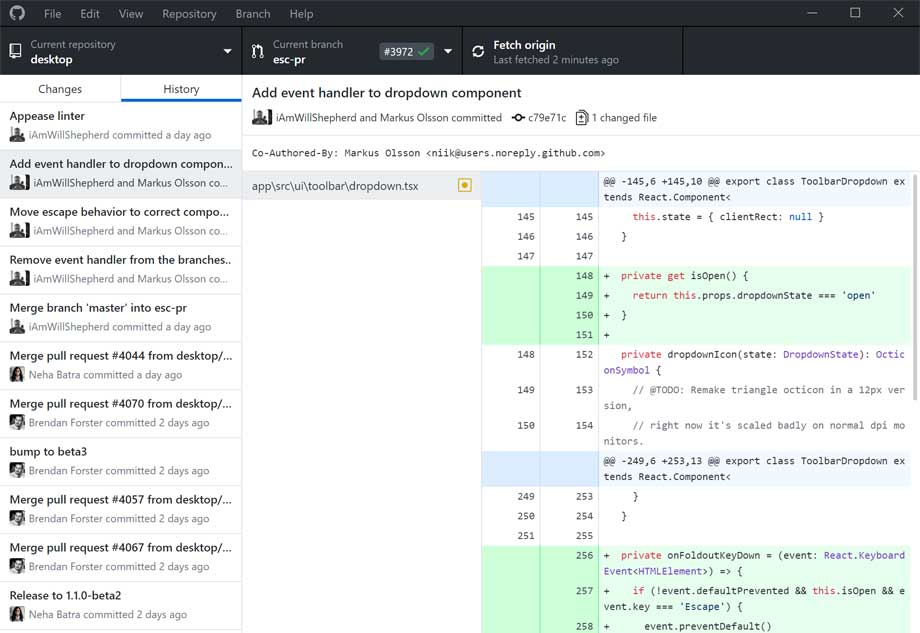
Hot: GitHub is now free all core functionality to all users. Until now, if your organization wants to use GitHub for private programming projects, you need to sign up for one of the paid plans. However, every programmer around the world can access GitHub for free. Price is no longer a barrier.
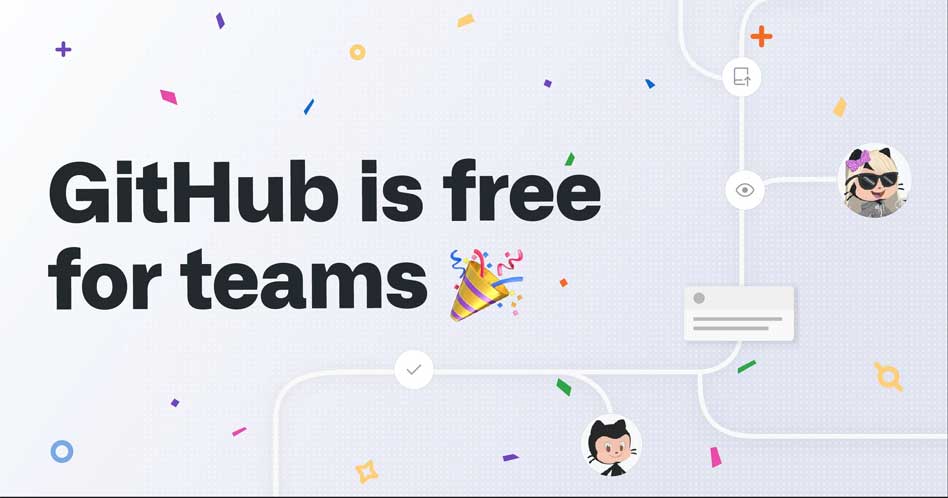
Change details as below:
5
4
3
2
1