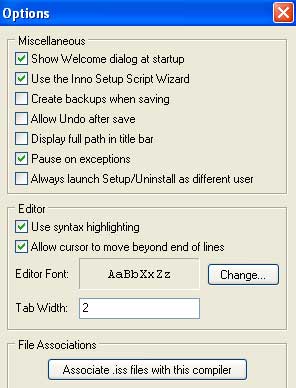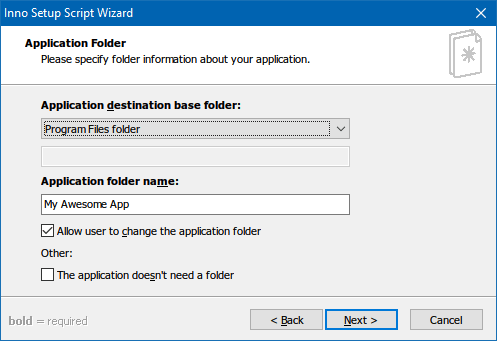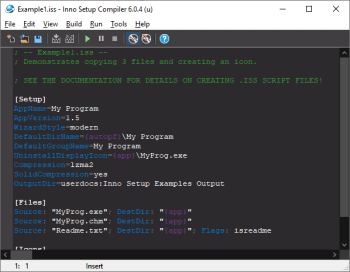About Inno Setup
Inno Setup is a free software that helps create *.exe setup files commonly used to install applications and software in Windows. Inno Setup is a simple yet powerful tool that many programmers and developers must use.
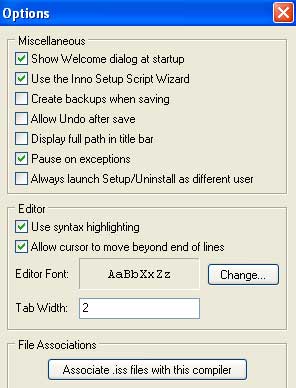
Download Inno Setup - Quick setup file creation software
With the basic functions of the software that supports programming Inno Setup full and free version, users will have more choices when using the Portable version. You'll be able to use Inno Setup anytime, as fast and easy as usual. The program creates source code files based on files with the extension *.iss (Inno Setup Script), these codes control the whole process. of the installation process, specify clearly which files are installed on the system, where they are stored, create shortcuts, name the shortcuts...
These *.iss scripts are created and edited directly within the Inno Setup Compiler program. After the user completes the source code generation, the next step is to select "Compile" in the Setup Compiler step. When this process is finished, the user will have the finished product Setup.exe. In the default installation mode, this file will be located in the folder "Output", inside the folder containing those *.iss source codes.
To get started with ideas, you should start Setup Compiler, select File, Open and select one of the sample source files in the Samples folder (too This program is very useful because it contains rich settings templates, suitable for the liking of many users).
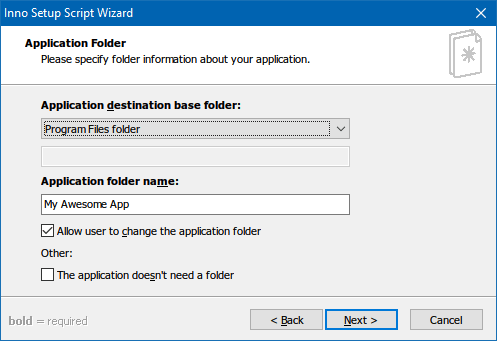
Inno Setup installation interface
Main functions of Inno Setup
- Now supports 64-bits Windows environment with demanding applications, both x64 and Itanium architectures
- Users can create a single *.exe file containing all the installed programs, for easy and convenient sharing and distribution of products
- The installation wizard interface brings the standard Windows 2000/XP style
- Can be customized according to many settings, common and popular are: Full, Minimal, Custom. Full Uninstall function support
- Standard compressed files that support the bzip2 and 7-Zip LZMA standards. The setup file can compare software versions, replace existing files, write required DLL/OCX libraries to the system library, support fonts included
- Create a shortcut anywhere, typically the Start Menu and Desktop bars
- Create a *.ini file containing the program's registration information
- Integrated with Pascal system language
- Support for multi-language installation
- Support for password generation and encryption of setup files
- Full source code (Borland Delphi 2.0-5.0)
Update Inno Setup Latest
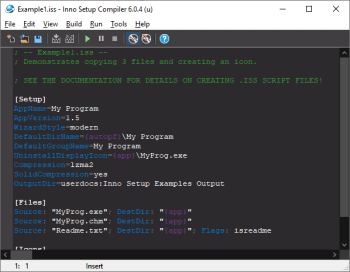
Inno Setup 6.0.4
- [Setup] The LicenseFile, InfoBeforeFile, and InfoAfterFile commands now support objects such as images in .rtf (rich text) files.
- Add new constant: {usersavedgames}.
- Change IDE compiler:
- Welcome dialog is now taller by default and will also be resizable.
- Adds dark background support to the scrollbars (on newer versions of Windows) and the lower set of tabs.
- Changes in Restart Manager:
- Setup now ignores execution attempts because the script to self-register Setup with Restart Manager to check availability.
- If all files are removed from the [Setup] CloseApplicationsFilter section command, Setup is no longer called Restart Manager's RmGetList to check for files 0.
- /LOG: Now logs the number of Setup files that Restart Manager's RmGetList requests to check.
- Add new line of code parameter /LOGCLOSEAPPLICATIONS. Setup Instructions for creating additional logging when closing the application for debugging purposes.
- Supports Windows AppLocker publishing conditions, including filename level.
- Pascal script changes: Add new IsDotNetInstalled support function.
- Changed Inno Setup Preprocessor (ISPP): Add support function UpperCase.
- Enable HTTPS on jrsoftware.org.
- Minor tweaks and improvements to the document.
- Fix the bug in the old version.