
Scratch 3.23.1 built by MIT Media Lab, is a graphical programming language for kids ages 8 and up. S..
3.23.1| License: Free |
| Released: MIT Media Lab |
| Request: Windows 2000/XP/Vista/7/8.1/10 |
| Last updated: 21-08-2021 |
| OS: Window |
| Version: 3.23.1 |
| Total download: 5872 |
| Capacity: 152,2 MB |
Scratch 3.23.1 built by MIT Media Lab, is a graphical programming language for kids ages 8 and up. Scratch is free to download and works on Mac, Windows, and Linux platforms.
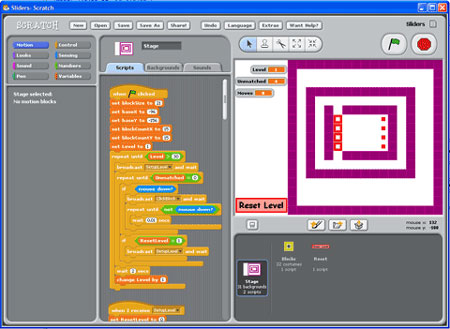
Scratch 3 helps you program your own interactive stories, games or animations and share your work with others in the online community. Software helps young people learn to think creatively, reason systematically or work in teams... - essential life skills in the 21st century.
Scratch is a project of the Lifelong Kindergarten Group at the MIT Media Lab and is freely available.
Though specially designed for ages 8 to 16, anyone of any age can use it. Millions of people are creating projects on Scratch using a variety of settings that cover all areas, including homes, schools, museums, libraries, and community centers. p>
The function of programming computer programs plays an important role in reading and writing today. When everyone learns to code in Scratch, they learn strategies for solving critical problems, designing projects, and communicating ideas…
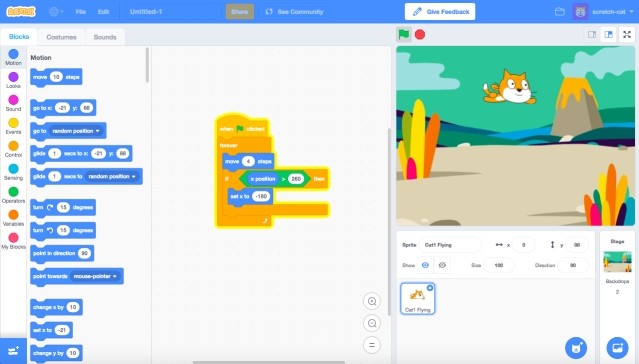
Scratch is used in more than 150 different countries, supporting more than 40 languages. To change the language, click the menu at the bottom of the page or in the Project Editor, click the globe on the page.
Scratch covers all levels (elementary to college) and covers many other disciplines such as math, computer science, language arts, social studies) . In particular, it has a wide variety of viewing materials from many educators sharing stories, exchanging resources, asking questions and finding people on the ScratchEd website.
No. You should be able to use the Scratch project editor on most browsers on any device by going to scratch.mit.edu and clicking Create.
You need to install and run Scratch Link to connect to a hardware device when using the Scratch app for Windows OS. A network connection is required to use Scratch Link.
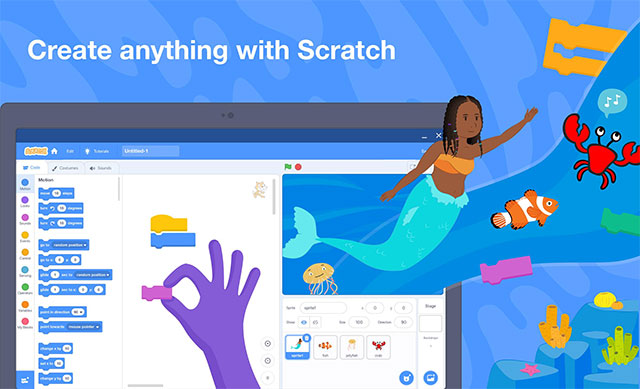
Scratch app supports cross-platform
This function is not yet supported. Right now, you just export the project from the Scratch app, then log into the Scratch website, upload and share the project here.
Yes.
No. The current version of Scratch for Android only supports tablets.
To update Scratch for Windows OS, download the latest version from the Download button above and then install it.
Currently, Scratch is not supported for the Linux platform. However, it will be released soon in the near future.
Scratch 3.0 is completely redesigned and written in HTML5 with JavaScript. You will see a completely new Scratch interface, compatible with more mobile devices, especially without requiring Flash.
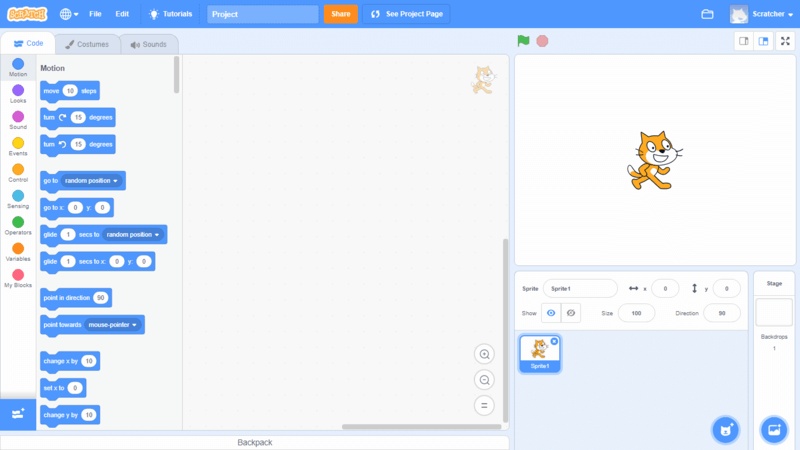
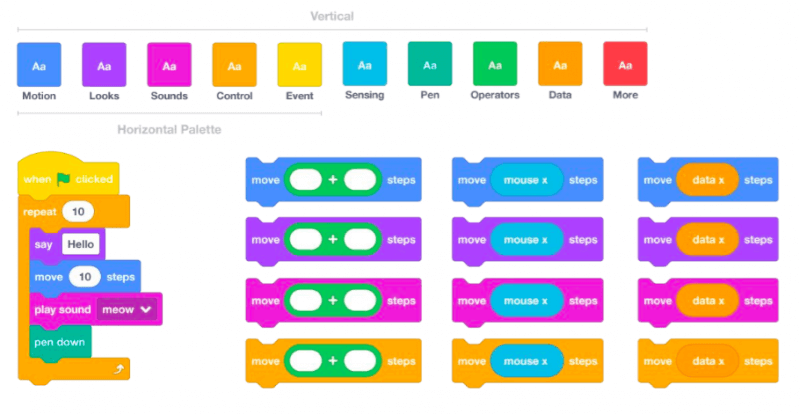
In addition to the installed version, you will be able to let your child experiment with learning on Scratch Online to see if they feel appropriate and like it!
5
4
3
2
1