
Visual Studio 2019, Visual Studio 2019 16.10 is an integrated programming environment with many adv..
16.10.31410.357| License: Free |
| Released: Microsoft |
| Request: Windows 7/8/Server 2012/8.1/10 |
| Last updated: 28-10-2021 |
| OS: Window |
| Version: 16.10.31410.357 |
| Total download: 1171 |
| Capacity: 1,3 MB |
Visual Studio 2019 16.10 is an integrated programming software with many features Advanced functionality, giving you all the tools you need to create creative applications.
Programming Tools Visual Studio is one of the IDEs. (Integrated Development Environments) can be used to build projects related to software solutions, applications and graphical user interfaces. The latest version Visual Studio with impressive improvements and many advanced features, giving developers more productivity.
Code is faster. Work smarter. Create the future with the best IDE.
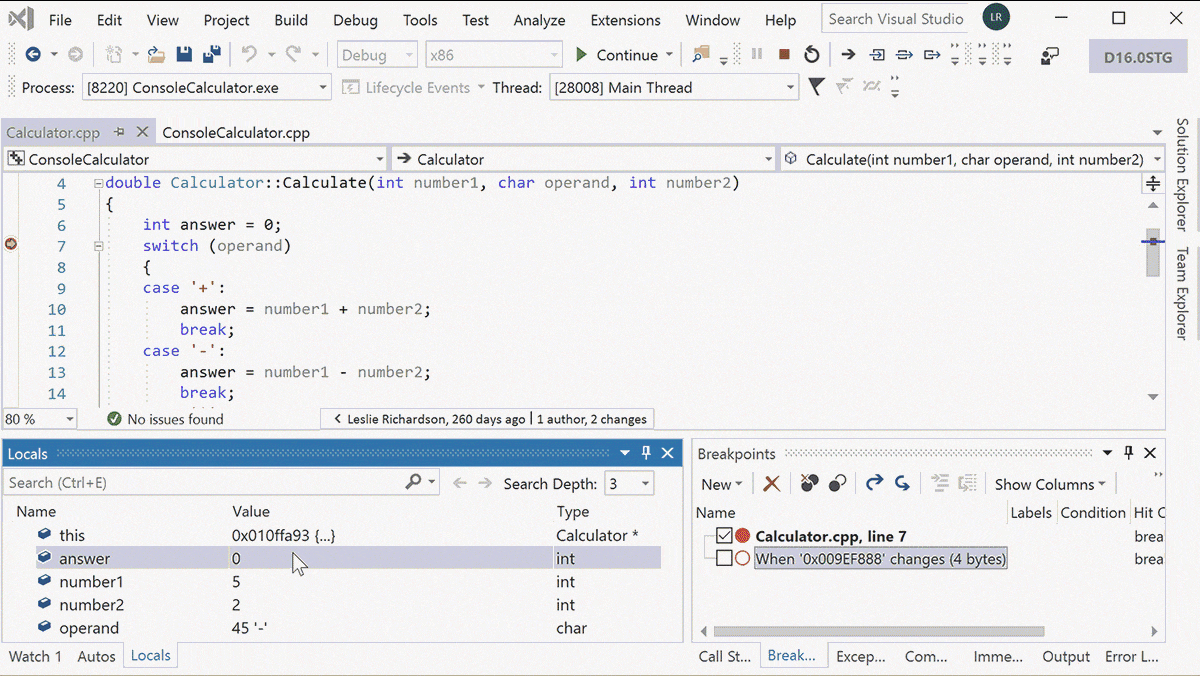
Download Visual Studio
Type variables quickly and accurately using IntelliSense code hints as needed. Stay up to speed despite the hassles of navigating to any file, type, member or symbol declaration. Quickly improve your code by using lightbulbs that suggest actions like renaming a function or adding a parameter.
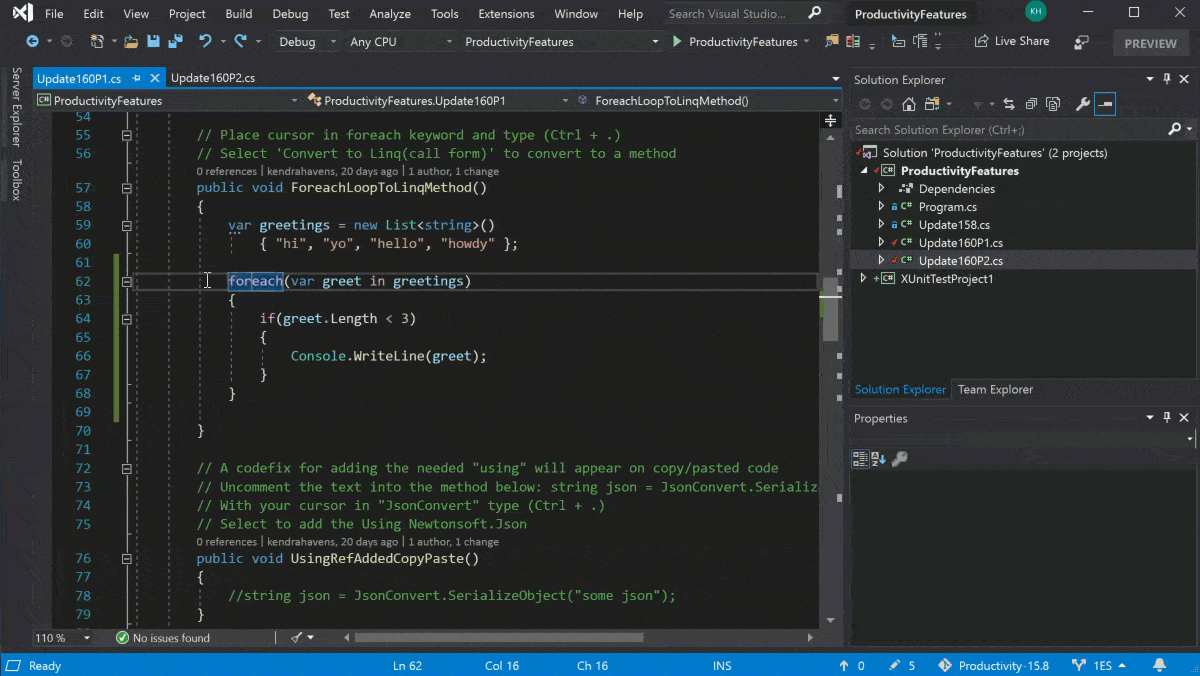
CodeLens help makes it easy to find important information such as code changes made, the impact of these changes, and whether you have tested something. See references, authors, tests, validation history, and other essentials at a glance.
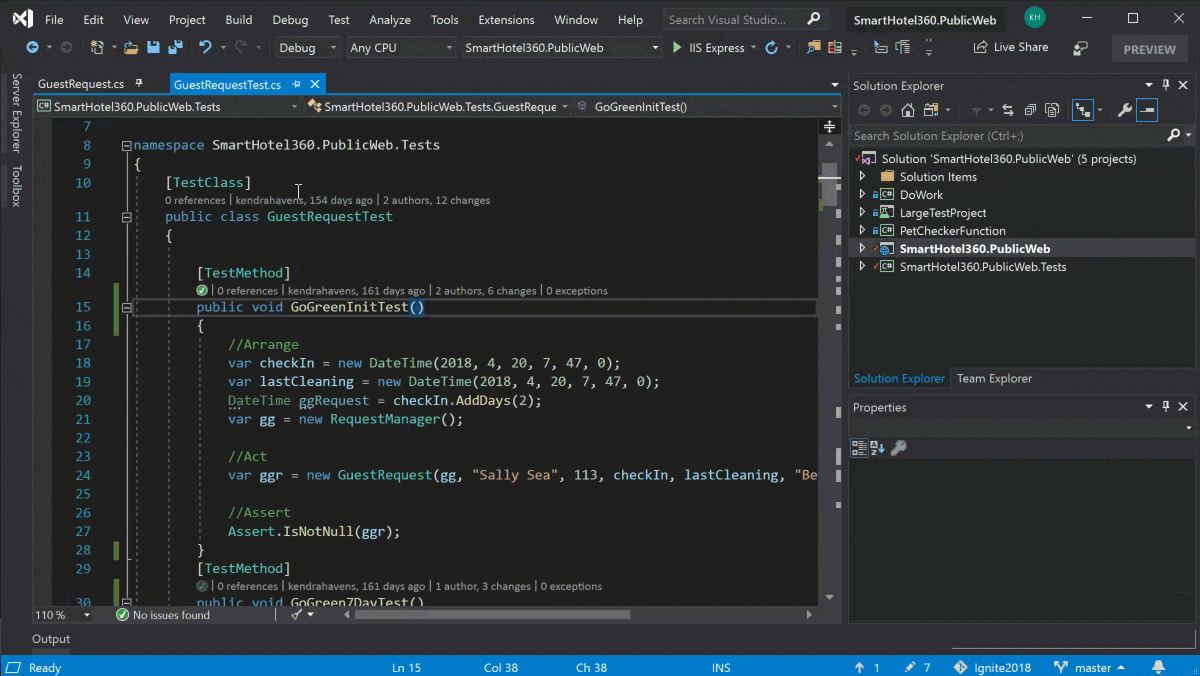
Visual Studio allows users to The application stops executing the code at the moment it wants to check for errors, using breakpoints and the necessary way. If you've gone over a step or encountered an unexpected change, you'll be able to roll back any line of code without having to restart the session or reset the state.
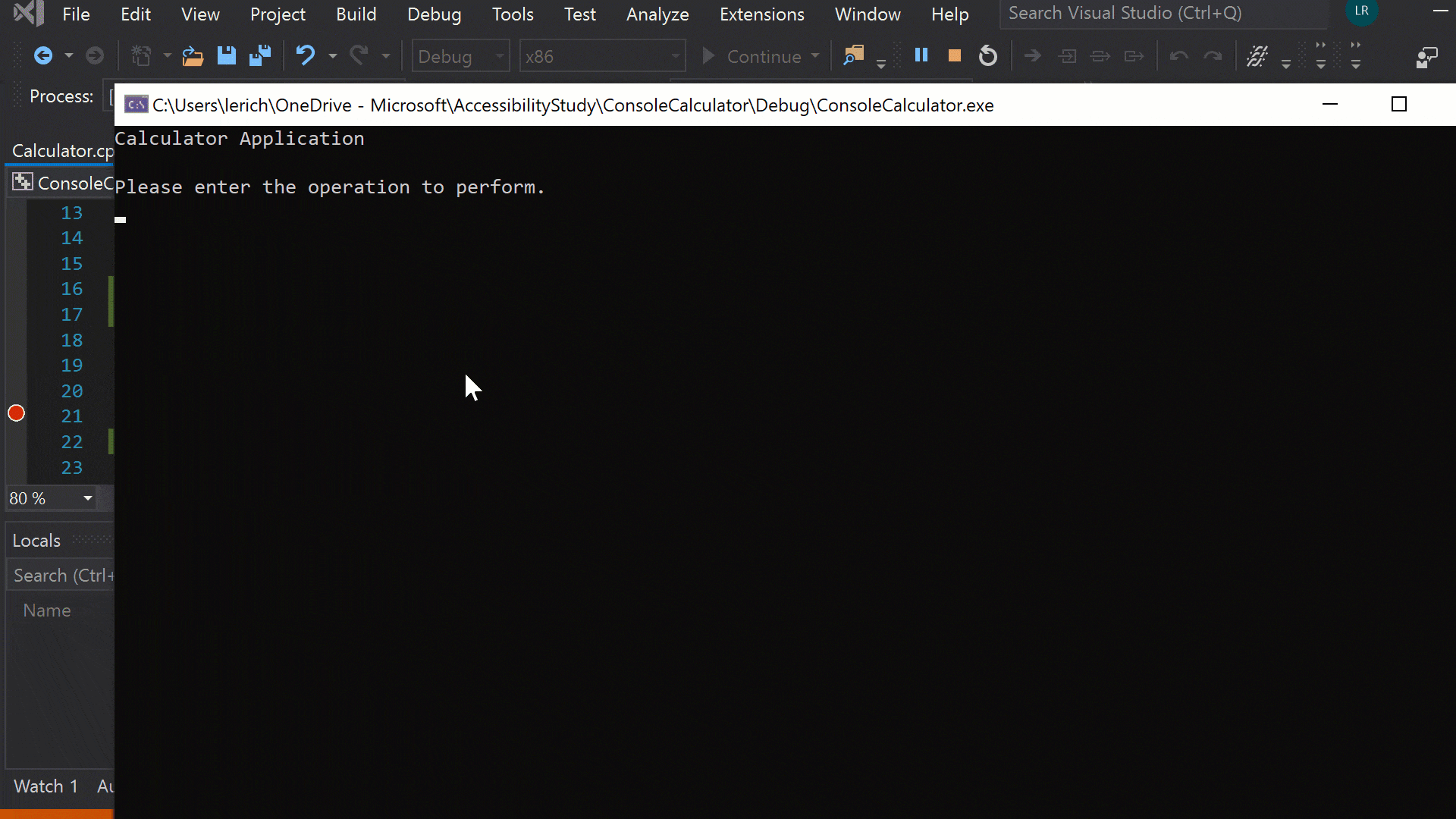
Easily navigate and organize tests in Visual Studio 2019 so that users can analyze the code under test and see the results instantly. Instantly and instantly know the impact of every change you make, let advanced features check your code as you type. Fix bugs as they happen and see if the new changes work through current testing.
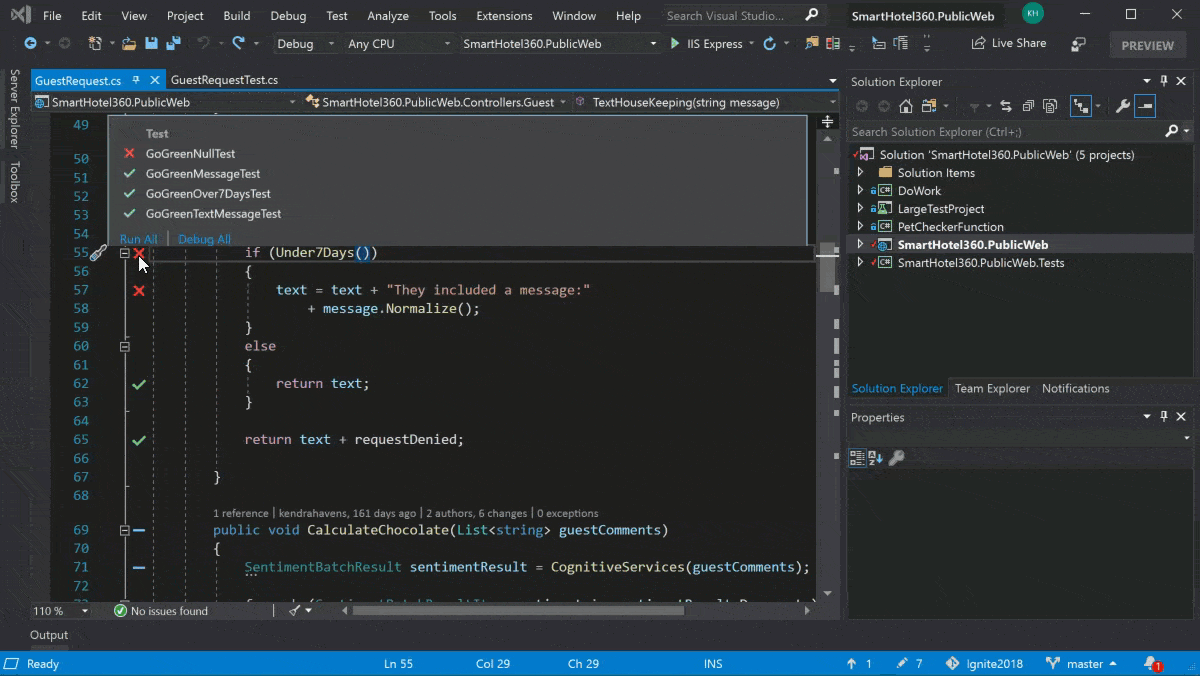
Lead the team collaborate quickly and naturally with Live Share to edit and debug together in any language & platform in real time. Personalize your session with access controls and customize editor settings to enforce a consistent code style for everyone.
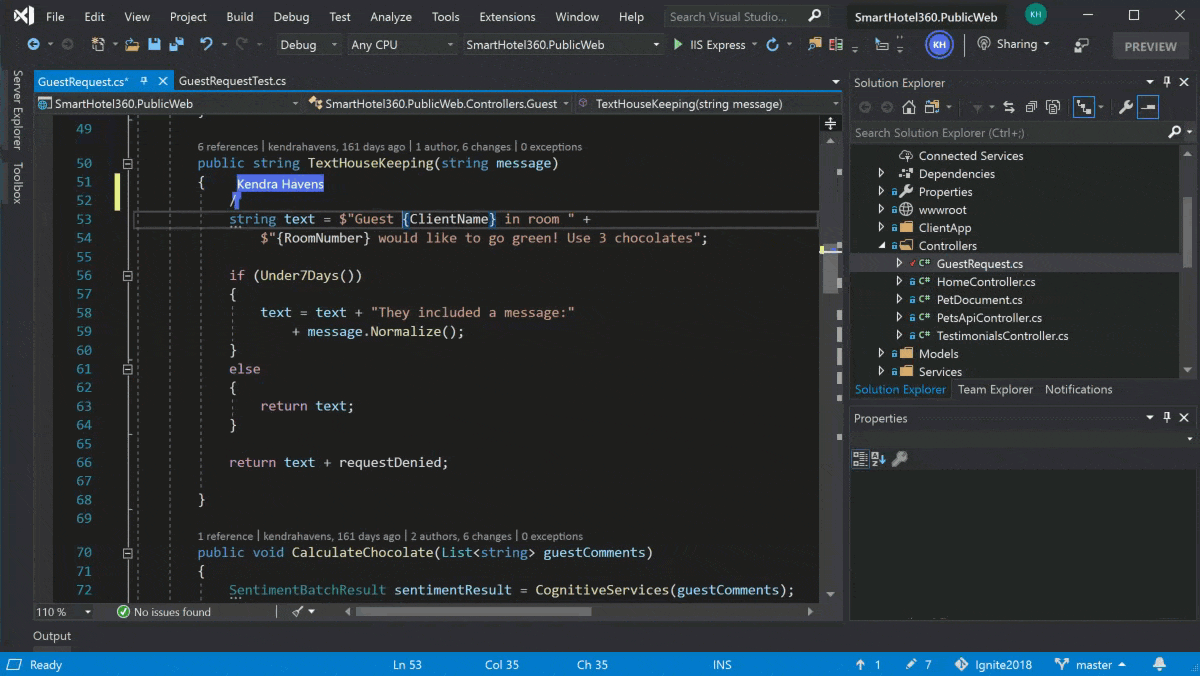
Get up and running quickly using templates for common application types and local Azure emulators. You will also be able to prepare application dependent properties such as Azure SQL databases and Azure Storage accounts without having to exit Visual Studio. Quickly identify the problem with Visual Studio's remote debugger (directly attached to the app).
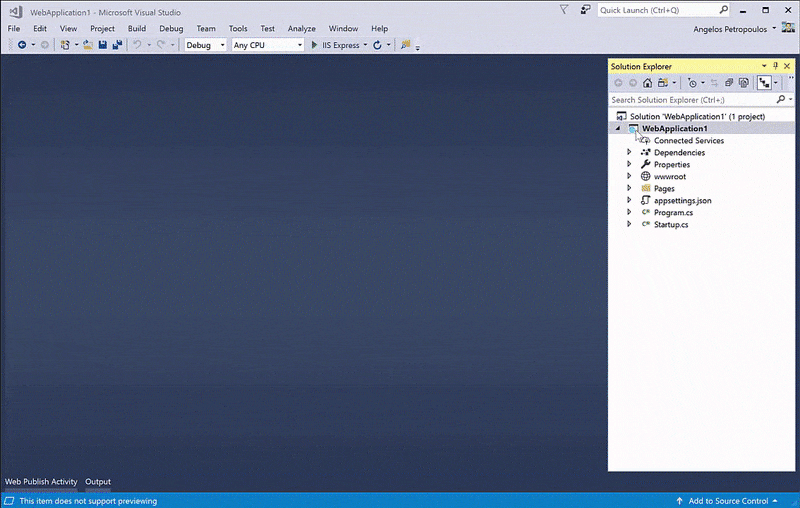
Choose the right set of tools that will help you maximize your productivity
Azure
Python
Node.js
Web Programming & ASP. NET
.NET Desktop Programming
Desktop programming in C++
UWP Programming
Mobile Programming with .NET
C++ Mobile Programming
Game Programming with Unity
Programming games in C++
Data processing and storage
Data science & analytics applications
Visual Code Extension
Office/SharePoint
Programming Linux in C++
Programming cross-platform .NET Core
Get it done more work with project templates for Azure. Quickstart templates give you a working app to instantly and instantly deploy to the cloud.
Deploy apps directly to Azure. from Visual Code with 1 click, easily connect to database of choice.
If you're dealing with hard-to-reproducible bugs locally on your personal machine, you'll be able to use Cloud Explorer in Visual Studio to easily and quickly mount the browser. Remote debugging of Visual Studio into an Azure environment.
Manage and explore Azure resources and source pools from Visual Studio using Cloud Explorer. You can easily check properties and initiate important diagnostic actions.
Visual Studio 2019 with all the features mentioned above, promises users quality programming tools. most effective and efficient. Don't be afraid to download Visual Studio for free and discover its amazing features for yourself.
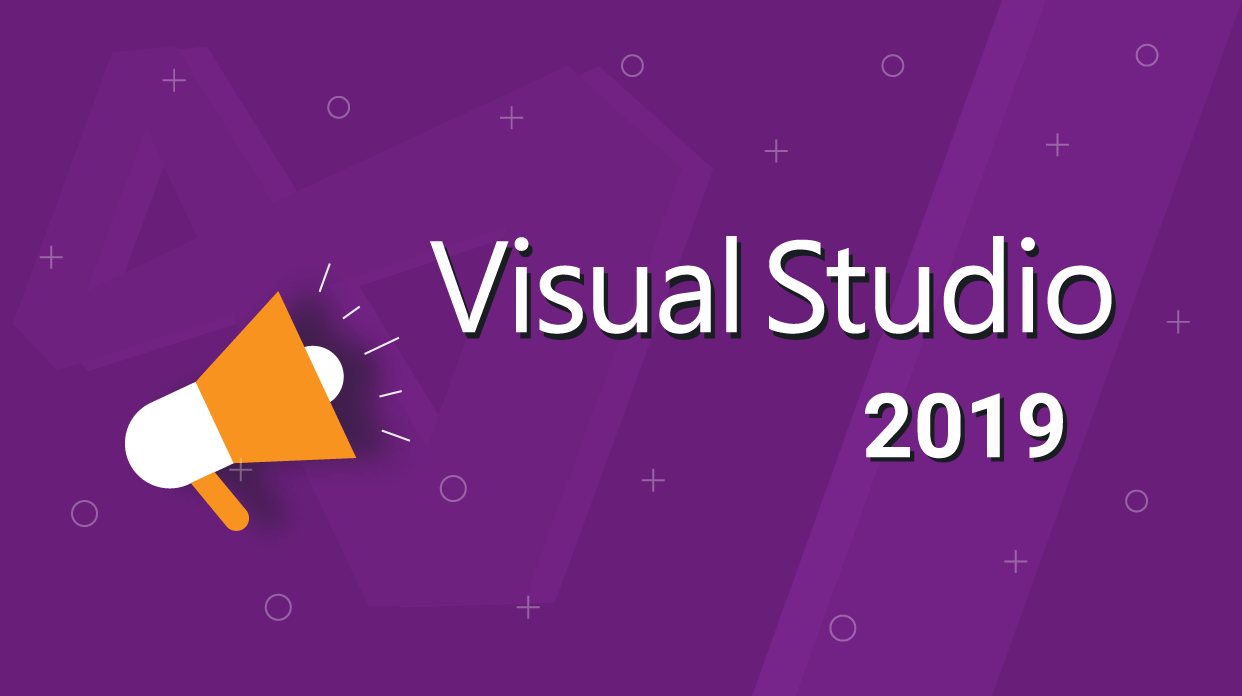
.
5
4
3
2
1