
Do you have an anti-virus software installed on your computer, but still worried about its effective..
11.1.5| License: Free |
| Released: Dr.Web |
| Request: Windows XP/Vista/7/8/10 |
| Last updated: 11-09-2021 |
| OS: Window |
| Version: 11.1.5 |
| Total download: 5788 |
| Capacity: 164,5 MB |
Do you have an anti-virus software installed on your computer, but still worried about its effectiveness? Launch Dr.WEB CureIt without installation to quickly scan your entire computer and remove any malicious objects from it.
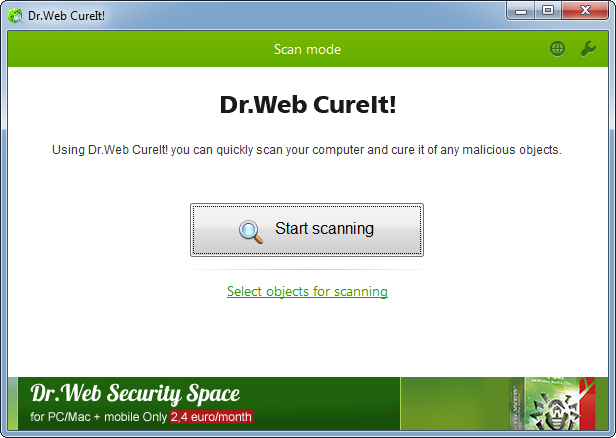
Dr.Web CureIt! will detect and disable viruses, rootkits, spyware, malicious codes, trojans, etc that your anti-virus software cannot detect. This is an effective solution to this problem.
Users' computers often have pre-installed security software to always protect the computer against harmful software. However, not all security software can guarantee 100% security for the computer, but there are still cases where harmful software can pass through the eyes and enter the system.
Dr.Web CureIt is a free anti-virus software from the well-known security company Dr.Web, which will allow users to scan and check the entire system to make sure your computer is safe. Am I "clean"? If malicious software is detected on the computer, Dr.Web will handle it thoroughly.
Besides, the most outstanding feature of Dr.Web CureIt is that it can be used without installation, and is equipped with an independent mode of operation, allowing to disable all processes, including the process. of viruses on the system, thereby easily removing the most stubborn viruses that infiltrate the system.
Moreover, with Dr.Web CureIt! You can test the effectiveness of your anti-virus software and then decide if Dr.Web is right for you. In addition, Dr.Web CureIt! Updated at least once an hour.
Dr.Web CureIT! will automatically detect the language of the operating system in which it is installed and install the corresponding scanning interface (if your language does not support it, then install the corresponding scanning interface). Dr.Web CureIt!will enable English language).
Dr.Web CureIt! supports the following languages: Russian, Arabic, Bulgarian, Czech, English, French, German, Greek, Hungarian, Japanese, Spanish, Ukrainian, Portuguese.
After downloading, activate to use the software immediately without installation.
From the first dialog box that appears, the software will ask if the user wants to activate EPM mode.
EPM is the mode used when the computer has been infected with a virus, in which the software will isolate and stop all processes running on the system and only activate the virus scanning process of Dr.Web CureIt .
This is the most outstanding feature and advantage on the software compared to other security software, ensuring that it can still be activated and scanned even when the virus has penetrated deep into the system. system.
Press OK from the pop-up dialog box to activate EPM mode, otherwise press Cancel to activate normal mode.
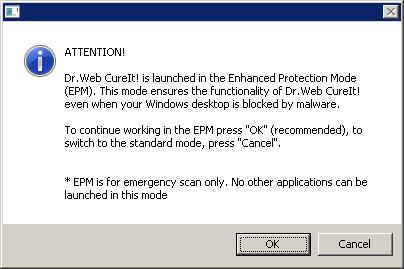
Note: you should only activate this mode when the computer has been infected with a virus. Otherwise, you can use normal scanning.
After pressing Cancel to activate the normal operating mode of the software, a dialog box appears asking if the user wants to buy the software license or not. In fact, Dr.Web CureIt is free for individual users and only requires business users to purchase a license to use it.
You click No at this dialog to continue using the software for free.
Another highlight of Dr.Web CureIt is that it fully supports Vietnamese. The interface of the software is extremely simple, with only 2 options: 'Activate' to run the scan mode of the software and 'Latest Version' to update the version of the software.
In case the software interface does not display Vietnamese, click on the letter icon in the upper right corner, then select Vietnamese from the list of languages that appear.
To check for viruses on your computer, select the "Activate" function and then press Yes in the dialog box that appears. The software's virus scanning interface will be displayed.
By default, the software will scan in "Express Scan" mode, which is a fast scan mode, only scanning important parts such as system files, startup files... of the system. system. These are the components that are susceptible to virus attackocirc;ng and the most harmful.

In case you just want to scan the entire system and the drives on the machine (the safest scan mode) or scan any drive on the system, you can click the “<” button. strong>Stop Scanning” on the right side of the interface, then select a new scan mode (Complete Scan or Custom Scan) and press the button “Start Scanning”.
The scanning speed of the software is quite fast, especially for systems with not too strong configuration, Dr.Web CureIt still works smoothly and does not affect the performance of the whole system.
p>
After the scan is finished, a list of infected and suspicious files will be listed by the software. You can choose an action for these files such as pressing “Cure” to have the software try to clean the file (virus out of the file), or select “Delete” to delete the infected file.
As mentioned above, the most prominent and important feature that Dr.Web CureIt provides users is the EMP independent file scanning mode.
This is a separate mode created by the software, which will disable all other processes running on the system, this will also disable virus processes (if any) running on the system. system, making it easy for software to remove them.
To activate this mode, run the software and press OK in the first dialog box that appears. Then select “Activate” to use the software in the same way as in the normal mode described above.
Note: because this is free software, during use, sometimes a dialog box appears asking if the user wants to buy a license for the full version of the software. When this dialog box appears, just turn it off and ignore it to continue using the free software.
Because Dr.Web CureIt software does not have an automatic version update feature, so after about 7 to 10 days, you should visit the download link above to re-download the new version of the software. Then use Dr.Web CureIt to scan and check the system comprehensively, to make sure the system is always clean and free of viruses.
5
4
3
2
1