
Skype Web is the perfect application that allows you to make voice calls , video calling, instant me..
N/A| License: Free |
| Released: Skype |
| Request: N/A |
| Last updated: 12-10-2021 |
| OS: Window |
| Version: N/A |
| Total download: 1080 |
| Capacity: N/A |
MENU
Skype Web is the perfect application that allows you to make voice calls , video calling, instant messaging on 1 browser, without having to install Skype on another machine.
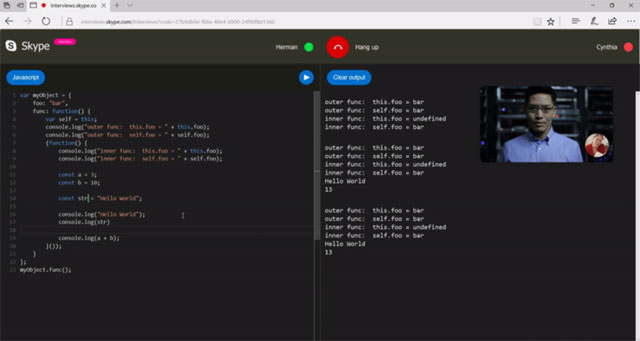
If you normally use Skype for Android or Skype for iPhone, but want to do it Make voice calls, send instant messages on the big screen, or use a Windows or Mac computer at a hotel but don't have Skype installed on your computer, then Skype Web is what you need.
Skype has broken down barriers to communication for over a decade by taking the lead in allowing voice and video calls to be made online. Skype has versions for computers, mobile phones, televisions and even game consoles. Expansion to different platforms has enabled Skype to make more than 2 billion minutes (more than 33 million hours) of voice and video calls every day. Currently, Skype for Web is being tested, promising to bring even more amazing results.
Recently, Microsoft has just released 1 more great feature for Skype web, it's a brand new programming editor for Skype that allows users to program in real time with others while on video call.
The Skype code editor supports 7 languages programming, including C, C++, C#, Java, JavaScript, Python and Ruby. Also included is syntax highlighting for all syndicated programming languages with real-time execution.
Feature Code Editor is Good news for recruiters in interviews with candidates, helping them test their programming skills during the interview. In addition, this feature is also used in many other cases, such as writing simple menu chapters with colleagues or friends. Currently, this feature only supports the Skype web version with the condition that users must use it on Google Chrome or Microsoft Edge browsers, applicable to calls call video.
Skype for Web has all the same features as Skype for PC such as: free messaging, video call (video chat), voice call (free Internet calling), online meeting, group chat, etc. Besides, it also adds new features exclusive to the web version.
Skype for Web updates a new feature that allows users to invite people to chat Skype by sharing a new link via Facebook, Wha tsApp, Messenger, Twitter or any chat or email client.
The best part is that the person receiving the link has You can join the chat as a guest from your computer using Skype for Web and have a one-on-one chat, group chat, instant messaging, voice or video call without not a Skype account, or download any apps. You'll now be able to use Skype to chat with anyone, not just people on your Skype contact list.
Currently this feature is supported for most of Skype users around the world, including Vietnamese users. You just need to paste the invite link to join the conversation on the browser, click on Join conversation and we can chat with the inviter, friend group, without having to create or log in account Skype account.
You can use Skype Web without having to download the app before you start, meaning is that any new Skype user can chat instantly, or even faster. Simply sign in to Skype for Web on Skype.com, and you'll be able to connect and start chatting with friends via the browser.
If you have used Skype before, then just enter your account, Skype will load your most recent contacts, chat history for you in just a few seconds. So whether you normally use Skype on your mobile phone, tablet, desktop, or TV, you'll find your latest talk ready in no time. browser.
You can connect to Skype for Web from Internet Explorer, Chrome on Windows, Firefox or Safari on desktop, or any browser which browser you prefer. Skype.com is the place to make all your calls and messages.
When logging into Skype for Web is like logging into Skype on a computer, you'll be able to instantly and instantly start a conversation using regular text, voice or video chat. To make a voice or video call is very simple, you just need to press the call button to connect. Call quality on Skype Web is excellent. Currently, to make this work, you need to install a small plugin on your browser. Developers are moving towards implementing Real-Time Communications (RTC) technology, which will make using Skype for Web easier and more convenient.
The emotions in Skype for Web are also larger, helping you express your mood better.
Search for all people and groups on Skype for Web has been improved. Instead of having 2 separate lists for contacts and recent conversations, Skype for Web introduces a new timeline interface, with a single search list, do it easier to start new conversations and find people already in your contacts.
Skype for Web
Skype for Web has been added with notifications so you don't miss incoming messages, calls phone or video, or when you are using another application or viewing another website in an Internet browser. This feature does not automatically activate, so when you log in you need to allow the application to send notifications, then the new notification feature will be activated.
The biggest difference between Skype for Web and the normal Skype installation is that you can't send photos and attachments to your friends yet. Maybe in the coming time, the Skype for Web development team should add this feature to make Skype for Web complete and more convenient.
Currently, Skype for Web has appeared in Vietnam, but the features are still in beta, promising more exciting innovations.
Ngan Pham
.
5
4
3
2
1