
iDMSS Plus is a remote camera monitoring software on incoming iPhone from Camera Dahua. The applicat..
4.95.000| License: Free |
| Released: ZHEJIANG DAHUA TECHNOLOGY |
| Request: iOS 8.0 |
| Last updated: 13-04-2022 |
| OS: iOS |
| Version: 4.95.000 |
| Total download: 801 |
| Capacity: 270,4 MB |
MENU
iDMSS Plus is a remote camera monitoring software on incoming iPhone from Camera Dahua. The application supports viewing and controlling live video streams from the camera and video encoder.
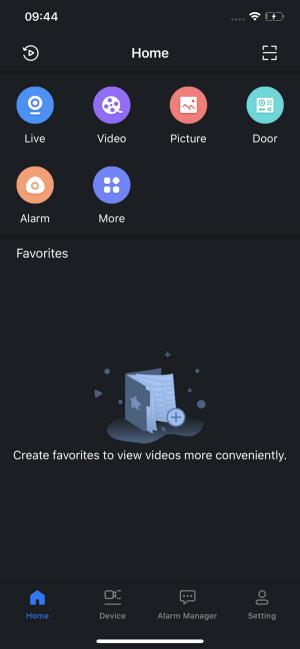
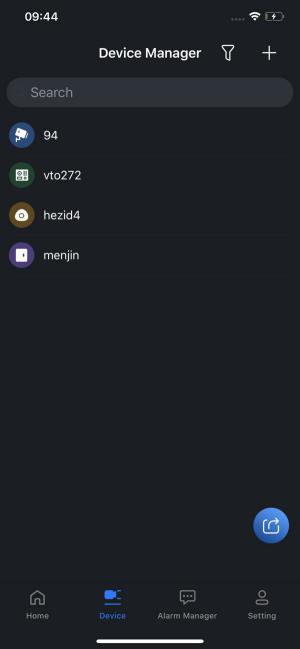
iDMSS Plus supports viewing and controlling live video streams from cameras and video encoders
Today, surveillance cameras are becoming more and more common and essential. For example, schools install cameras to observe students, handle traffic violations or serve security and anti-theft purposes... Along with many other remote camera monitoring and management apps, iDMSS Plus helps you keep track Monitor remote cameras via the screen quickly, conveniently, easily and with many useful features.
Using iDMSS Plus version (free) you will be able to get extra features like Push Alarms, Video Playback, Task Wheel, Finger Gestures, Window Slides and many more.
Note: If you need to use the iDMSS Push Alerts feature, please ensure the following:
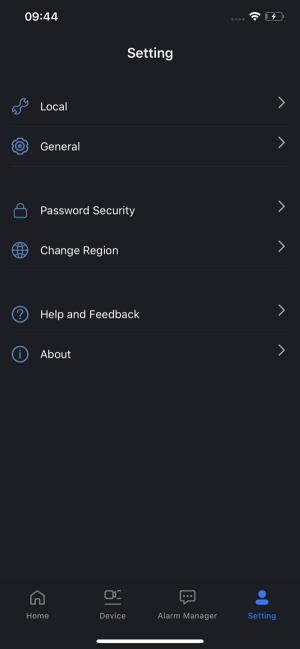
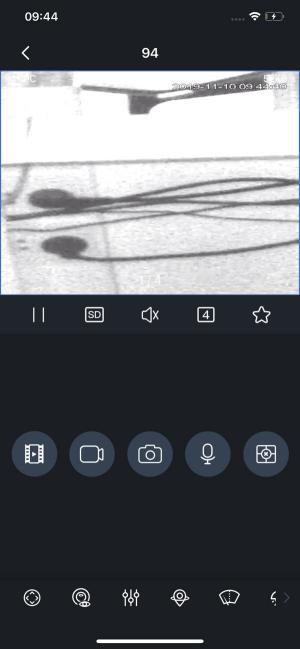
Watch live video, take screenshot or record and save video to your device
Similar to other remote camera monitoring software such as iCam, vMEye, iDMSS Plus also supports you to take screenshots, record and save videos. Everything is super easy to use.
Open the iDMSS Plus app on iPhone, iPad. From home screen select “Camera”.
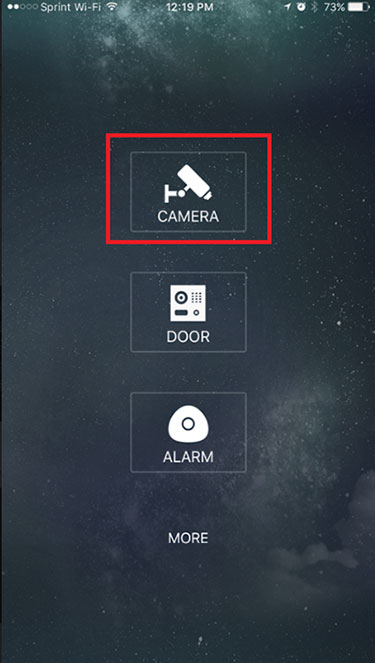
Touch the Menu icon (3 dashes) and then select “Playback.”
On the screen, click the + sign icon to add 1 device in playback mode.
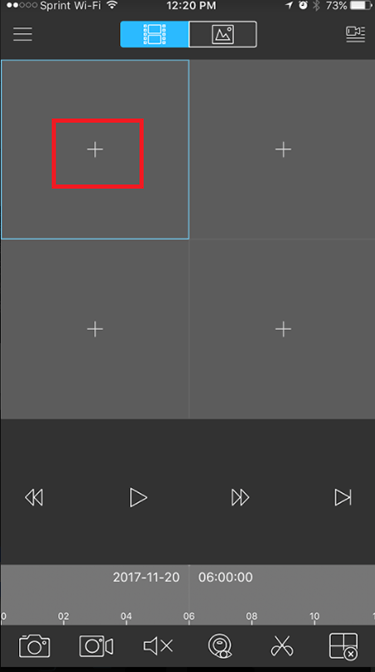
Select video start time and end time. Try to choose exactly how long you have to review.
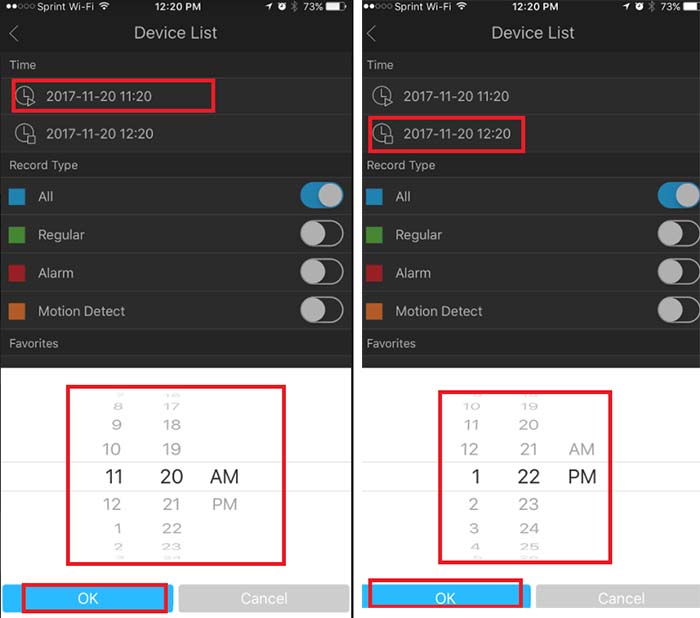
Enable to Select a record type. (All, Normal, Alarm, and Motion Detection). Select All if you are not sure what mode your CCTV system is set to record in.
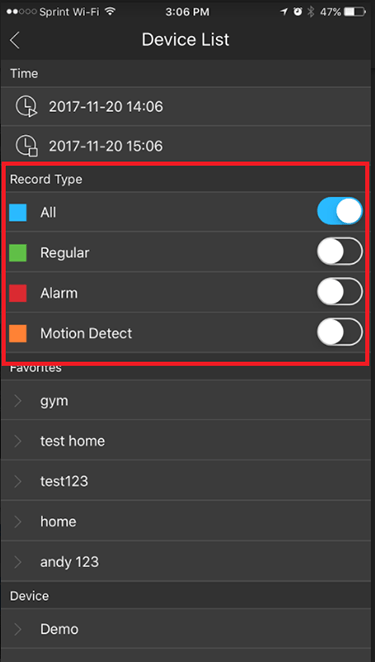
Select a camera from the playback list. Once selected, the app will find the preset time frame and display the footage.
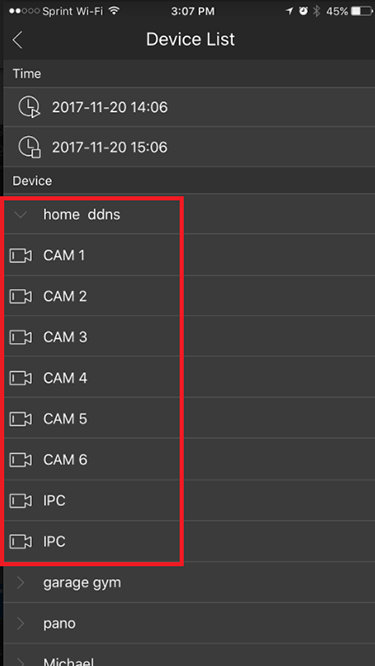
.
5
4
3
2
1