
CCleaner Portable is a portable version of the famous Cleaner software, which is a free system junk ..
5.85| License: Free |
| Released: Piriform |
| Request: Windows 2000/XP/Vista/7/8/8.1/10 |
| Last updated: 06-09-2021 |
| OS: Window |
| Version: 5.85 |
| Total download: 5898 |
| Capacity: 34,5 MB |
CCleaner Portable is a portable version of the famous Cleaner software, which is a free system junk cleaner that doesn't need to be installed on your computer. What's more, this software also protects personal information online and makes your computer work faster and more securely.
Although CCleaner Portable 5.84 is a shortened version, it still has the full functionality of the main version, so it is loved by many people because of its convenience. . CCleaner Portable will help you delete unused files on your system to make Windows work faster and free up valuable hard drive space. Moreover, the tool also cleans up traces of your online activities such as surfing history. In addition, the tool also contains a registry cleaner function. CCleaner runs fast (less than 1 second) and contains no spyware or adware.
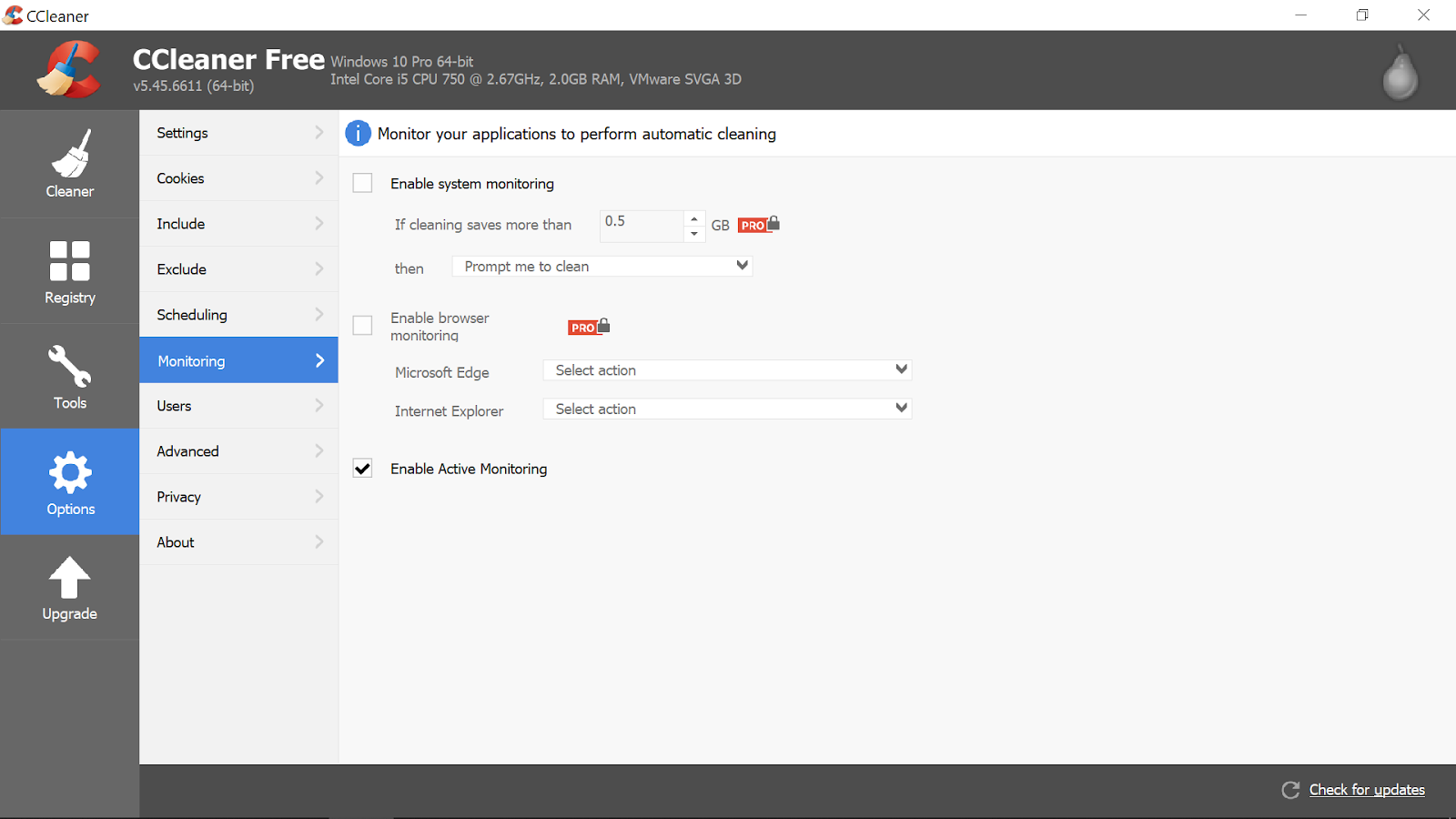
Download CCleaner Portable to help clean junk files, redundant files effectively without having to install.
Temporary files, history, cookies, super cookies, autocomplete history, index.dat.
Temporary files, history, cookies, super cookies, download history, form history.
Temporary files, history, cookies, super cookies, download history, form history.
Temporary files, history, cookies, super cookies, download history.
Temporary files, history, cookies, super cookies, form history.
K-Meleon, Rockmelt, Flock, Google Chrome Canary, Chromium, SeaMonkey, Chrome Plus, SRWare Iron, Pale Moon, Phoenix, Netscape Navigator, Avant and Maxthon.
Recycle Bin, Recent Documents, Temporary files, Log files, Clipboard, DNS cache, Error messages, Memory Dumps, Jump Lists.
Advanced functionality to remove old and unused entries, including File Extension, ActiveX Control, ClassID, ProgID, Uninstaller, Shared DLL, Font, Help File, Application Path, Icon, Invalid Shortcut,…< /p>
Remove temporary files and recent file lists (MRUs) from many apps, including Windows Media Player, eMule, Google Toolbar, Microsoft Office, Nero, Adobe Acrobat, WinRAR, WinAce, WinZip,,…
p>
This software does not contain any Spyware, Adware or Virus.
UI:
Browser Scan:
Edge Browser/Internet Explorer: Fix cleanup of cookies and icon files in Windows 10.
Localization:
Additional Estonian translations.
Technology:
Add support for Sciter: lighter and embeddable HTML/CSS/script engine for modern UI development.
5
4
3
2
1