
HWMonitor 1.44 is a very useful hardware monitor, help you read indicators related to computer syste..
1.44| License: Free |
| Released: CPUID |
| Request: Windows XP/Vista/7/8/8.1/10 |
| Last updated: 08-10-2021 |
| OS: Window |
| Version: 1.44 |
| Total download: 1000 |
| Capacity: 1,3 MB |
MENU
HWMonitor 1.44 is a very useful hardware monitor, help you read indicators related to computer system such as voltage, temperature or fan speed.
The latest HW Monitor supports more cards new graphics, sound and chipsets; helps control the hardware of most computers and laptops currently on the market.
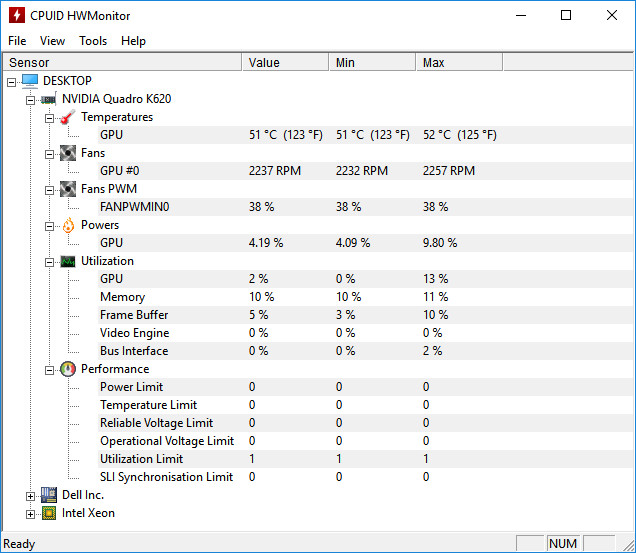
HWMonitor's super simple hardware monitoring interface
HWMonitor can handle most of the most common sensor chips such as: ITE IT87, Winbond ICs and many others. In addition, it can read temperature sensors as well as detect the temperature of hard disk via SMART and GPU video card.
With this HWMonitor you will can monitor the temperature and operating status of the system easily. This is a useful and handy tool to help you monitor the built-in temperature sensors in the CPU, motherboard, video card and other devices as well as the SMART data of the hard drive. , system fan speed and other important operational data such as: voltage. It can access most types of sensors, typically thermal sensors. Besides, it is also compatible with hardware sensors, especially in components such as: mainboard and network monitoring technology from Abit, Gigabyte...
When you install HWMonitor, you will be able to select bar settings search engine Ask or uncheck its EULA message in the installer without affecting the setup of HWMonitor. Normally, HWMonitor is opened and all compatible sensor data in the computer will be displayed in a tree chart in the dialog interface of the software, including: voltage, temperature, fan speed for the device. Winbond sensor of Asus mainboard and temperature for Intel processor chip. There is a file menu with basic items like: a help file that only provides access to the upgraded version. HWMonitor will not notify you when the pressure increases or decreases, or the temperature exceeds the allowed level, you have to monitor everything yourself. However, HWMonitor will help you.
Although there is currently many hardware monitoring utilities, 1 of them is free like HWMonitor. There are also some utilities that offer quite a bit more hardware monitoring capabilities. However, you should choose HWMonitor because although it is simple, it offers very high accuracy, so you can rest assured.
.
5
4
3
2
1