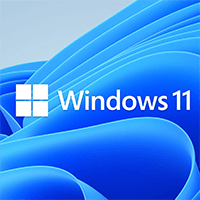
Windows 11 Installation Assistant is a tool that supports installing Windows 11 on pc is really easy..
1.4.19041.1285| License: Free |
| Released: Microsoft |
| Request: Windows 11 |
| Last updated: 06-10-2021 |
| OS: Window |
| Version: 1.4.19041.1285 |
| Total download: 1022 |
| Capacity: 4 MB |
MENU
Windows 11 Installation Assistant is a tool that supports installing Windows 11 on pc is really easy and convenient.
If Media Creation Tool is a tool to reinstall Windows 11 via DVD or bootable USB, with Windows 11 Installation Assistant, you will have a tool to install Windows 11 directly on the computer you are using. But first, you still have to check if your own device is suitable to "upgrade" to Windows 11 with WhyNotWin11.
Windows 11 Installation Assistant allows you to upgrade to the latest version of Win 11 without waiting for an official announcement from Microsoft. Note that we may encounter some errors and crashes when installing Win11 in this way because most likely, your device has not been tested by Microsoft.
Installation Assistant also has a built-in hardware checker, so Before installation, it will scan the PC itself to make sure the hardware matches. In contrast, the Media Creation Tool does not have this feature built-in, it allows users to install Windows 11 even if the device is not supported.

Directly install Windows 11 onto an existing computer with Free Installation Assistant
If you want Installation Media to install Win 11 on another PC or ARM64 device, you should be able to use Create Windows 11 Installation Media.
Knowledge
.
5
4
3
2
1