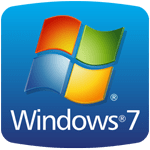
Digital River, a close partner of Microsoft, is currently allows users to download for free Windows ..
N/A| License: Free |
| Released: Microsoft |
| Request: Windows |
| Last updated: 22-10-2021 |
| OS: Window |
| Version: N/A |
| Total download: 986 |
| Capacity: 3,1 GB |
MENU
Digital River, a close partner of Microsoft, is currently allows users to download for free Windows 7 Professional 64-bit as one file.exe and two files.box.
How to create ISO file for installation disc Windows 7 Professional from these 3 files?

First, you download the .exe file above and the two .box files below to make Windows 7 Professional installer at location just below (recommended download accelerator IDM for fast download):
This article will illustrates how to create ISO file to burn Windows 7 Professional 32 bit and how to make this disc bootable.
After the download is complete, place the file Win7-P-Retail-en-us-x86.exe , setup1.box, setup2.box into the same folder, run f ile Win7-P-Retail-en-us-x86.exe to join these three files, as well as extract to a Windows 7 Professional 32-bit installer, save it in the expandedSetup folder.
Concatenate three files Win7-P-Retail-en-us-x86.exe, setup1.box, setup2.box to get Windows 7 Professional 32-bit installer
When this process is complete, open the expandedSetup folder and you will see the Windows 7 Professional 32 bit installer including five folders boot, efi, sources, support, upgrade, and three files setup.exe, bootmgr, autorun.inf.
However, because the three files setup.exe, bootmgr, and autorun.inf are assigned the Archive attribute by default, you have to remove the attribute for them to make it easier to handle later. How to do: turn right-click on the three files above and then select Properties. In the dialog box that opens, at the General tag, uncheck the Archive box to the right of the Attributes field and then click Apply > OK.

Remove Archive attribute for setup.exe
With the installer in the expandedSetup folder, you will be able to install Windows 7 Professional 32 bit from your Windows XP/Vista 32 bit environment by running the setup.exe file and then pressing the button. Install Now.
And if you want to put the 32-bit Windows 7 Professional installer on a DVD besides this DVD can be booted, you need to follow these steps:
- Download file oscdimg.exe (support creating boot feature for Windows 7 Professional 32-bit installation disc).
- Download latest trial version of Magic ISO Maker strong> (supports creating and editing ISO files), then install and start this program.
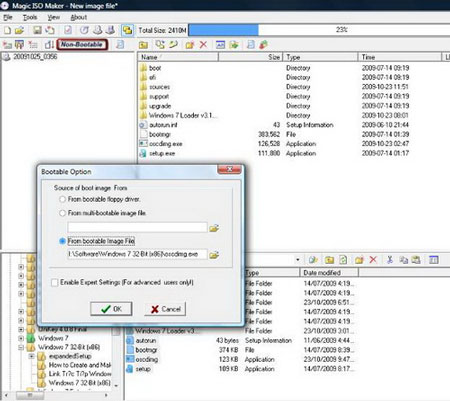
Integrate boot feature for Windows 7 Professional 32-bit ISO file
In the main interface of Magic ISO Maker, from the folder tree in the lower left pane, browse to the expandedSetup folder, checkmark and drag and drop the five folders and the three files that have just appeared in the lower pane below. Right to the upper right pane.
Next, you access the menu Tools> Load Boot Image, keep the option From bootable Image File , press the button and select the downloaded oscdimg.exe file above and then click OK.
At this point, the Non-Bootable text above the toolbar has changed to Bootable (ie bootable).
Finally, you access the menu File> Save As, name and select the folder to save the ISO file of Windows 7 Professional 32 bit and then press Save (approximately 2.34GB).
Once the ISO file creation process is complete, you will be able to take advantage of Magic ISO Maker to burn the ISO file to a blank DVD (of course, this disc can be booted from DOS already), by go to menu Tools > Burn CD/DVD with ISO. In the dialog box that opens, click the button under the CD/DVD Image File field and find and select the ISO file created above; then click on the box under the CD/DVD Writing Speed field and choose the burning speed (do not choose the maximum speed to avoid disc drop). Finally, you press the Burn it! button to burn the ISO file to DVD.
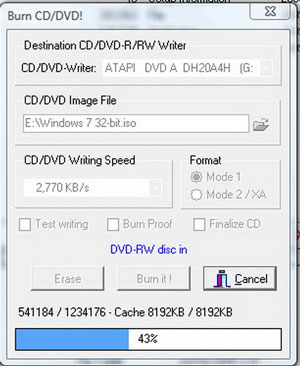
Burn Windows 7 Professional 32 bit ISO to DVD
.
5
4
3
2
1