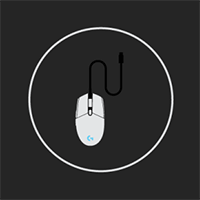
Logitech G Hub is a Logitech G Hub customization software . This is the perfect successor to Logitec..
2021.13.2906| License: Free |
| Released: Logitech |
| Request: Windows 7/8/8.1/10 64-bit |
| Last updated: 08-01-2022 |
| OS: Window |
| Version: 2021.13.2906 |
| Total download: 1008 |
| Capacity: 39,5 MB |
MENU
Logitech G Hub is a Logitech G Hub customization software . This is the perfect successor to Logitech Gaming Software, supporting deep customization for mice, keyboards, headsets, speakers, virtual gaming steering wheel… made by Logitech.
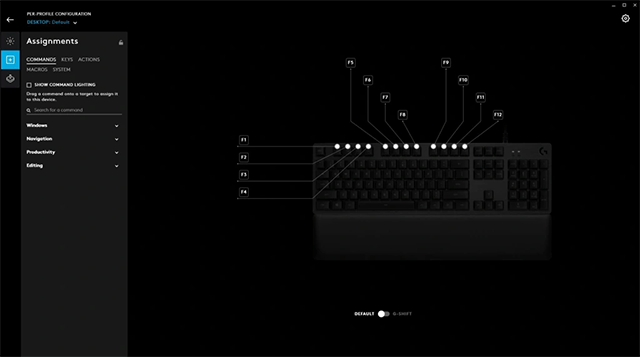
Accessory installation software interface Logitech G Hub gaming device
G Hub is custom software for Gaming Gear - the gaming devices of Logitech company. Install free Logitech G Hub on your computer, connect to your gaming device to create a game profile and then share it with the community; controlling sessions streamed by 3rd party applications; control and synchronize 16 million color LEDs with LightSync…
Logitech G Hub provides you with a A single portal to optimize and customize all Logitech gaming devices such as mice, keyboards, headsets, speakers and webcams.
G Hub recognizes supported Logitech devices and gives you full access to features, including automatic firmware updates.
Select features , assign macros and key bindings, create color breaks and animations - all in a simple, intuitive interface.
Manage and transfer multiple profiles in the game. .
Download profiles from other gamers or friends, game masters or famous streamers. This is a simple way to try out new mice, keybinds and macros to improve your gaming experience professionally.
Set up buttons accordingly. for in-app actions and create your own macros for launching and switching screens. Use your gaming device to control OBS Studio faster, more seamlessly.
Choose from a variety of animations, download light profiles from the community or create advanced effects with Logitech G LightSync for keyboards, mice, headsets, and speakers.

Setting up lights and effects in Logitech G Hub
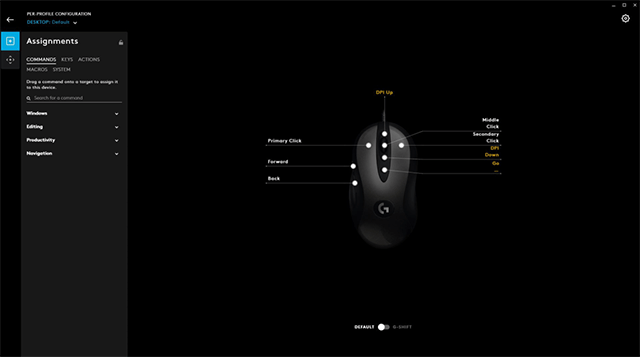
Logitech G Hub latest supports more new devices, games and apps
New features
New Device Support
New game support
The latest Logitech G Hub helps you experience the hottest games on the current market with Logitech mice, keyboards, headsets… quality. Supported games include:
More Features
Nhat Nguyen
.
5
4
3
2
1