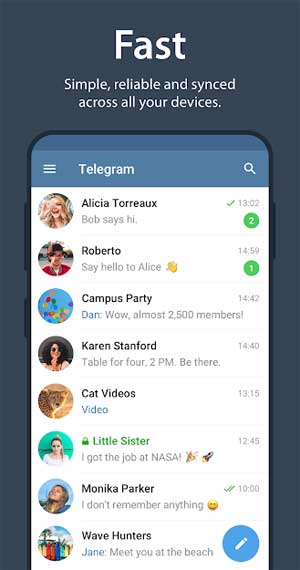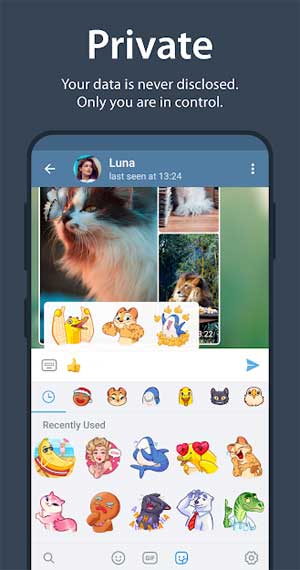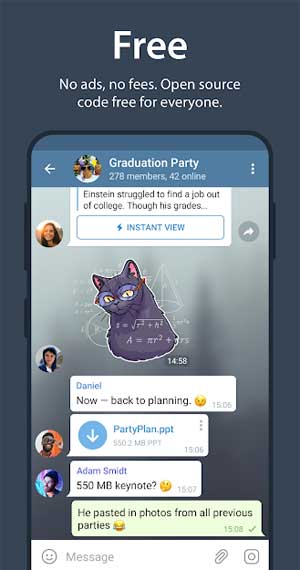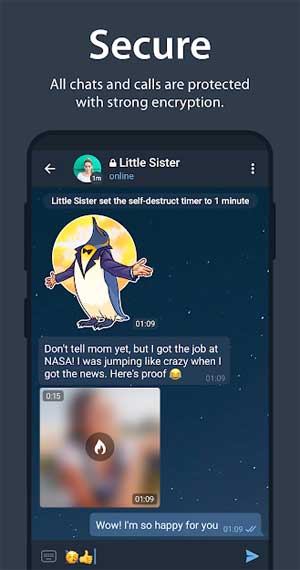About Telegram for Android
Telegram for Android is a messaging app that focuses primarily on speed and security. It's the fastest messaging app on the market, connecting everyone through a distributed network of data centers around the world.
With Telegram for Android, users can create chat groups with 5,000 participants at once to keep connected with a lot of people. In addition, you can also share videos up to 1GB, send multiple image files from the web or forward any media files extremely quickly. All messages will live in the cloud, so you can easily access them from any device.
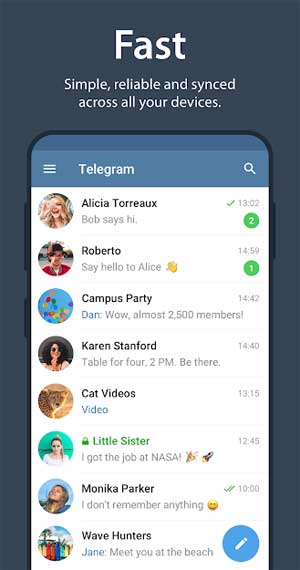

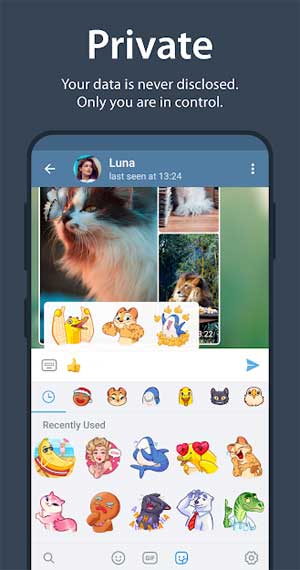
Telegram for Android focuses primarily on speed and security
For those who are particularly concerned about privacy, this app recently added Secret Chats, with end-to-end encryption that will ensure that only the attendees can read the messages. When using Secret Chats, nothing is recorded on the server and the user can automatically program the message to self-destruct on both devices. Therefore, no record of the message will be recorded. Telegram app is built to make messaging more secure and users regain their privacy.
The main function of Telegram for Android
Telegram Android works the same way as other messaging apps. After starting the application, you must first confirm your own phone number. Then, a code will be sent via SMS. The user can enter this code or let it automatically confirm. Then you can see which contacts in your own phonebook are also installing and using this app in your contacts Telegram.
1 thing is immediately obvious: Telegram Messenger has a design that reminds us of WhatsApp. Anyone who has used the popular messenger WhatsApp on their own smartphone should have no trouble getting to know Telegram. The chat person's profile information can be accessed through a single tap on the small profile picture in the top right corner. Users will also be able to find their own last status, phone number and set a notification ringtone for each contact. Previously exchanged media files such as videos, music and location data will be found under "Shared Media".
What makes Telegram the best is its ability to encrypt messages end-to-end, allowing players to set up as an option with whom to chat with. "Start Secret Chat" will open the morning chat a new chat window with end-to-end encryption. That means encryption is used at all transmission stations for the chat. The data is encrypted on the server and further encrypted until it reaches the destination. No data is saved on Telegram server. You must read the application's source code to know exactly how secure they are.
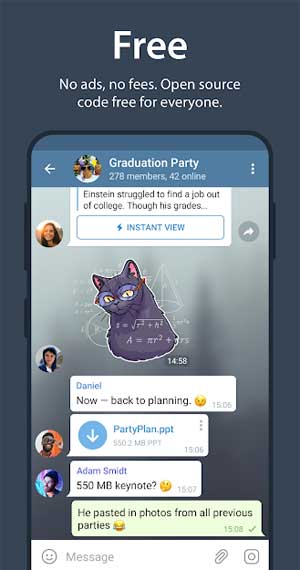
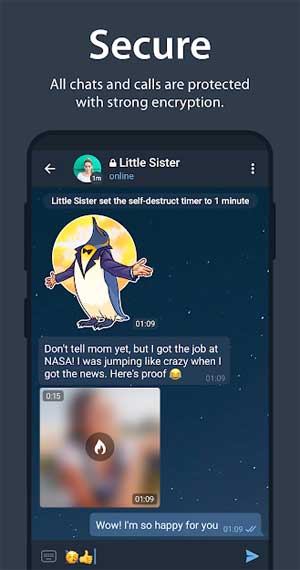
Secure messaging with Telegram app
After starting an encrypted chat, your chat partner will be notified that you need to do a Secret Chat with them and can confirm the offer. After accepting, the user will see the new options in the profile information. For example, you will be able to see the encryption key, needed when you want to distinguish it from the key seen in the chat version.
The coolest thing about this new setting, though, is the self-destruct timer function. If you enable this function, you will be able to determine how long it takes between sending a message from your own device to the recipient's device before it is self-destructed. That means not only are messages not saved, but they are also destroyed after a period of time. Configurable 1-week or 2-second time interval selection.
Besides chat message security, Telegram app still has popular functions. The user interface has a bit of a WhatsApp look. Choose the smiley face and the most visible transmission line. Only voice mail function is missing. However, with the application's group chat function, users can have a conversation with 100 people at the same time. Besides, when using the paperclip icon, you will be able to send photos and videos from your own library up to 1G in size. The current location will also be shareable, and if desired, the user can also save messages in the app's cloud.
In the settings, the user can edit the profile, set the font size and enable animations. Notification options and sounds have also been customized here. In addition, if you want, you can add a contact and stay in the blacklist and change the background for the chat with existing templates or use photos in the gallery. The log out function can be found in the profile at the bottom.
More functions on Telegram Android
- Edit messages 2 days after posting.
- Enter @ + person's name to "remind" someone in the group even if they don't use username.
- New People list in search helps you find friends faster.
- Search for shortcuts directly in the file attachment menu.
- Add a shortcut to the conversation on the home screen.

Telegram for Android is the fastest messaging app on the market
Why should you switch to Telegram?
- Fast: Telegram is a fast messaging app because it uses a decentralized infrastructure with globally located data centers to help the user connects to the most recent server possible.
- Security: Vulnerabilities in common apps often have unpredictable consequences, so this app offers the best security available on the market today.
- Cloud Storage: Never lose data again. Telegram offers unlimited cloud storage for all your Telegram messages and multimedia data that you securely access from any type of device.< /li>
- Group chat and share: With Telegram you will be able to form a large chat group (up to 200 members), quickly share videos and send all the pictures to your friends.
- Trust: Built to deliver messages at the lowest possible volume, Telegram is a very reliable messaging system. It even works on the weakest mobile connection.
- 100% free and no ads: Telegram free and always will be. Also, it doesn't come with ads inside.
- Privacy: Telegram for Android respects the privacy of its users and will not allow third parties to access your data.
- Create a chat group with up to 5,000 members.
- Create a community chat group by setting the links to Public. Anyone who sees this link has the ability to join the group and start a conversation.
- Pin important messages so everyone in the group knows.
- Select the messages you want to delete, report spam, block users or delete all messages sent because of a certain user.
Update Telegram for Android Latest
Telegram for Android 7.9.2
Group video call 2.0
Group video calls allow up to 30 people to stream video from both their cameras and screens - and now, 1000 people can watch everything from online lectures to live matches.< /p>
Video Messages 2.0
Video messages are a quick way to share your surroundings without having to add another video to the library. To record a video message, tap the microphone icon in the message bar to switch from recording voice messages to video. Press and hold to record, then tap the camera icon to return.
Video playback speed
To power through video lectures and slow motion playback, the media player now supports playback speed. On Android, you'll be able to press and hold the 2X button while playing a voice or video message to switch between 0.5x, 1x, 1.5x, and 2x playback speeds.
Link timestamp
You will now be able to long press the timestamp in a message to copy the link, allowing the user to jump to that exact second and share the moment in another conversation.< /p>
Share screen with sound
Screen sharing has also been added to one-on-one calls and now includes audio from your device when played during video calls. When video is on during a call, you'll be able to swipe to select the camera or share the screen - remember to use the preview to make sure everything is perfect before going live.

The 2.0 group video call function now supports up to 1000 people
Telegram for Android 7.8.2
Add more new functions to Group Video Calls and live wallpapers:
- Play video or share your screen in voice chat in any group.
- Video chat with up to 30 people at once (sooner) on any device.
- Use a colorful animated wallpaper that rotates with each message.
- Create custom live wallpaper in Chat Settings.
- Get dozens of cool live wallpapers in Chat Settings -> Change Chat Background.
- Watch your stickers and emotions fly into the conversation.
- Change your app icon to one of the new gradient icons in Settings -> Appearance.
- You will now receive a notification from Telegram every time you install 2-Step Verification.
- Confirm your phone number has been updated and remember the password for 2-Step Verification in Settings.
Telegram for Android 7.7.2
Payment Function 2.0
- Starting today, merchants can accept credit card payments in any conversation, relying on 8 additional integrated 3rd party payment providers like Stripe.
- Offer real goods and services for sale by groups, channels or bots - Telegram doesn't charge commissions.
- Direct payment with 1 of 8 payment providers - Telegram does not look for your payment information.
- Schedule a voice chat to let attendees know about the seller in advance.
- Watch the countdown and get notified when a voice conversation starts.
- Pinch media in a conversation to zoom in without opening.

Watch the countdown and get notified when a business voice chat starts
Scheduled Voice Chat
- Voice Chat gives users the option to start a conversation with a few friends or follow big broadcasts with millions of listeners.
- Admins of existing groups and channels can schedule Voice Chats for a detailed date and time instead of creating an instant chat.
- The user will see a colorful countdown at the beginning of the conversation. Those who are too busy to see the countdown can choose to receive a notification when a voice conversation begins.
Telegram for Android 7.0
Testing Video Call function on mobile phones.
Telegram for Android 6.3
Telegram is currently in the Top 10 most downloaded and used applications globally.
- Share unlimited files in any format, up to 2GB in size.
- Set up a video profile instead of a still image.
- Touch Set as Main to return to the old photo or video profile.
- Get a greeting sticker recommendation and see how close you are to your chat buddy in People Nearby.
- Crop and rotate videos in the media editor.
- Enjoy an improved music player.
- See the list of changes of the new version right in the app or on the Telegram blog.
Telegram for Android (June 6, 2020)
In this new update, Telegram has added the following new functions:
New Media Editor
- Enhance video quality, add drawings, text, stickers to images or videos.
- Enlarge photo/video to draw with more precision.
- Put animated stickers on photos or videos.
New GIF Dashboard
- Find GIFs faster in emotion categories.
- Faster GIF loading speed.
Improved interface
- Send, edit, delete messages with new animations.
- Update Video Player, Memory Usage Settings, 2-Step Verification flow.
And there are many changes in this new version of Telegram. You should update the app to receive the full changelog.
Telegram for Android (May 1, 2020)
Telegram has reached 400 million users! On this occasion, the updated version of Telegram on April 24 has added new stickers, quizzes and contests to show off your abilities.
Sticker Category
- Access a catalog of over 20,000 stickers created by professional artists from the Stickers Dashboard by clicking the '+' icon.
- Use the sticker search function to find the stickers you need, from the latest sticker packs to classic packs.
Puzzle 2.0
- Add an explanation that appears after the user answers the question.
- See how much time you have left to reply from @QuizBot with a new countdown animation.
Quiz Contest
- Join Telegram's new contest with a prize value of up to 400,000 Euros for educational tests. Use @QuizBot to create an educational quiz on any topic and enter the contest.
Moving Darts
- Send a single emotion dart to see if you can hit the red heart or not.
Telegram for Android (March 30, 2020)
Add Chat Folders and many new functions:
- Organize chats into Chat Folders if you have a lot of chats.
- Create custom folders with lots of dynamic settings or use default suggestions.
- Pin an unlimited number of conversations in each folder.
- Swipe between folders for easy access to all your chats.
- View detailed statistics on growth of channels and performance of articles.
- Send :dice: to any chat to try your luck and get random dice from moving dice.
Telegram for Android (January 23, 2020)
Create Poll version 2.0: Visible Votes (visible votes), Multiple Answers (multiple answers) and Quiz Mode (question mode):
- Create 3 new Poll types.
- See who voted for which in the Poll with visible votes.
- Vote for options in Polls that allow multiple answers.
- Attempt to guess the correct answer in Quiz Polls.
- Use bots like @QuizBot to create quizzes with lots of questions.
- See an accurate progress counter for files as they are uploaded to the app or downloaded to the device.
- Change the presence of chat bubbles.
Telegram for Android 4.9.1
- New "Exception" section in notification settings lists all conversations.
- Improved password hash algorithm to better protect Telegram Passport data.
Telegram for Android 4.8.9
- Update registration process. If you live in the UK or Europe, you need to be 16 years or older to use Telegram.
- When registering Telegram, you must accept the Privacy Policy.
- You will now be able to stop updating and deleting contacts in Privacy & Security settings.
- If you've enabled preview links in Secret Chat, you'll now be able to disable them in Privacy & Security settings.
Telegram for Android 5.13
- Create a theme with a color gradient and a color pattern.
- Schedule messages to be sent when your recipients are online.
- It's easier to choose a location when sharing your location.
- Switch to Night Mode and back directly from the menu on the left.
- Apply dark colormap in Night Mode.
- Choose video quality in a more intuitive way when sending videos.
- Scroll down to view user profiles or transition between messages in a conversation to see new animations.
- Discover 31 other bug fixes and improvements.
Additional Functions of Telegram Android App
- Delete any messages from everyone in the conversation at any time.
- New privacy settings for forwarding messages and profile pictures.
- Redesigned dashboard for Emotion, GIF and Sticker with new search.
- Suggest emotion for the first word you enter in the message.
- Support streaming for GIFs and video messages.
- Find in Settings.
- TalkBack Support.
- Improve call quality.