
Coggle is an online mind mapping software, an intuitive way to share complex information in an easy-..
N/A| License: Free |
| Released: Coggle |
| Request: N/A |
| Last updated: 15-11-2021 |
| OS: Window |
| Version: N/A |
| Total download: 1136 |
| Capacity: N/A |
MENU
Coggle is an online mind mapping software, an intuitive way to share complex information in an easy-to-understand interface. How to use Coggle is really simple.
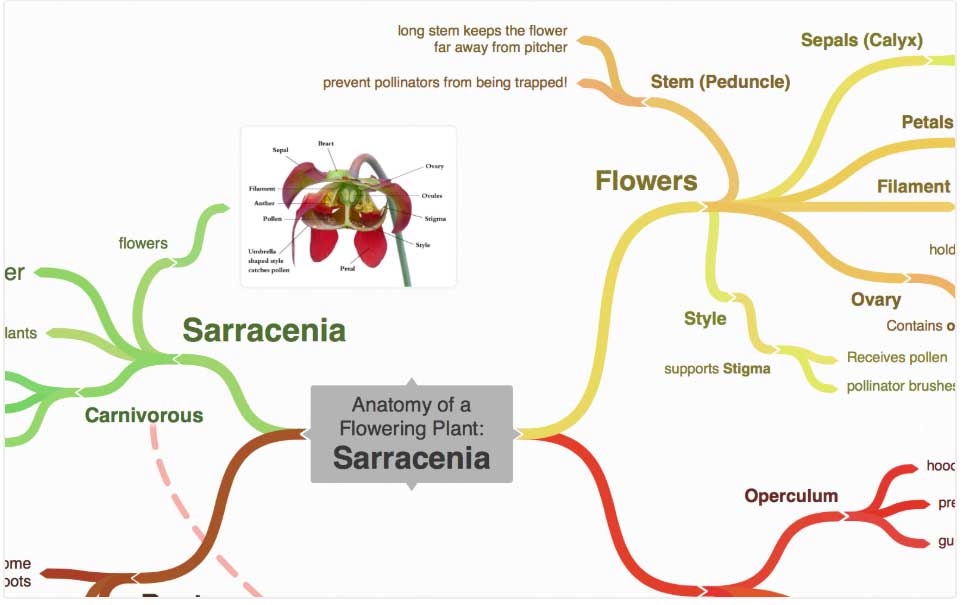
With Edraw MindMaster , iMindMap or BluMind, Coggle is an easy mind mapping tool on a web browser.
Make notes faster and easier. Share them with friends and colleagues to develop original ideas together.
Coggle is work An online tool to create and share ideas. Everything is handled online, you don't need to download or update any content. Just login to Coggle and you can create instant mind maps.
Whether your purpose is to take notes, initiate ideas or anything related to creativity. , Coggle are easy to visualize these ideas. You will be able to share with many friends and colleagues at the same time. The changes you make will appear on their own in their computer's browser.
We are often more productive when we make them. show in groups. Teams work best when they are comfortably coordinated with each other. Get Coggle which allows you to invite friends and colleagues to collaborate with you, at the same time and on the same map.
You edited a document yesterday but at the moment you are not satisfied with the changes? With Coggle, it's that simple. Just go to history mode to find the right version, then make a copy from the right version.
1 more valuable photo. thousand words. Coggle allows inserting images directly from the computer into mind maps. Very simple. The large “+” button allows unlimited images to be inserted into the diagram to visually represent your ideas.
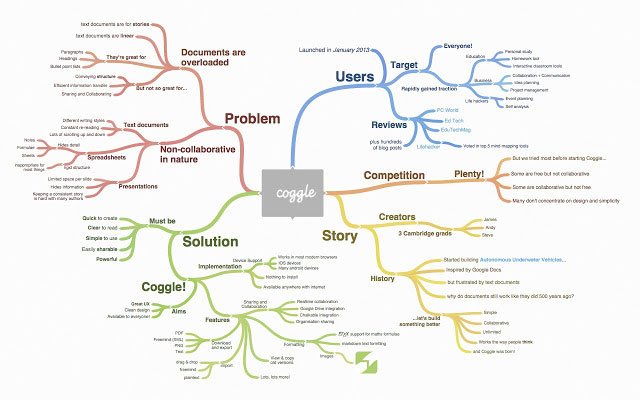
Add text label and side image out to annotate different parts of the map.
Even if you cancel your subscription, Coggle still saves the user's personal maps and allows access anytime, anywhere.
Join branches and create loops for a more mobile, powerful mind map. This diagram clearly shows the process and other important aspects.
Allows multiple people to edit the mind map by sharing links. secretly with them. Linked users do not need to log in Coggle and can still join normally.
Add multiple hubs to profile mind map to curate related topics in one place.
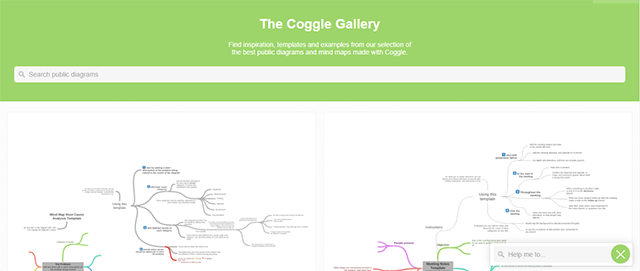
Explore the Coggle Gallery - where to find ideas and creative inspiration
You can create your own simple Coggle mind map or explore the Coggle Gallery for ideas and creative inspiration. This library was created as a guide to making mind maps for new users or useful in case you are out of ideas and don't know where to start.
At Coggle Library, Users will discover a variety of templates and illustrations carefully selected by the editor. Those are the types of diagrams, charts and mind maps that users around the world have created through the Coggle Online tool. Each map will have its own creation to let you learn for your product.
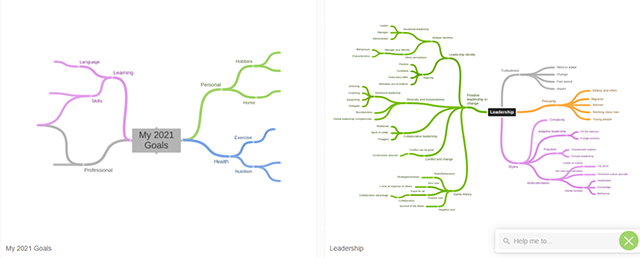
Coggle Gallery provides a wide range of templates and examples of diagrams, multi-topic mind maps
Enter any search keyword to See more related mind map templates. It could be a cause analysis diagram, literary summary, story telling, character development, year goals, study plan, etc. Based on these standard templates, you will be able to create a mind map. your own.
Ideal for exploring Coggle and occasionally using it
Ideal for personal or professional use with privacy and advanced features
Plus:
Ideal for teams that want to access data and consolidate invoices
< ul>
Plus:
.
5
4
3
2
1