
Pokémon Go is a worldwide craze, everywhere everyone hunts Pokemon. However, this game only supports..
0.227.1| License: Free |
| Released: Niantic |
| Request: Windows 7/8/8.1/10/11 |
| Last updated: 07-02-2022 |
| OS: Window |
| Version: 0.227.1 |
| Total download: 752 |
| Capacity: 305,5 MB |
MENU
Pokémon Go is a worldwide craze, everywhere everyone hunts Pokemon. However, this game only supports iOS and Android platforms, leaving many people without smartphones or low-end devices unable to play relatively disappointed.
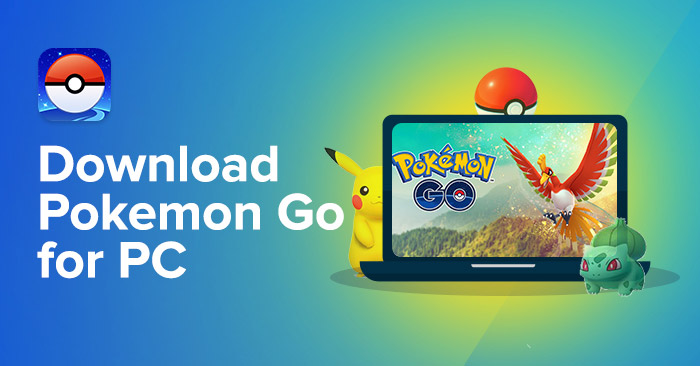
Play Pokemon Go game on PC with LDPlayer emulator
To satisfy users' thirst for Pokemon, the developer of the LDPLayer emulator application has provided a link to download the attached Android emulator. Pokémon Go, so that users can comfortably experience this cult game right on their computers, without having to move around searching Pokemon like on mobile.
< ul>
All the features, as well as the gameplay are no different from when playing on the phone, but you can easily find locations with many Pokestops and GYMs like : Hoan Kiem Lake, West Lake, Temple of Literature Quoc Tu Giam... right on the map, without having to move. However, after you install this software on your computer, you must install the location simulator Fake GPS Pro to create a virtual location on the map. Next, go to the settings section on Pokemon Go for PC, turn off AR mode so that the game does not require taking pictures of the current location. You will be able to see how to play Pokémon Go on PC for better understanding.

The advantage of playing Pokémon GO on a computer is that it doesn't consume battery or heat up like when playing on phones, this is the problem that causes many players pain head. In particular, you just need to sit in one place and still play the game comfortably, without having to walk around the street, so it is very safe.
When playing Pokemon Go on pc you use the mouse to throw the ball, use W to move the character forward, A to move left, S to move back behind, D move right to find Pokestop to spin items, if you want the character to move faster, press the Shift key. A relatively interesting point is that you will be able to run your account on both phone and computer in parallel without affecting, Pokemon caught on computer will still appear on the phone.
During the game, if there is an error that cannot detect location (Failed to detect location) on the screen, you just need to restart the game and open it.

One more point to note is that you should not choose locations that are too far apart to avoid getting banned. If you get banned, you won't be able to shoot Pokestop for about 1 hour and 30 minutes, can't catch Pokemon, but you can still enter the game normally.
So now just sit in the cool air-conditioned office, work and join the Pokemon hunting journey with everyone. Isn't that great?
.
5
4
3
2
1