
AnyDesk for iOS is the fastest remote desktop software world, giving you remote access and maintenan..
7.0.0| License: Free |
| Released: AnyDesk Software |
| Request: iOS 11.0 |
| Last updated: 13-04-2022 |
| OS: iOS |
| Version: 7.0.0 |
| Total download: 766 |
| Capacity: 28,3 MB |
MENU
AnyDesk for iOS is the fastest remote desktop software world, giving you remote access and maintenance directly from your smartphone or tablet and for all platforms: Windows, macOS, Linux, Android and iOS.

Connect to a remote computer, even at the other end of the office, at at home or anywhere in the world, AnyDesk ensures secure and reliable remote desktop connections for everyone from IT professionals to users for personal or professional use. commercial.
Like other remote desktop applications like TeamViewer: Remote Control, Remote, or GoToMyPC for iOS, AnyDesk for iOS helps you connect, control and access remote computers quickly and easily for you to do work, work online or support remote effectively.
Fast: AnyDesk is faster than other tools with similar features. That allows you to do many operations on the remote computer that other software cannot. Video editing, photo editing, computer administration, online teamwork…
Security: Remote computer control and maintenance using AnyDesk for iOS is as secure as online banking thanks to TLS 1.2 encryption, 4096-bit RSA encryption keys, and Erlang technology.
Fair: Remote desktop access with AnyDesk is free for individual users. For commercial use, AnyDesk offers a transparent license model with no hidden costs, no obligation to update with all available updates.
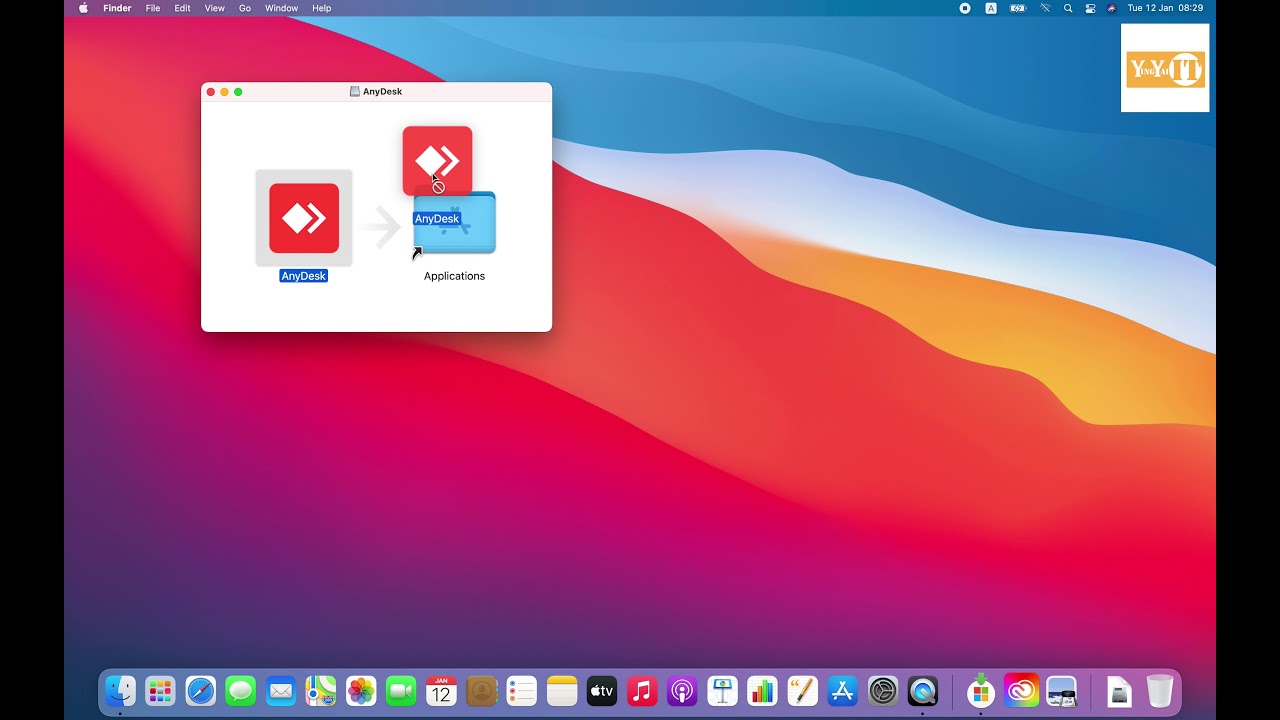
Competitor products can/will only protect ensure smooth image transmission. But AnyDesk - the world's leading fast remote desktop application keeps this promise. With AnyDesk, the application can allow you to do actions unimaginable compared to other tools.
AnyDesk is a remote access application. The first is powerful enough that you will be able to operate on a remote computer smoothly and without becoming tired. All home or office computer programs, files and settings are available immediately and without annoying network configurations. And all the files stay where they belong: on your pc.
Collaboration to achieve more. AnyDesk is also a great solution for online teamwork. Thanks to being able to display 2 mouse pointers, you can easily engage in work on different documents, images or documents. Super easy, fast and without having to entrust your files to an online service.
Help is more fun when it's convenient. AnyDesk can do a lot more than just administration and remote support. But that's not to say it doesn't shine in these areas. Thanks to its smooth operation, setting up a coworker's printer or installing a new CRM tool on all the computers in the sales room is almost automatic.
On local networks and with many Internet connections, AnyDesk transfers images at 60 frames per second - more than other remote desktop applications. The movement that AnyDesk shows on the screen becomes as smooth as possible, because most computers will also be able to copy 60 frames per second. Therefore, AnyDesk helps you work smoothly without interruption.
Delay affects the process when working on 1 computer. from far away. The lower the latency, the faster the remote computer will respond. Because a network connection requires a certain amount of time to transfer data from one computer to another. It is very important that AnyDesk does not cause any delay. On the local network, AnyDesk latency is less than 16 milliseconds, so you won't notice it.
When using the console remote desktop over the Internet, it is important that the available bandwidth is used as efficiently as possible, especially in the case of working over a cellular connection such as UMTS. AnyDesk's efficient bandwidth usage helps you work smoothly with 100Kb/s bandwidth and much more. But even if the network speed is lower than this, AnyDesk still performs significantly better than its competitors.
.
5
4
3
2
1