
NoxPlayer for Mac, Nox App Player for Mac 3.8.5.7 is software that allows users to play mobile game..
3.8.5.7| License: Free |
| Released: Nox Team |
| Request: Mac OS X 10.9 |
| Last updated: 24-01-2022 |
| OS: Mac OS |
| Version: 3.8.5.7 |
| Total download: 960 |
| Capacity: 647 KB |
MENU
Nox App Player for Mac OS 3.8.5.7 is permission software users play games built for phones on Mac. This software will emulate Android on Mac and allow users to connect to their Google account.
 Free Android emulator main interface Nox App Player for Mac
Free Android emulator main interface Nox App Player for Mac
Nox App Player for Mac is a software that helps users play Android games on Mac. That way, users can both experience exciting games built for Android while taking advantage of the resources and screen size of their Mac devices.
Nox App Player for Mac is a standalone application that can emulate the screen An image of an Android tablet on the desktop of a Mac device.
In the main interface of this Android emulator for Mac, the user is allowed to interact with the applications. is installed on the default Android device, go to the settings (Settings) or check the Play Store.
Note that to interact with the Android emulator application for Mac Nox App Player, the user must start by typing in the Google account credentials. This emulator also includes an Google Settings section that allows users to customize account settings a bit more.
The downside is that Play Store apps and games don't seem to recognize logins when attempting to download apps and games. new game. Users may be prompted for multiple Google account logins even though they are already logged in.
When using emulators Nox App Player Mac, it seems that users do not have the same problem as above with games they have played before. The result is that after downloading and installing, the user can immediately and immediately play the game on the Mac.
To interact with the games and control the characters, the user needs to use Using mouse or keyboard, sometimes it takes a lot of experimentation to find all compatible keys and actions.
Android application software on Mac Nox App Player is also integrated with a tool that allows users to set keys to navigate, walk along GPS (global positioning system), handle shooters...
Apps Nox App Player emulator for Mac OS is designed based on version 4.4.2 of Android OS, allowing users to interact with the software emulation software without experiencing delays. This Android emulator for Mac is also integrated with great tools to create custom keys in the game. The Nox App Player application interface for Mac OS has also been streamlined to improve the user experience. You should be able to get the free Nox App Player for Mac to emulate Android on your Mac now.
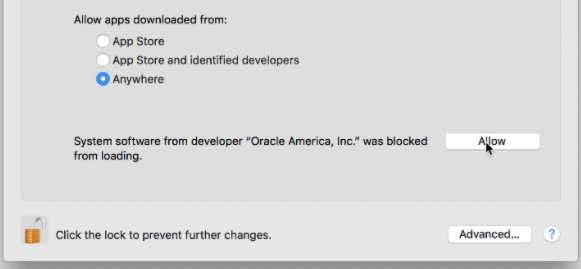
Nox Player for Mac strongly compatible with the new Mac Big Sur
Bao Linh
.
5
4
3
2
1