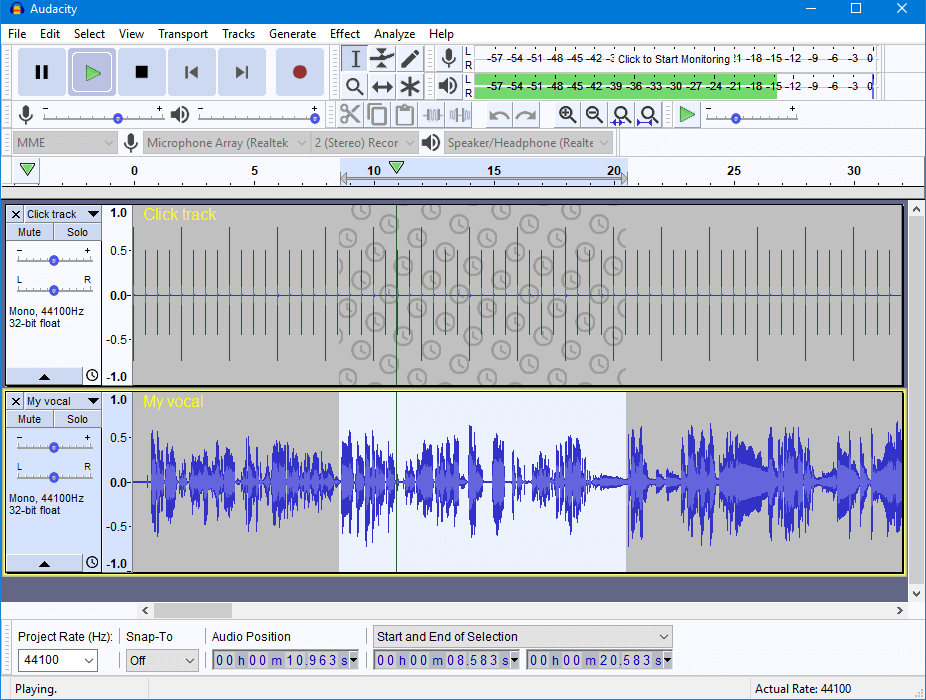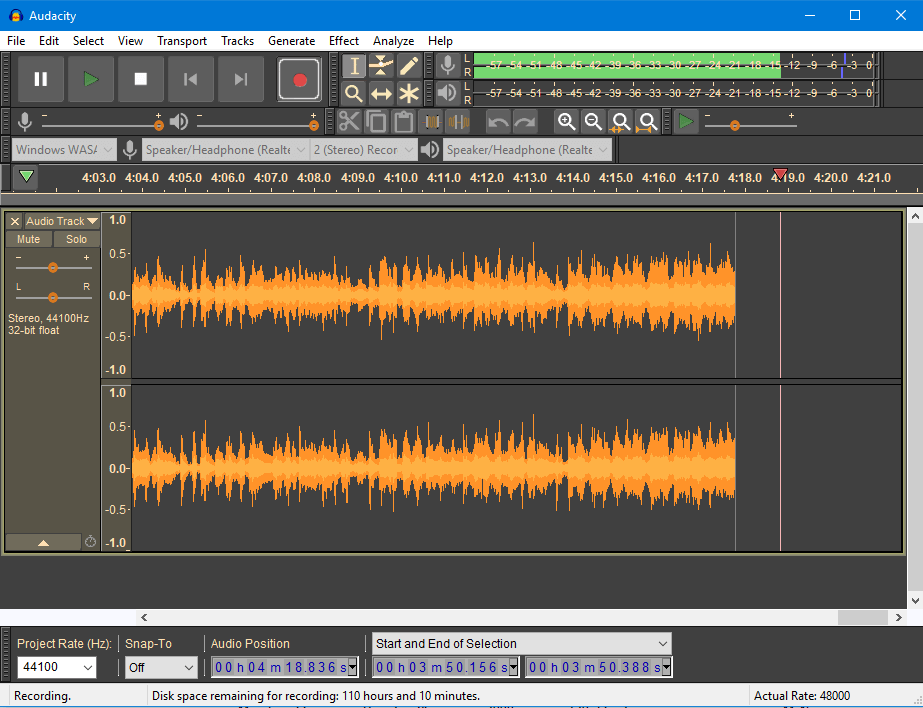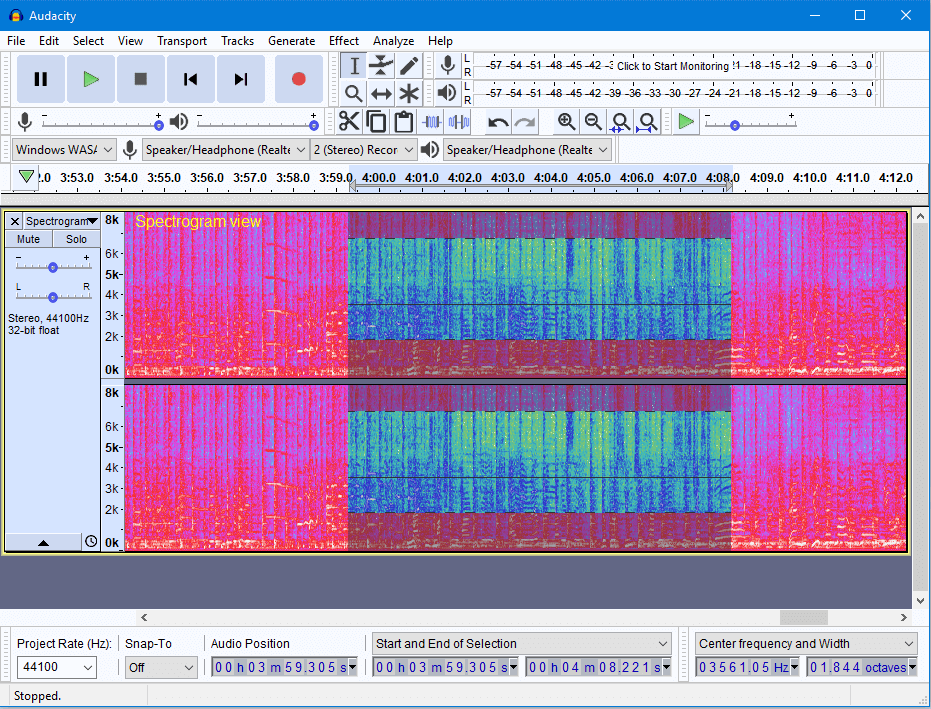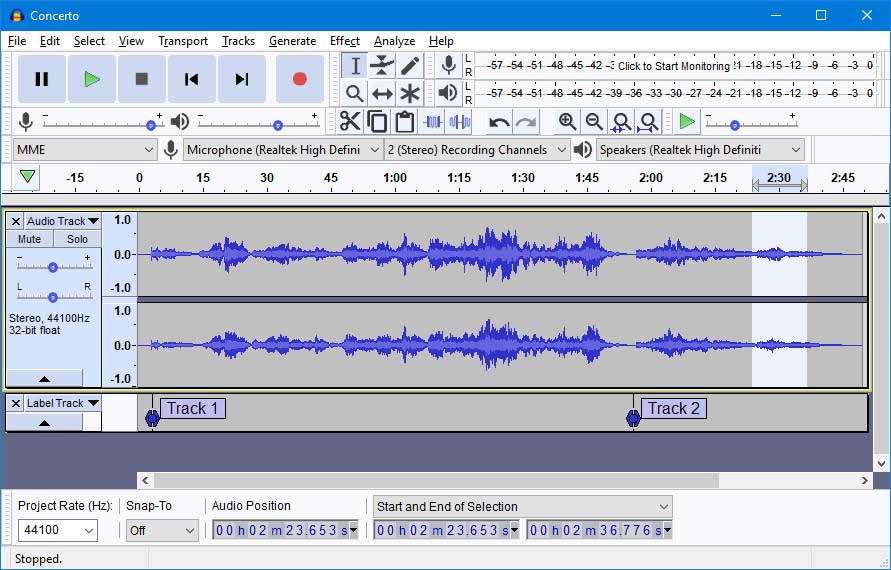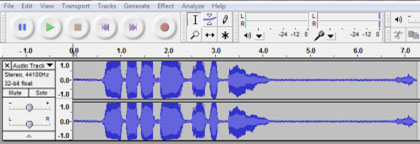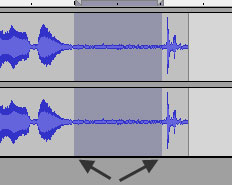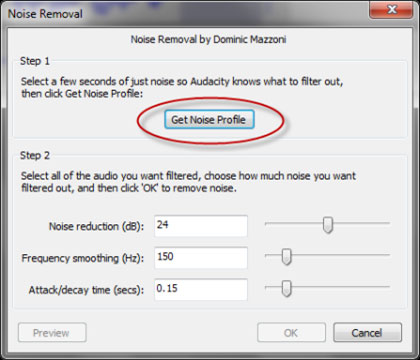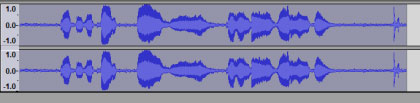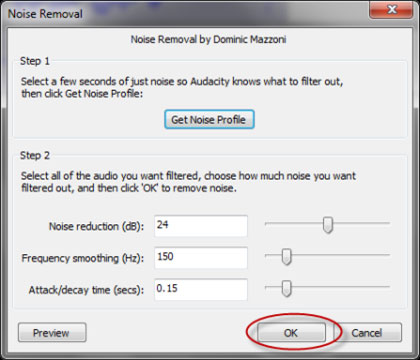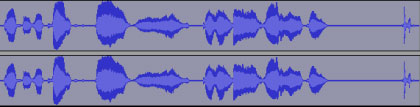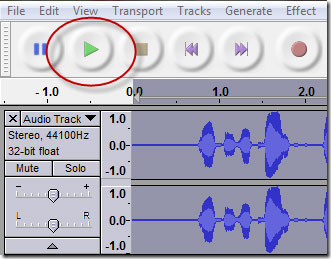Audacity 3.0.5 is a voice or music recording software , edit tracks, mix audio and also clean up recording problems like background noise.
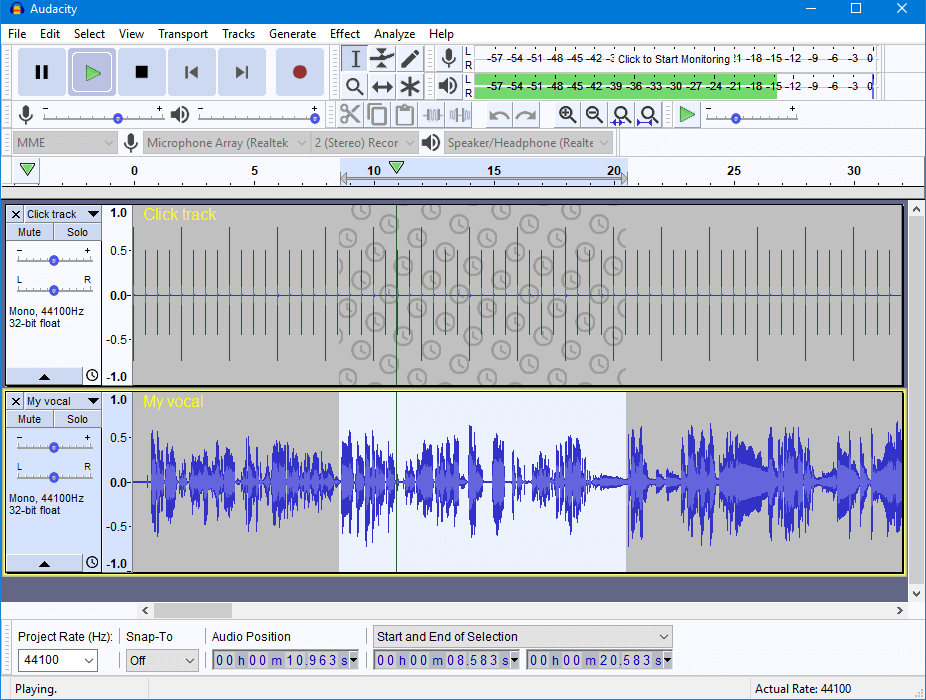
Download Audacity default light color theme works on Windows 10
Audacity - Download high quality audio editing software
If you used a microphone to record your voice using a computer, you was able to record the noises and audio files of Friend. Fortunately, there is a way to fix this and it won't cost you a dime with Audacity.
Get the latest Audacity including improvements to effects, interface, Nyquist and libflac updates. Bugs are also fixed to make the software work smoother.
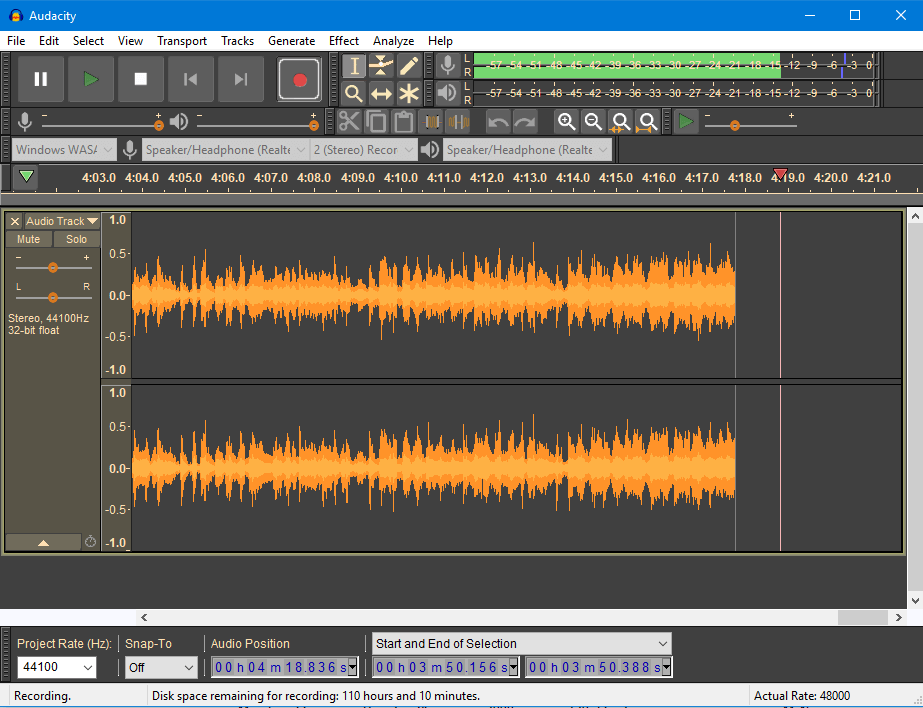
Audacity dark theme works on Windows 10
Sound recording and editing software Audacity bar
Live Recording:
- This software can Record directly with a microphone or a combo, or digitize audio recordings from cassette tape or minidisc. Also, for some sound cards, Audacity can record live audio files.
- The Device Toolbar controls a variety of input and output devices. enter.
- Level meters adjust the volume before, during, and after recording.
- Record audio via microphone, input device, device USB/Firewire devices and others.
- Record audio on a PC running Windows Vista and higher by selecting host Windows WASAPI in the Device Toolbar and then selecting the device loopback.
- Support Timer Record and Sound Activated Recording.
- Mix multiple songs to create special recordings.
- Select host Windows WDM-KS and Audio to Buffer in Recording Preferences for very low-latency recording on Windows-supported devices.
- Records at up to 192,000 Hz (applies only). when choosing the right hard disk and host). The 384,000 Hz rate is only compatible with high resolution devices (note that Windows DirectSound host is limited to 200,000 Hz)
- Record 24 bit depth on Windows.
- Record multiple channels at once.
Export and Import Files:
- This software allows to import audio files, edit and combine with other recordings or other audio tracks. new. Also, you'll be able to export your recordings in a variety of file formats.
- Export and import WAV, AIFF, AU, FLAC and Ogg Vorbis files
- Import files WAV or AIFF on demand quickly.
- Import and export all file formats supported by libsndfile such as GSM 6.10, 32 bit and 64 bit float WAV and U/A-Law.
- Import MPEG audio files.
- Import raw audio files using Import Raw.
- Create printable WAV or AIFF files to disc.
- Export MP3 files.
- Import and export AC3, M4A/M4R (AAC) and WMA files.
Audio quality control:
- Supports 16-bit, 24-bit, 32-bit audio.
- Switch rate and format with quality transform and mix high quality.
- Automatically convert multiple songs of different rates or formats at once.
Edit files:
< ul>
- Simple editing tools: cut, copy, paste and delete.
- Supports the ability to go back to previous actions.
- Edit and mix multiple tracks together.
- Allows playing multiple clips in one song.
- Supports labeling for songs Selected Sync-Lock to sync tracks and labels.
- Paint toolbar support for changing individual accents.
- Support toolbar Envelope to decrease or gradually increase the volume.
- Automatically restore after program shutdown 1 unusual way.
Accessibility:
- Tracks and collections can be customized using the keyboard.
- Multiple keyboard shortcuts are supported.
- JAWS, NVDA and other screen readers are supported.
Effect:
- Change high notes without effect ng to the tempo of the track (or vice versa).
- Remove strange noises in the song.
- Change the frequency with the following effects: Equalization, Bass and Treble, High/Low Pass and Notch Filter.
- Adjust the volume with effects: Compressor, Amplify, Normalize, Fade In/Fade Out and Adjustable Fade.
- Split vocals from songs suitable stereo.
- Voice up podcasts or DJ sets using Auto Duck.
- Other effects:
- < ul>
- Echo
- Paulstretch (extreme stretch)
- Phaser
- Reverb
- Reverse
- Truncate Silence
- Wahwah
- Run effects sequences in multiple tracks using Batch Processing.
Plug-in:
- Supports Effects Plugins LADSPA, Nyquist, VST andAudio Unit.
- Effects written in the Nyquist programming language can be easily edited in the editor or the user can write their own plugin.
Analyzer:
- Spectrogram views to display frequencies.
- Command Plot Spectrum for detailed frequency analysis.
- Sample Data Export feature to export a file containing amplitude values for each selected sample.
- Additional support for analysis plugin VAMP.
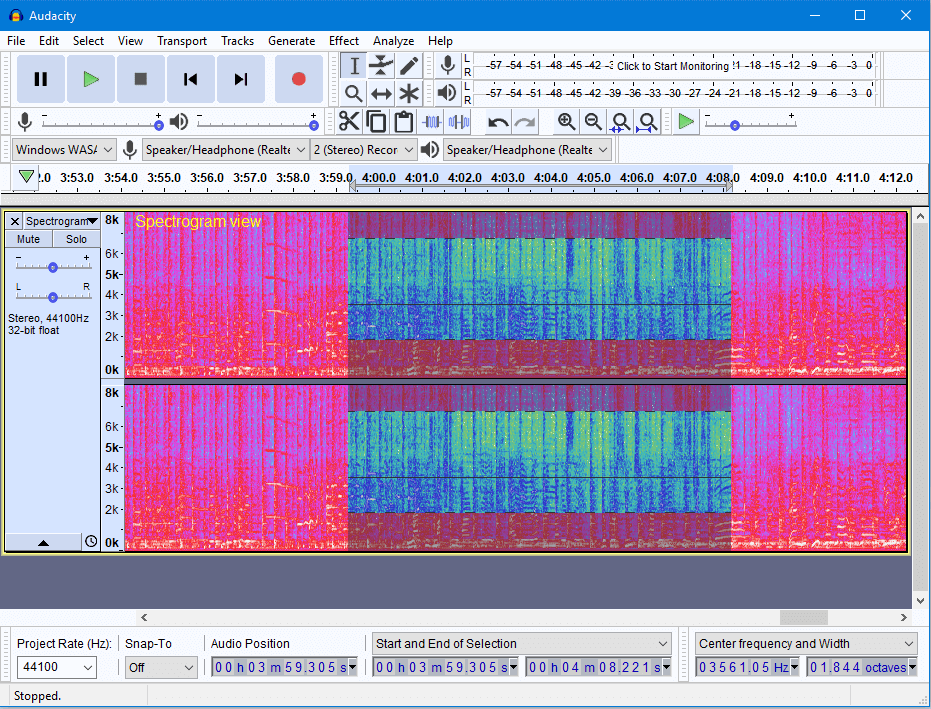
Audacity in mode view Spectrogram (with spectral selection) on Windows 10
Process install Audacity was relatively quick and didn't have any issues of note. The Audacity interface is simple and easy to understand. It consists of a menu bar, buttons and a window to view the waveform music file.
It may take some time at first to get used to Audacity, especially if you've never worked with the same software before. However, once you get used to it, the whole thing becomes super easy.
Audacity can record multiple channels at once with high sampling rates from micro, USB or Firewire devices. Simple audio editing can be initiated via cut, copy, paste and delete features, while mixes can be created from multiple clips.
Audacity
Audacity
em> also has a diverse list of effects including noise processing, equalization, bass, amplification,... Besides, Audacity is also capable of performing perfect audio analysis through an algorithm based into the Fourier transform. Frequency can be viewed through Spectrogram, while Plot Spectrum allows frequency analysis.
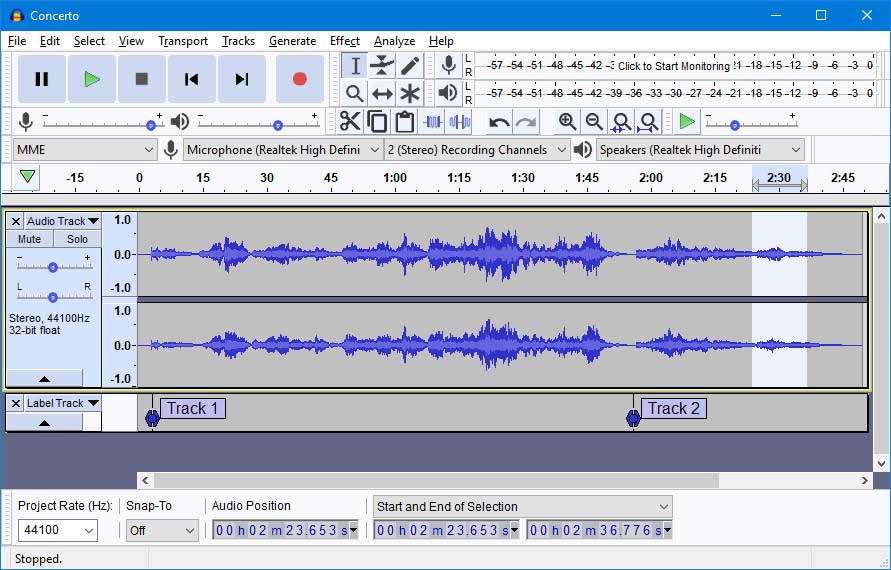
Latest Audacity Update
Audacity 3.0.4:
- Fix the issue of envelope points being duplicated multiple times when using Filter Curve EQ or Graphic EQ.
- The Curve EQ filter hangs if the envelope point is outside the selection.
- Fix an issue related to the effects of removing the Envelope Control Point or not moving them when the timeline changes.
Audacity Free Audio Editing Guide
To use Audacity, you first need to download Audacity and install it on your computer. Then load your recording by selecting File from the main menu, then selecting Import-> Audio...
Select your recording by double-clicking it, or by selecting it and then pressing the Open button. Once you have imported your recording, you will see a track in the main menu, which should look like this: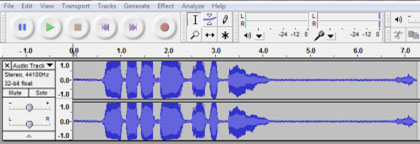
The lines on the track are waveforms and it is very important when cleaning up a track. Look for part of the track that is flat, the flatter the better. This will be the part of the song that doesn't sound different from the background noise. Select a part of your track by clicking and dragging it to the full length of the flat part as shown.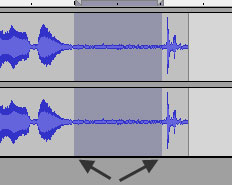
These What you're doing here is picking a sample of your recording for Audacity from this template and it will know what you're trying to do. Next, select Effect, then Noise Removal from the main menu.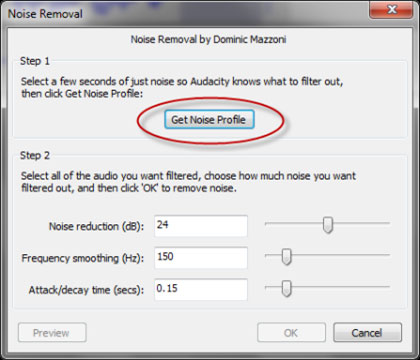
Click the Get Noise Profile button. The popup window will disappear, returning you to the Audacity screen. At this point, select all audio recordings by pressing Ctrl-A on your keyboard: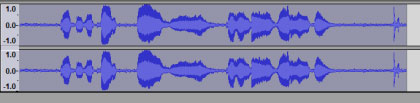
Next, select Effect then Noise Removal from the main menu again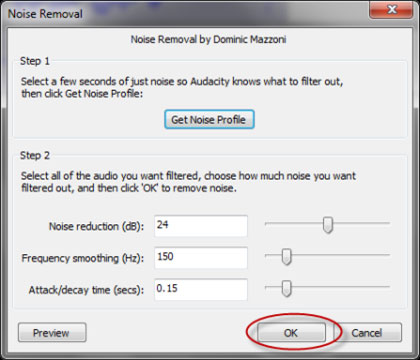
Go here Usually it's best to leave it as default, and just click the OK button. Then when it's finished, you'll see that Audacity has flattened the fuzzy parts of your waveform: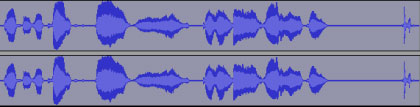
To hear what your recording sounds like after cleaning up the noise, press the Play button to see the result. come on: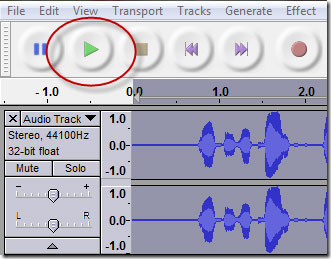
Remove background noise only This is one of the many features you will be able to do with Audacity, to do other features you just need to explore the options on the main menu bar that you see.
.