
AnyDesk for Mac OS 6.5.0 is computer control software great remote and has the highest speed availab..
6.5.0| License: Free |
| Released: AnyDesk |
| Request: Mac OS X 10.10 |
| Last updated: 22-06-2022 |
| OS: Mac OS |
| Version: 6.5.0 |
| Total download: 807 |
| Capacity: N/A |
MENU
AnyDesk for Mac OS 6.5.0 is computer control software great remote and has the highest speed available today. AnyDesk for Mac helps users to process files on pc in real time without having to do any complicated configuration.
On launch AnyDesk for Mac for the first time, the software will automatically assign an address for the user to enter it in the taskbar above the screen to start work. Depending on the settings on the remote pc, the user must wait until the connection is accepted or provide a suitable passkey for unattended access.
For added convenience, AnyDesk for Mac will remember all previous connections so users can return with a simple mouse click. In addition, it also supports automatic login when dealing with multiple remote computers.
Note that anyone will be able to connect your pc with the correct credentials. really suitable. Therefore, create a strong password, manage settings securely through the application's Preferences. The User can only allow the connection to interact when the application runs, decide whether the Remote User controls the keyboard, mouse or clipboard and much more.
AnyDesk for Mac comes with a simple chat tool that helps users communicate in real time. In particular, the developers have optimized the features so that the software runs without lag.
Through the Setting menu, the user can choose whether the remote computer is in its original size or as an image. shrink. Moreover, it can also adjust the resolution, video transmission quality, equalize audio, optimize response time or analyze connection speed. On the other hand, the user can decide the ratio between response time and quality, change the default optimized display and much more.
All these features of AnyDesk for Mac offers the best remote desktop experience, even when the network connection is slow. That means, users can easily cooperate with many other members without having to care about the current position.
With full features As mentioned above, AnyDesk for Mac OS has proven to be a reliable and easy to use remote control software. AnyDesk for Mac will create a connection address for the user to share with anyone involved, protect it with a password, or be able to bypass firewalls without affecting the user-configured router and other services.
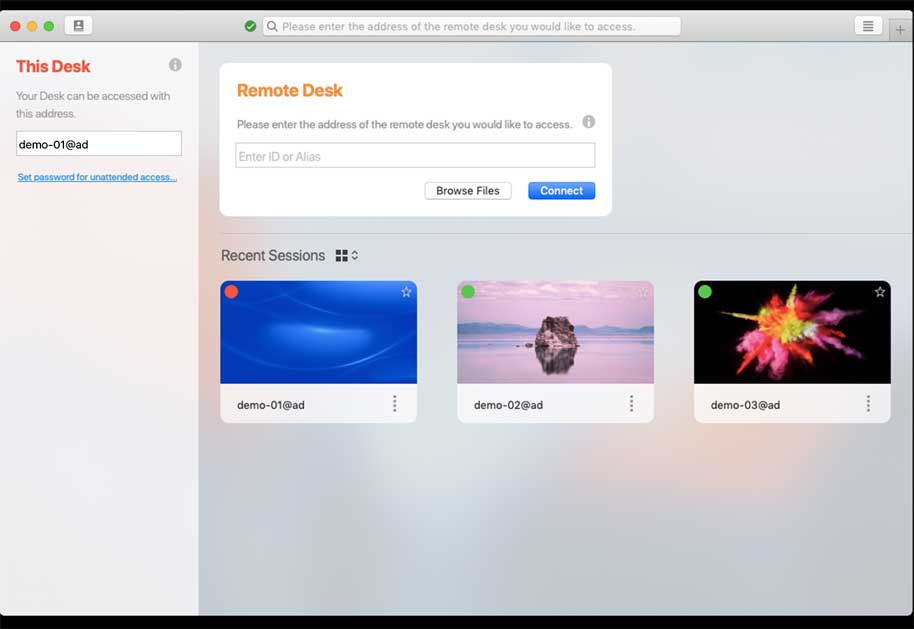
.
5
4
3
2
1