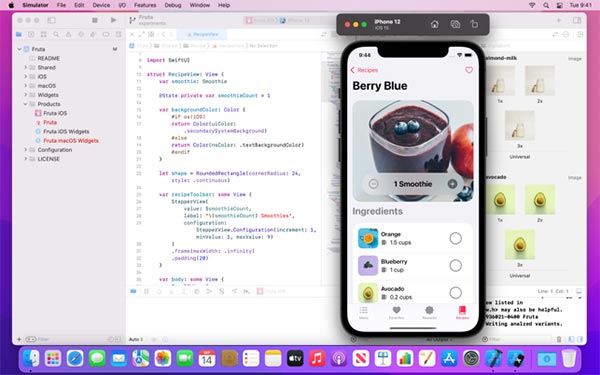Programming software Xcode includes everything the developer Developers are required to write apps for Mac, iPhone, iPad, Apple TV, and Apple Watch. Xcode 13 provides a seamless and unified coding workflow for UI design, programming, testing, and debugging. Xcode IDE combined with Swift programming language makes writing apps extremely simple and fun.

Xcode 13 for Mac is an application programming software for iPhone, iPad, Mac, Apple TV and Apple Watch
Xcode 13 for Mac includes Xcode IDE, Swift and C/C++/Objective-C compiler, analysis tools, simulator, latest SDK and hundreds of other powerful functions. p>
Excellent features of Xcode 13
Innovative tools for creating quality apps
- Swift is a visual programming language with advanced features. points like security secure, fast and modern.
- SwiftUI is the latest framework for creating user interfaces with Swift syntax.
- Playgrounds is a great way to experiment and interact works with Swift code.
- View patches in 3D and multilayer.
- Separate editors in different ways, support preview or view related content .
- Show errors directly on input, Fix-its will process code with just one click.
- Source navigator and service integration to help manage code by development team.

Xcode software creates a consistent and consistent coding process
SwiftUI and Interface Builder support UI design
- SwiftUI uses declarative Swift code to introduce visual interfaces .
- Design canvas builds the UI through a library of controls and adjustment tools.
- Preview the SwifitUI code and UIKit interface across multiple screen sizes, orientations, and layouts. font size.
- SwiftUI code stays consistent with the graphic design canvas and preview.
- Animations are built with simple commands and showcase exactly the action you're aiming for. .

Xcode 13 programming software interface
Professional editor and debugger
- Refactoring makes it easy to change the structure of Swift, Objective- C, C, and C++.
- Open Quickly will quickly open any file in the project.
- Data tips and Quick Look will check the variation by dragging mouse over the code while patching.
Performance Analysis Tool
- Compare CPU, disk, memory and GPU performance over time and on smart graphs.
- Determine performance performance bottlenecks, then drill down into the code to find the cause.
- Live app analysis or system-wide sampling.
- Create custom tools with live visualizations important for code analysis, in-depth framework.
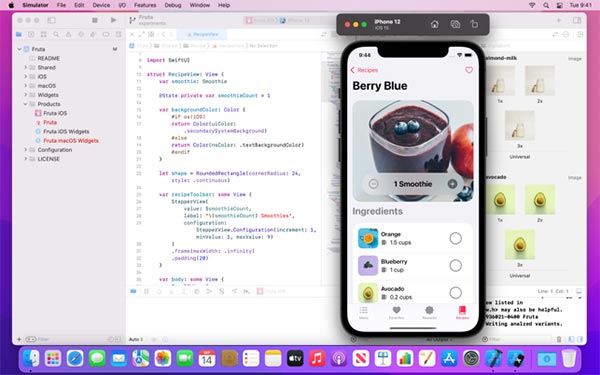
Easily test and troubleshoot on Xcode
To test or run your app on iPhone, iPad, Apple TV or Apple Watch, All you need is a free Apple ID fee. To put your app on the App Store, you need to be a member of the Apple Developer Program. These functions require a network connection.
.